Lenovo B575 Support Question
Find answers below for this question about Lenovo B575.Need a Lenovo B575 manual? We have 4 online manuals for this item!
Question posted by nbzSag on May 1st, 2014
How To Activate Bluetooth En B575
The person who posted this question about this Lenovo product did not include a detailed explanation. Please use the "Request More Information" button to the right if more details would help you to answer this question.
Current Answers
There are currently no answers that have been posted for this question.
Be the first to post an answer! Remember that you can earn up to 1,100 points for every answer you submit. The better the quality of your answer, the better chance it has to be accepted.
Be the first to post an answer! Remember that you can earn up to 1,100 points for every answer you submit. The better the quality of your answer, the better chance it has to be accepted.
Related Lenovo B575 Manual Pages
Lenovo B575 Setup Poster V1.0 - Page 1


...
1 Some models may result in damages to the AC adapter.
3 Press the power button
B575
4 Configure the operating system following the on special features, see the Help file of Lenovo in..., Lenovo logo and OneKey are not supplied with the computer. P/N:148500091 Printed in China
Lenovo B575
Setup Poster V1.0
Read the safety notices and important tips in the included manuals before using ...
Lenovo B575 Setup Poster V1.0 - Page 2


... with the devices when connecting them to the actual product. Attention: Differring in this manual may differ from the actual product. External devices connection
Ethernet
1
B575
2
3
Notes: • The above connection illustration is mercury-free and more energy-saving than CCFL backlight technology.
LED backlight technology adopts LED as the light...
Lenovo B575 Limited Warranty and Product Specific Notices V1.0 - Page 10


... radio or television interference caused by using other than recommended cables or connectors or by one or more of the following information refers to Lenovo B575, machine type 20119, 1450.
„ Federal Communications Commission (FCC) Statement
This equipment has been tested and found to provide reasonable protection against harmful interference in...
Lenovo B575 Limited Warranty and Product Specific Notices V1.0 - Page 13
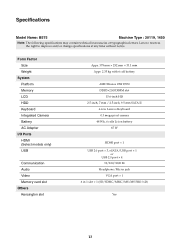
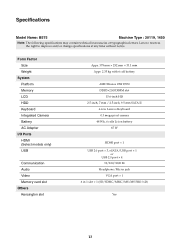
Specifications
Model Name: B575
Machine Type : 20119, 1450
Note: The following specifications may contain technical inaccuracies or typographical errors. Lenovo reserves the right to improve and/or change specifications ...
Lenovo B575 User Guide V1.0 - Page 1


Lenovo B575
User Guide V1.0
Read the safety notices and important tips in the included manuals before using your computer.
Lenovo B575 User Guide V1.0 - Page 5
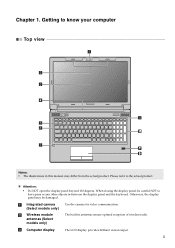
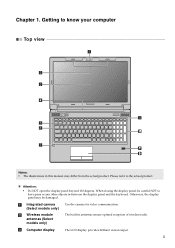
Getting to know your computer
Top view
$
%
&
'
B575
. ( )
-
* , +
Notes: • The illustrations in between the display panel and the keyboard. Otherwise, the display panel may differ from the actual product.
When closing the ...
Lenovo B575 User Guide V1.0 - Page 14
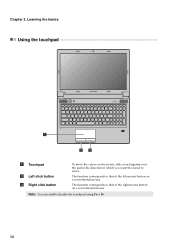
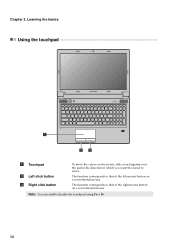
... of the right mouse button on a conventional mouse. Note: You can enable/disable the touchpad using Fn + F6.
10 Learning the basics
Using the touchpad
B575
$
%&
a Touchpad
b Left click button c Right click button
To move the cursor on the screen, slide your fingertip over the pad in the direction in which...
Lenovo B575 User Guide V1.0 - Page 19


Note: For details, see "OneKey Rescue system" on page 23.
15 Chapter 2. Learning the basics
Special keys and buttons
B575
„ OneKey Rescue system button
• When the computer is powered-off, press this button to enter the OneKey Rescue system if Lenovo OneKey Rescue system has been preinstalled.
• In Windows operating system, press this button to start Lenovo OneKey Recovery.
Lenovo B575 User Guide V1.0 - Page 20
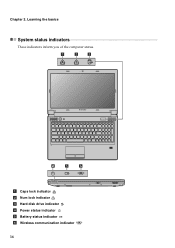
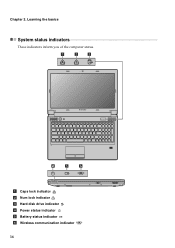
Chapter 2. Learning the basics
System status indicators
These indicators inform you of the computer status.
$
%
&
B575
'
(
)
a Caps lock indicator b Num lock indicator c Hard disk drive indicator d Power status indicator e Battery status indicator f Wireless communication indicator
16
Lenovo B575 User Guide V1.0 - Page 22
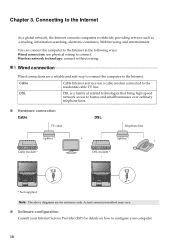
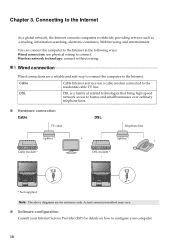
.... Connecting to homes and small businesses over ordinary
telephone lines.
„ Hardware connection
Cable
DSL
TV cable
Telephone line
Splitter * Cable modem *
*
Splitter *
*
DSL modem *
B575
*
B575
*
* Not supplied.
You can connect the computer to the Internet in the following ways: Wired connection: use a cable modem connected to connect. Actual connection method...
Lenovo B575 User Guide V1.0 - Page 23
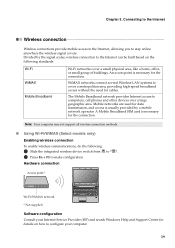
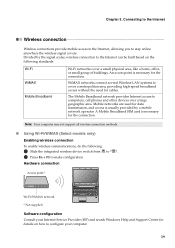
... methods.
„ Using Wi-Fi/WiMAX (Select models only) Enabling wireless connection
To enable wireless communications, do the following standards. Chapter 3.
Hardware connection
Access point *
B575
Wi-Fi/WiMAX network * Not supplied
Software configuration Consult your Internet Service Provider (ISP) and search Windows Help and Support Center for the connection. A Mobile...
Hardware Maintenance Manual - Page 3


...24 Power management 25 Screen blank mode 25 Sleep (standby) mode 25 Hibernation mode 26
Lenovo B575 27 Specifications 27 Status indicators 29 Fn key combinations 31 FRU replacement notices 32
Screw notices ...1110 LCD unit 52 1120 Fan assembly and Heat Sink assembly 54 1130 Base cover, speakers and bluetooth card 56 1140 LCD front bezel 58 1150 LCD panel, LCD cable and hinges ... 59 ...
Hardware Maintenance Manual - Page 4


... computers. • The product-specific section includes service, reference, and product-specific
parts information. Important: This manual is divided into the following Lenovo product:
Lenovo B575 Use this manual to troubleshoot problems effectively.
Use this manual to read all the information under "Safety information" on page 1 and "Important service information" on...
Hardware Maintenance Manual - Page 6


... and the customer are hammering, drilling, soldering, cutting wire, attaching springs, using solvents, or working in a safe place, keeping them with labels or stickers.
2 Lenovo B575 Hardware Maintenance Manual
General safety
Follow these rules below to prevent the overheating of internal components.
Hardware Maintenance Manual - Page 18


... these drives is installed, it is certified to conform to the requirements of the International Electrotechnical Commission (IEC) 825 and CENELEC EN 60 825 for Class 1 laser products. Lenovo B575 Hardware Maintenance Manual
Laser compliance statement
Some models of Lenovo computer are equipped from the factory with an optical storage device such...
Hardware Maintenance Manual - Page 24


...costs if the computer damage was detected 6. Lenovo B575 Hardware Maintenance Manual
What to do first
When you...or the installation of an incorrect AC adapter on laptop products
The following are not covered under warranty and... unsuitable physical or operating environment, or improper maintenance by nonwarranted activities: • Missing parts might indicate damage caused by the customer...
Hardware Maintenance Manual - Page 32


...8226; 1 slot for WWAN (Select models only)
WLAN
• Support Lenovo b/g and b/g/n WLAN
WWAN
• design ready
Bluetooth wireless
• Built-in antenna with min-USB interface (Select models only)
Keyboard
• Numberic Keyboard
Touch pad
• ...7 Starter/Home Basic/Premium/Professional
operating system • Free DOS
28 Lenovo B575 Hardware Maintenance Manual
Table 1.
Hardware Maintenance Manual - Page 35


... playback of the LCD screen. Fn + F12:
Skip to the previous track. Fn + End:
Activate the break function.
Table 4.
Fn + F9:
Start/Pause playback of Fn with a function key....
Enter sleep mode.
Fn + Home:
Activate the pause function.
Fn + PrtSc:
Activate the system request. Fn + Insert:
Enable/Disable the scroll lock. Lenovo B575
Fn key combinations
The following table shows ...
Hardware Maintenance Manual - Page 60
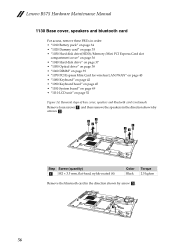
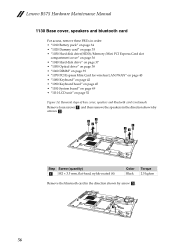
Lenovo B575 Hardware Maintenance Manual
1130 Base cover, speakers and bluetooth card
For access, remove these FRUs in the direction shown by arrows b.
1 1
2
1 1
2
Step Screw (quantity)
a M2 × 3.5 mm, flat-head, nylok-coated (4)
Color Black
Torque 2.5 kgfcm
Remove the bluetooth card in order: • "1010 Battery pack" on page 34 • "1020 Dummy card...
Hardware Maintenance Manual - Page 74
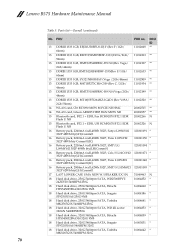
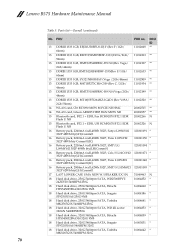
Lenovo B575 Hardware Maintenance Manual
Table 5. FRU
FRU no. Parts list-Overall (continued)
No. CRU ID
13 DDRIII 1333 1GB, ... MOW M PCIE NB HMC
20002515 **
14 WLAN card, Liteon AR9285 HB95 BGN MOW NB
20002357 **
15 Bluetooth card, BT2.1 + EDR, Fcn BCM92070 BT2.1 EDR 20002266 N Flash U NB
15 Bluetooth card, BT2.1 + EDR, USI BCM92070 BT2.1 EDR 20002326 N Flash U NB
16 Battery pack, 2200mA ...
Similar Questions
How To Activate Bluetooth On Lenovo G475
I'd like to send and receive data using bluetooth on my lenovo g475.
I'd like to send and receive data using bluetooth on my lenovo g475.
(Posted by angied2608 10 years ago)

