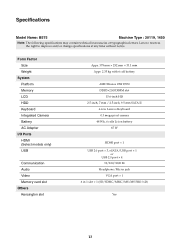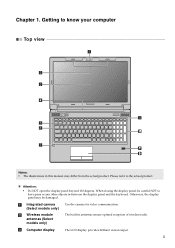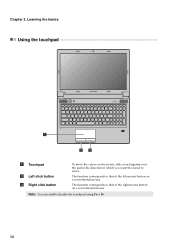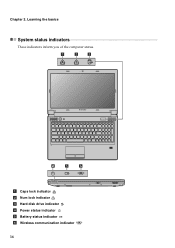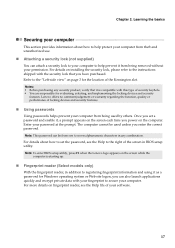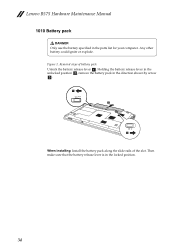Lenovo B575 Support Question
Find answers below for this question about Lenovo B575.Need a Lenovo B575 manual? We have 4 online manuals for this item!
Question posted by liaqatshah on July 23rd, 2012
When I Start My Lenove B575 After Some Time It Locks
I just perchased a lenove b575 yesterday and when i start in normal mode it locks how ever it is ok in safe mode
Current Answers
Related Lenovo B575 Manual Pages
Similar Questions
Lenovo Laptop G560e Refuses To Start Up Even Though Battery Fully Charged
the laptop powers on the off again immediatly, even though the battery is ok?
the laptop powers on the off again immediatly, even though the battery is ok?
(Posted by Joziguy111 11 years ago)
Lenovo B575 Black Screen When I Start Up My Laptop Nuffink Else
when i start up my laptop the light are on it makes the starty up noise and all i get is the black s...
when i start up my laptop the light are on it makes the starty up noise and all i get is the black s...
(Posted by callumisastar 11 years ago)
Lenovo U350 Idea Pad Screen Monitor Problem.
Dear Gentleman, My name is Shariful Alam. Some days ago when I was working My Idea pad U350 Lenovo...
Dear Gentleman, My name is Shariful Alam. Some days ago when I was working My Idea pad U350 Lenovo...
(Posted by shariful1973 12 years ago)