Lenovo B570e Support Question
Find answers below for this question about Lenovo B570e.Need a Lenovo B570e manual? We have 4 online manuals for this item!
Question posted by jayeshparmar93 on May 1st, 2012
How Can I Reinstall My Intagrated Web Cam Of Model # B570e
by mistake i unstall my web cam for model lenovo B570e. so how can i reinstall it?
Current Answers
There are currently no answers that have been posted for this question.
Be the first to post an answer! Remember that you can earn up to 1,100 points for every answer you submit. The better the quality of your answer, the better chance it has to be accepted.
Be the first to post an answer! Remember that you can earn up to 1,100 points for every answer you submit. The better the quality of your answer, the better chance it has to be accepted.
Related Lenovo B570e Manual Pages
Lenovo B460e&B570e Regulatory Notice V1.0 - Page 2


...; BCM92070MD_REF
„ Read first - You are not allowed to disable "sleep (standby) mode" for the following Lenovo notebook computers: • Lenovo B460e, Lenovo B570e The following Bluetooth are prohibited to use for wireless use the Lenovo computer. Lenovo regulatory notice for wireless adapters
This regulatory notice applies for the power management
1 Vous êtes interdit de...
Lenovo V470&V570&B470&B570&B570e User Guide V2.0 - Page 1


Lenovo V470/V570/ B470/B570/B570e
User Guide V2.0
Read the safety notices and important tips in the included manuals before using your computer.
Lenovo V470&V570&B470&B570&B570e User Guide V2.0 - Page 2
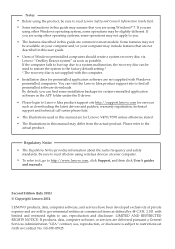
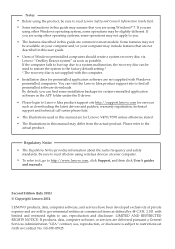
... a system recovery disc via Lenovo "OneKey Rescue system" as ...be sure to read Lenovo Safety and General ...reinstalled application software in this manual may not apply to you can visit the Lenovo Idea product support site to Lenovo Idea product support site http://support.lenovo...to http://www.lenovo.com, click Support...
• Installation discs for Lenovo V470/V570 unless otherwise stated. ...
Lenovo V470&V570&B470&B570&B570e User Guide V2.0 - Page 8
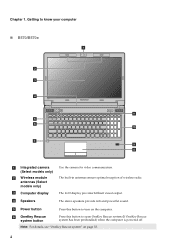
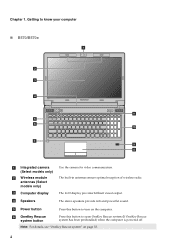
...) when the computer is powered off.
The LCD display provides brilliant visual output.
Getting to know your computer
„ B570/B570e a
b
c
d
B570
k e f
j
g i h
a Integrated camera (Select models only)
b Wireless module antennas (Select models only)
c Computer display
d Speakers
Use the camera for video communication. The built-in antennas ensure optimal reception of wireless radio...
Lenovo V470&V570&B470&B570&B570e User Guide V2.0 - Page 9


...
g Built-in microphone
The built-in microphone (with noise reduction) can register fingerprints and use them as a conventional mouse.
i Fingerprint reader (Select models only)
j Numeric keypad (V570/B570/B570e)
k System status indicators
With the fingerprint reader you can be used for video conferencing, voice narration, or simple audio recordings. Chapter 1.
For details...
Lenovo V470&V570&B470&B570&B570e User Guide V2.0 - Page 10
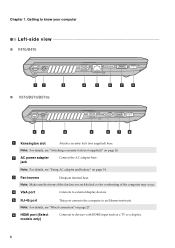
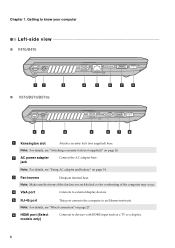
... page 26.
e RJ-45 port
This port connects the computer to external display devices.
f HDMI port (Select models only)
Connects to know your computer
Left-side view
„ V470/B470
ab
c
„ V570/B570/B570e
d
e
f gh
ab
c
d
f gh
a Kensington slot
Attach a security lock (not supplied) here.
Chapter 1.
b AC power adapter jack
Connect...
Lenovo V470&V570&B470&B570&B570e User Guide V2.0 - Page 12
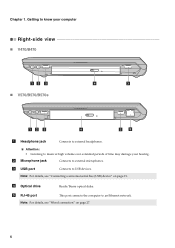
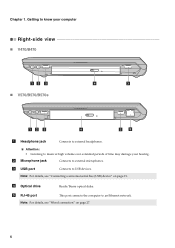
... computer to music at high volume over extended periods of time may damage your computer
Right-side view
„ V470/B470
ab c „ V570/B570/B570e
d
c
ab c
d
ce
a Headphone jack
Connects to external headphones. Note: For details, see "Wired connection" on page 19.
Attention: • Listening to an Ethernet network. d Optical...
Lenovo V470&V570&B470&B570&B570e User Guide V2.0 - Page 13
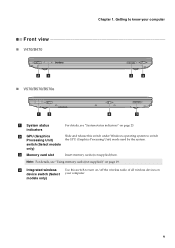
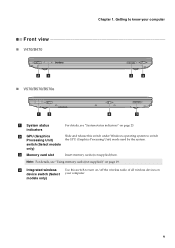
... see "System status indicators" on page 19.
d Integrated wireless device switch (Select models only)
Use this switch under Windows operating system to turn on/off the wireless radio ...B470
ba „ V570/B570/B570e
cd
ab
d
c
a System status indicators
For details, see "Using memory cards (not supplied)" on page 23.
Chapter 1.
switch (Select models
only)
c Memory card slot...
Lenovo V470&V570&B470&B570&B570e User Guide V2.0 - Page 15
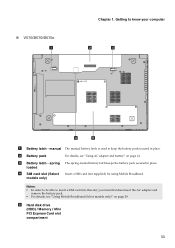
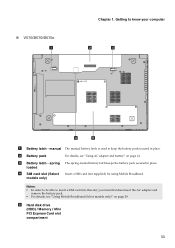
... battery pack secured in place. b Battery pack
For details, see "Using Mobile Broadband (Select models only)" on page 14.
c Battery latch - Notes: • In order to be able...battery" on page 29.
Getting to keep the battery pack secured in place. „ V570/B570/B570e a
Chapter 1.
e Hard disk drive (HDD) / Memory / Mini PCI Express Card slot compartment
11 Insert a...
Lenovo V470&V570&B470&B570&B570e User Guide V2.0 - Page 20


... incorporated in its standard keyboard.
„ Numeric keypad V470/B470
The keyboard has keys that, when enabled, work as a 10-key numeric keypad. V570/B570/B570e The keyboard has a separate numeric keypad.
Lenovo V470&V570&B470&B570&B570e User Guide V2.0 - Page 22


Fn + F3:
Open the interface for display resolution settings.
Fn + F12:
Skip to the previous track. Fn + Insert (V570/B570/B570e): Fn + PgUp (V470/B470):
Enable/Disable the scroll lock. Fn + End:
Activate the break function. Fn
Increase/Decrease sound volume.
18 Learning the basics
The ...
Lenovo V470&V570&B470&B570&B570e User Guide V2.0 - Page 28
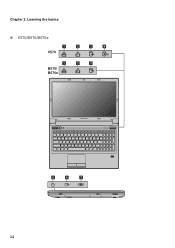
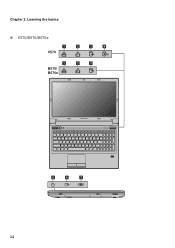
Learning the basics
„ V570/B570/B570e
a
b
c
d
V570
a
b
c
B570/ B570e
e
f
g
24 Chapter 2.
Lenovo V470&V570&B470&B570&B570e User Guide V2.0 - Page 30
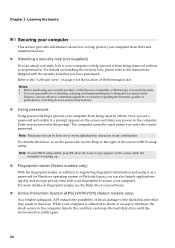
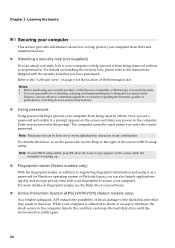
...„ Fingerprint reader (Select models only)
With the fingerprint reader, in data loss. Chapter 2. Note: To enter BIOS setup utility, press F2 when the Lenovo logo appears on the screen ... or performance of security keyhole. • You are responsible for Windows operating system or Web site logon, you enter the correct password. Enter your computer from theft and unauthorized use...
Lenovo V470&V570&B470&B570&B570e User Guide V2.0 - Page 65
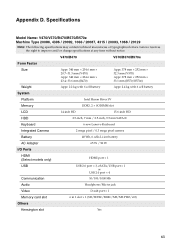
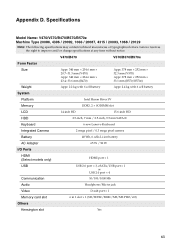
...; 32.3 mm (V570) Appr. 378 mm × 252 mm × 33.1 mm (B570/B570e)
Appr. 2.4 kg with 6 cell battery
System
Platform
Intel Huron River SV
Memory
DDR3, 2 ×...)
Others
Kensington slot
Yes
61 Lenovo reserves the right to improve and/or change specifications at any time without notice. Appendix D.
Specifications
Model Name: V470/V570/B470/B570/B570e Machine Type 20086, 4396 / 20092...
Lenovo V470&V570&B470&B570&B570e Setup Poster V2.0 - Page 1


... unless otherwise stated. Unpack
Computer
Battery pack
AC adapter
Power cord*
Optical disk(s) (Select models only)
Manuals - Lenovo V470/V570/ B470/B570/B570e
Setup Poster V2.0
Lenovo, Lenovo logo and OneKey are for Windows operating system or Web site logon, you can also use it to launch applications quickly and encrypt private data to secure your...
Hardware Maintenance Manual - Page 37
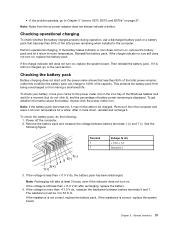
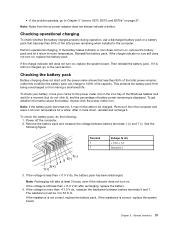
...from the computer and leave it is still not charged, go to Chapter 5 "Lenovo V570, B570, and B570e" on page 37. Remove the battery pack and measure the voltage between battery terminals ...less than +11.0 V dc, measure the resistance between battery terminals 1 (+) and 7 (-). Reinstall the battery pack. Then reinstall the battery pack. Note: If the battery pack becomes hot, it . To check the ...
Hardware Maintenance Manual - Page 43


... connector • Stereo headphone jack • Microphone jack • RJ45 x 1 • HDMI port (Select models only) • USB 2.0 x 3 + USB2.0&e-SATA COMBO x 1 (Select
models only) • 6-in-1 memory card reader
© Copyright Lenovo 2012
37 Chapter 5. Lenovo V570, B570, and B570e
This chapter presents the following product-specific service references and parts information: •...
Hardware Maintenance Manual - Page 44
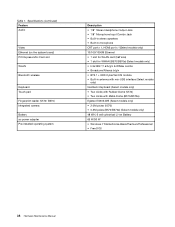
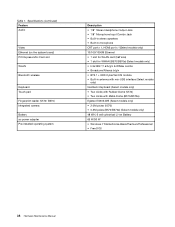
... Combo Jack • Built-in stereo speakers • Built-in microphone CRT port x 1, HDMI port x 1(Select models only) 10/100/1000M Ethernet • 1 slot for WLAN card (half size) • 1 slot for WWAN (B570/B570e) (Select models only) • Intel 802.11 a/b/g/n & WiMax combo • Broadcom/Atheros b/g/n • BT2.1 + EDR CyberTan/USI module...
Hardware Maintenance Manual - Page 45
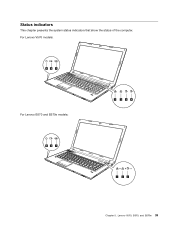
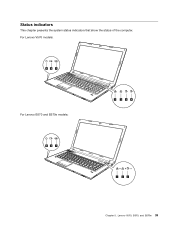
Lenovo V570, B570, and B570e 39 For Lenovo V570 models:
56 7
For Lenovo B570 and B570e models:
1 234
56 7
1 23
Chapter 5.
Status indicators
This chapter presents the system status indicators that show the status of the computer.
Hardware Maintenance Manual - Page 86
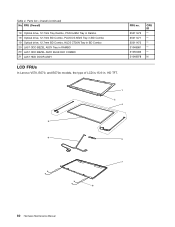
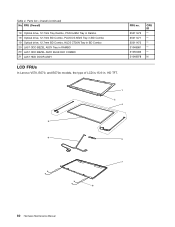
... 20 LA57 ODD BEZEL ASSY Tray in RAMBO 20 LA57 ODD BEZEL ASSY BLUE RAY COMBO 21 LA57 HDD DOOR ASSY
LCD FRUs
In Lenovo V570, B570, and B570e models, the type of LCD is 15.6-in.
FRU no.
25011472 25011471 25011473 31048981 31050482 31048978
CRU ID N
2 4
3 6
5
7
8
80 Hardware Maintenance Manual Table 4. HD...
Similar Questions
Windows 8.1 64 Bite Bluetooth Drivers For Lenovo Laptops
my bluetooth is not switching on in lenovo model b570e.
my bluetooth is not switching on in lenovo model b570e.
(Posted by syedmuhammadmusazaighumnaqvi 7 years ago)
Where I Can Ge Wifi Adapter And Web Cam
where i can get wifi adapter and web cam?
where i can get wifi adapter and web cam?
(Posted by kselvamani1991 11 years ago)
Why My Laptop Web Cam Night Time Show Me Night Mode Picture?
when i use my web cam its day time give me bright piture but night time give me Night mode picture. ...
when i use my web cam its day time give me bright piture but night time give me Night mode picture. ...
(Posted by akazad82 12 years ago)
How Can I Turn On My Intagrated Web Cam Of Model # B570e? Please...
(Posted by sabuchems 12 years ago)

