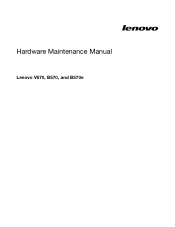Lenovo B570e Support Question
Find answers below for this question about Lenovo B570e.Need a Lenovo B570e manual? We have 4 online manuals for this item!
Question posted by jimal on May 21st, 2014
My Laptop Lenovo B570e Mouse Touch Does Not Working
The person who posted this question about this Lenovo product did not include a detailed explanation. Please use the "Request More Information" button to the right if more details would help you to answer this question.
Current Answers
There are currently no answers that have been posted for this question.
Be the first to post an answer! Remember that you can earn up to 1,100 points for every answer you submit. The better the quality of your answer, the better chance it has to be accepted.
Be the first to post an answer! Remember that you can earn up to 1,100 points for every answer you submit. The better the quality of your answer, the better chance it has to be accepted.
Related Lenovo B570e Manual Pages
Lenovo B460e&B570e Regulatory Notice V1.0 - Page 2


... sans fil est agréée. Lenovo regulatory notice for wireless adapters
This regulatory notice applies for the following Lenovo notebook computers: • Lenovo B460e, Lenovo B570e The following Bluetooth are not allowed to... Cards marketed in the USA and Canada do not support nor function in your Lenovo computer is far below the FCC radio frequency exposure limits. If one of at...
Lenovo V470&V570&B470&B570&B570e User Guide V2.0 - Page 1


Lenovo V470/V570/ B470/B570/B570e
User Guide V2.0
Read the safety notices and important tips in the included manuals before using your computer.
Lenovo V470&V570&B470&B570&B570e User Guide V2.0 - Page 9


i Fingerprint reader (Select models only)
j Numeric keypad (V570/B570/B570e)
k System status indicators
With the fingerprint reader you can be used for video conferencing, voice narration, or simple audio recordings.
Chapter 1. h...secure your computer
g Built-in microphone
The built-in microphone (with noise reduction) can register fingerprints and use them as a conventional mouse.
Lenovo V470&V570&B470&B570&B570e User Guide V2.0 - Page 18
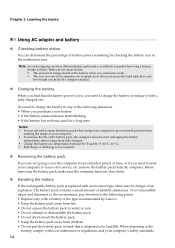
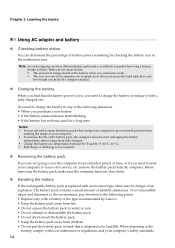
...fully charged one.
When disposing of harmful substances. There are not going to use your computer to Lenovo for example, how often you access the hard disk drive and how bright you make sure the ... you use the computer for an extended period of energy stored in the battery when you commence work. • The way you need to charge the battery in any of the following points: ...
Lenovo V470&V570&B470&B570&B570e User Guide V2.0 - Page 20


...
Your computer has a numeric keypad and function keys incorporated in its standard keyboard.
„ Numeric keypad V470/B470
The keyboard has keys that, when enabled, work as a 10-key numeric keypad. V570/B570/B570e The keyboard has a separate numeric keypad.
Chapter 2. To enable or disable the numeric keypad, press Fn + F8.
Lenovo V470&V570&B470&B570&B570e User Guide V2.0 - Page 38


... Guide.
How can I need in your computer, see "Chapter 4. See "Appendix A. For an explanation of Lenovo Safety and General Information Guide.
Important safety information" of the alternative recovery methods offered by Lenovo, see Lenovo V470/V570/B470/ B570/B570e Setup Poster.
More information can I contact the customer support center? For the warranty applicable to...
Lenovo V470&V570&B470&B570&B570e User Guide V2.0 - Page 40


...service.
36 The battery is plugged into a working electrical outlet. - OneKey Recovery.
You must take your computer to a Lenovo authorized servicer or a marketing representative to the computer..., and a fee will be enabled. Touch the touchpad. - Troubleshooting
Troubleshooting
If you forget your supervisor password, a Lenovo authorized servicer cannot reset your password or ...
Lenovo V470&V570&B470&B570&B570e User Guide V2.0 - Page 41


...The computer enters sleep mode • Make sure that : - Use and care Information" of Lenovo Safety and General
Information Guide.
Computer screen problems The screen is off the computer; The computer... speaker even when the volume is installed correctly. - If the power indicator is
not work.
The operating temperature is in sleep mode, connect the AC adapter to make the screen...
Lenovo V470&V570&B470&B570&B570e User Guide V2.0 - Page 43


...external device does • Do not connect or disconnect any external device cables other than
not work.
Disable the sleep timer when you want . • Also make sure that the device ... power button for 4 seconds or more technical support, please visit consumer product website http://consumersupport.lenovo.com.
39 In the Boot menu in the BIOS setup utility, make sure that the device...
Lenovo V470&V570&B470&B570&B570e User Guide V2.0 - Page 44
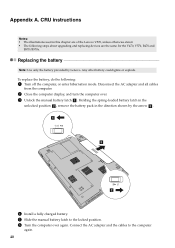
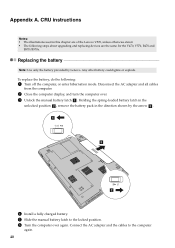
... pack in this chapter are the same for the V470, V570, B470 and
B570/B570e. Appendix A. Any other battery could ignite or explode. To replace the battery, do the... following steps about upgrading and replacing devices are of the Lenovo V570, unless otherwise stated. • The following :
1 Turn off the computer, or enter hibernation mode...
Lenovo V470&V570&B470&B570&B570e User Guide V2.0 - Page 45


...Before removing the hard disk drive, make a backup copy of the drive. • Do not touch the connector. Notes: • Replace the hard disk drive only if you upgrade it or ...not apply pressure to physical shocks. You can cause damage and permanent loss of your reseller or Lenovo marketing representative. The connectors and bay of greater capacity. Incorrect handling can purchase a new hard...
Lenovo V470&V570&B470&B570&B570e User Guide V2.0 - Page 54
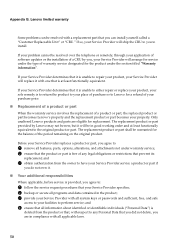
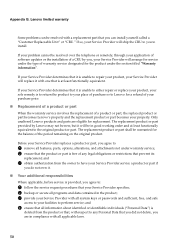
Only unaltered Lenovo products and parts are in good working order and at least functionally equivalent.
and
3 obtain authorization from ...product or part
When the warranty service involves the replacement of a product or part, the replaced product or part becomes Lenovo's property and the replacement product or part becomes your Service Provider replaces a product or part, you agree to :
...
Lenovo V470&V570&B470&B570&B570e User Guide V2.0 - Page 58


..., a prepaid return shipping label, and a container will be included with the replacement CRU; Lenovo limited warranty
„ Types of warranty service 1 Customer Replaceable Unit ("CRU") Service
Under CRU... Provider will be made available for disconnecting the product. You must provide a suitable working area to you at a designated service center, with delivery or shipping arranged by you...
Lenovo V470&V570&B470&B570&B570e User Guide V2.0 - Page 62
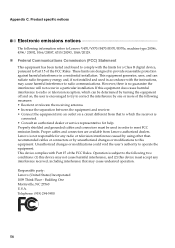
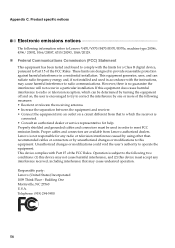
...) 294-5900
58 Product specific notices
Electronic emissions notices
The following information refers to Lenovo V470/V570/B470/B570/B570e, machine type 20086, 4396/ 20092, 1066/20087, 4315/20093, 1068/20129.... be used in order to operate the equipment. If this equipment. Responsible party: Lenovo (United States) Incorporated 1009 Think Place - These limits are available from that may...
Lenovo V470&V570&B470&B570&B570e User Guide V2.0 - Page 65
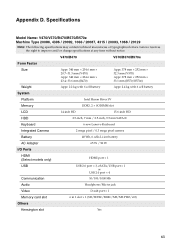
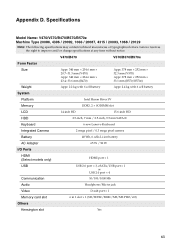
...Lenovo reserves the right to improve and/or change specifications at any time without notice. Specifications
Model Name: V470/V570/B470/B570/B570e Machine Type 20086, 4396 / 20092, 1066 / 20087, 4315 / 20093, 1068 / 20129
Note: The following specifications may contain technical inaccuracies or typographical errors. V470/B470
V570/B570/B570e...II
Keyboard
6-row Lenovo Keyboard
Integrated Camera...
Lenovo V470&V570&B470&B570&B570e User Guide V2.0 - Page 69


Additionally, you can find support information and updates on the Lenovo Web site located at http://consumersupport.lenovo.com.
* Only for the users from the United States. If your product is not working correctly, DO NOT RETURN IT TO THE STORE. For technical assistance, contact a Lenovo support specialist 24 hours a day by calling toll free 1-877-4 LENOVO (1-877-453-6686).
Lenovo V470&V570&B470&B570&B570e Setup Poster V2.0 - Page 1


...safety notices and important tips in the included manuals before using registered fingerprint data as a password for Lenovo V570 unless otherwise stated. Initial setup instructions
1 Install the battery pack
a c
b
a
2 ... is missing or damaged, please contact your computer. Lenovo V470/V570/ B470/B570/B570e
Setup Poster V2.0
Lenovo, Lenovo logo and OneKey are for Windows operating system or ...
Hardware Maintenance Manual - Page 5


...Lenovo V570 Lenovo B570 Lenovo B570e
Machine type (MT) 1066, 20092 1068, 20093 5215, 20173
Use this manual to read all the information under Chapter 1 "Safety information" on page 1 and Chapter 2 "Important service information" on page 27.
© Copyright Lenovo 2012
iii Before servicing a Lenovo...
This manual is divided into the following Lenovo® products.
Use this manual to ...
Hardware Maintenance Manual - Page 47


Fn+F6
Enable or disable the touch pad. Fn+F9
Start or pause playback of Windows Media Player. Fn+F12
Skip to the previous track.
Fn + up....
Table 3.
Fn+F5
Enable or disable the built-in wireless networking features. Fn+F10
Stop playback of Windows Media Player.
Lenovo V570, B570, and B570e 41 Fn+Home
Activate the pause function.
Fn+F11
Skip to the next track.
Similar Questions
Usb Keyboard Mouse And Touch Not Work Proper
Dear sir, i have bought g570 dualcore before one month ago but its touch and usb keyboard mouse mov...
Dear sir, i have bought g570 dualcore before one month ago but its touch and usb keyboard mouse mov...
(Posted by devangkumar78 11 years ago)
My Lenovo B570e Laptop Have Driver Installation Problem
(Posted by pritampacldeorbija 12 years ago)