Lenovo B570 Support Question
Find answers below for this question about Lenovo B570.Need a Lenovo B570 manual? We have 1 online manual for this item!
Question posted by gagUniver on May 11th, 2014
How Do I Restore My Lenovo B570 To Factory Settings Without Recovery Disc
The person who posted this question about this Lenovo product did not include a detailed explanation. Please use the "Request More Information" button to the right if more details would help you to answer this question.
Current Answers
There are currently no answers that have been posted for this question.
Be the first to post an answer! Remember that you can earn up to 1,100 points for every answer you submit. The better the quality of your answer, the better chance it has to be accepted.
Be the first to post an answer! Remember that you can earn up to 1,100 points for every answer you submit. The better the quality of your answer, the better chance it has to be accepted.
Related Lenovo B570 Manual Pages
Lenovo V470/V570/B470/B570 UserGuide V1.0 - Page 1


Lenovo V470/V570/ B470/B570
User Guide V1.0
Read the safety notices and important tips in the included manuals before using your computer.
Lenovo V470/V570/B470/B570 UserGuide V1.0 - Page 2


...Windows preinstalled computers should create a system recovery disc via Lenovo "OneKey Rescue system" as soon as possible. First Edition (November 2010) © Copyright Lenovo 2010. Some features may not be...lists.
• The illustrations used to restore the system to the factory default setting.* * The recovery disc is subject to restrictions set forth in this manual are for preinstalled...
Lenovo V470/V570/B470/B570 UserGuide V1.0 - Page 3


... connection 27 Wireless connection 28
Chapter 4. OneKey Rescue system ..........33 OneKey Rescue system 33
Chapter 5. Troubleshooting 34 Frequently asked questions 34 Troubleshooting 36
Appendix A. Lenovo limited warranty ..... 49 Warranty information 53
Appendix C. Specifications 61
Trademarks 62
Index 63
i Learning the basics 12 First use 12 Using AC adapter and...
Lenovo V470/V570/B470/B570 UserGuide V1.0 - Page 5
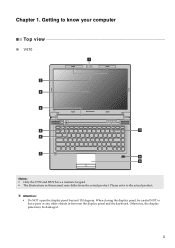
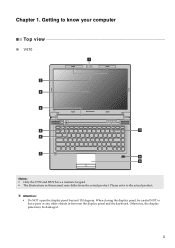
... in between the display panel and the keyboard. Chapter 1. Getting to know your computer
Top view
„ V470 a
b c
d
V470
e
k
f
g i h
Notes: • Only the V570 and B570 have a numeric keypad. • The illustrations in this manual may be careful NOT to the actual product.
Lenovo V470/V570/B470/B570 UserGuide V1.0 - Page 8
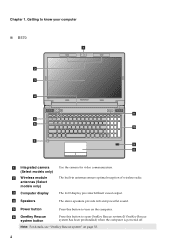
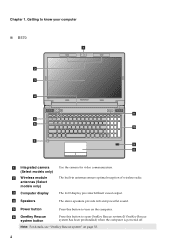
... (If OneKey Rescue system has been preinstalled) when the computer is powered off. f OneKey Rescue system button
Press this button to know your computer
„ B570 a
b
c
d
B570
k e f
j
g i h
a Integrated camera (Select models only)
b Wireless module antennas (Select models only)
c Computer display
d Speakers
Use the camera for video communication...
Lenovo V470/V570/B470/B570 UserGuide V1.0 - Page 22


Fn + F3:
Open the interface for display resolution settings.
Fn + F10:
Stop playback of each function key. Fn + F12:
...
Enter sleep mode.
Fn + F5:
Open the interface for integrated wireless devices settings (on /off the integrated camera. Fn + PgDn (V470/B470): Activate the insert function.
Fn + Insert (V570/B570): Fn + PgUp (V470/B470):
Enable/Disable the scroll lock.
Fn +...
Lenovo V470/V570/B470/B570 UserGuide V1.0 - Page 26


Chapter 2. Note: For details, see "OneKey Rescue system" on page 33.
22 Learning the basics
Special keys and buttons
V570
„ OneKey Rescue system button
• When the computer is powered-off, press this button to enter the OneKey Rescue system if Lenovo OneKey Rescue system has been preinstalled.
• In Windows operating system, press this button to start Lenovo OneKey Recovery.
Lenovo V470/V570/B470/B570 UserGuide V1.0 - Page 30


...on page 6 for evaluating, selecting, and implementing the locking devices and security
features. Once you set the password, see the Help file of shock damage to the instructions shipped with the security lock... unless you have purchased. Note: To enter BIOS setup utility, press F2 when the Lenovo logo appears on installing the security lock, please refer to the hard disk drive that ...
Lenovo V470/V570/B470/B570 UserGuide V1.0 - Page 37


... size of the OneKey Rescue system, your system partition to the original factory status, or to launch Lenovo OneKey Recovery. For more instructions, see the Help file of recovery discs; You can choose to restore your hard disk already includes a hidden partition by creating recovery discs. Within the program, you can be loaded, follow the steps below to...
Lenovo V470/V570/B470/B570 UserGuide V1.0 - Page 38


... problems with a recovery disc. Use and care Information" of Lenovo Safety and General Information Guide. See http://consumersupport.lenovo.com. Your computer...of the alternative recovery methods offered by Lenovo, see "Chapter 4.
A compatible device driver is a requirement to ensure correct operation and performance of warranty service, see Lenovo V470/V570/B470/ B570 Setup Poster. See...
Lenovo V470/V570/B470/B570 UserGuide V1.0 - Page 39
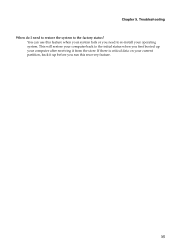
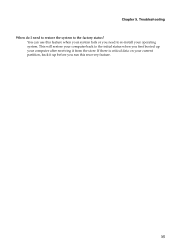
... is critical data on your operating system. Troubleshooting When do I need to re-install your current partition, back it from the store. Chapter 5. This will restore your computer after receiving it up before you run this recovery feature.
35 You can use this feature when your system fails or you need to...
Lenovo V470/V570/B470/B570 UserGuide V1.0 - Page 40


...section only describes problems that : -
OneKey Recovery. Do one of purchase is required, and ... computer, only a • Restore backed-up files to the original factory contents using
screen. The memory ...• If these items are properly set, and the screen remains blank, have ..., you must take your computer to a Lenovo authorized servicer or a marketing representative to have...
Lenovo V470/V570/B470/B570 UserGuide V1.0 - Page 41


...is off .
• Make sure that: - The Mute function is in the following : - Speakers are correctly set. - The computer enters sleep mode • Make sure that : - depleted. Unsaved data may have the computer... is blank. The headphone jack is unreadable or distorted. Use and care Information" of Lenovo Safety and General
Information Guide. The screen is not used. -
Note: If the ...
Lenovo V470/V570/B470/B570 UserGuide V1.0 - Page 42


...free more hard disk space on the
computer again. then turn on your problem.
Fail to restore system partition to help solve or identify your system partition (C drive).
Turn off the
a ... Microsoft® Windows operating system does not start.
• Use the OneKey Rescue system to factory default.
• The system partition, such as the partition size or the drive capacity of ...
Lenovo V470/V570/B470/B570 UserGuide V1.0 - Page 43


...BIOS setup utility, make sure that the device is included in the BIOS setup utility is set so that the computer starts from the device you want. • Also make sure that ...hold the power button for 4 seconds or more technical support, please visit consumer product website http://consumersupport.lenovo.com.
39 Otherwise, the device may not be recognized, or system shut down
may result. The...
Lenovo V470/V570/B470/B570 UserGuide V1.0 - Page 44


... battery latch in the
unlocked position b , remove the battery pack in this chapter are of the Lenovo V570, unless otherwise stated. • The following :
1 Turn off the computer, or enter hibernation... steps about upgrading and replacing devices are the same for the V470, V570, B470 and
B570. Any other battery could ignite or explode. Disconnect the AC adapter and all cables
from...
Lenovo V470/V570/B470/B570 UserGuide V1.0 - Page 55
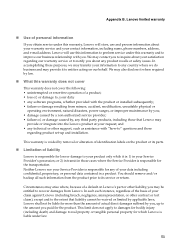
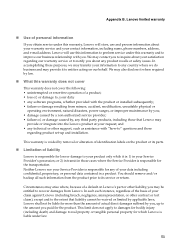
... the transportation. In accomplishing these purposes, we may transfer your information to the amount you . We may
provide or integrate into the Lenovo product at your satisfaction regarding product set-up to any of your data; • any technical or other support, such as assistance with "how-to" questions and those that...
Lenovo V470/V570/B470/B570 UserGuide V1.0 - Page 56
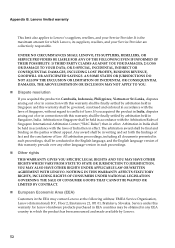
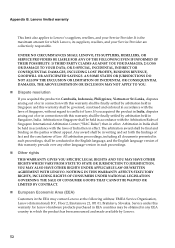
..., 851 01, Bratislava, Slovakia. Any award shall be obtained in any other language version in writing and set forth the findings of fact and the conclusions of Singapore, without appeal. UNDER NO CIRCUMSTANCES SHALL LENOVO, ITS SUPPLIERS, RESELLERS, OR SERVICE PROVIDERS BE LIABLE FOR ANY OF THE FOLLOWING EVEN IF INFORMED OF...
Lenovo V470/V570/B470/B570 UserGuide V1.0 - Page 62


... equipment and receiver. • Connect the equipment into an outlet on a circuit different from Lenovo authorized dealers.
This equipment generates, uses, and can be used in order to provide reasonable ... cables or connectors or by one or more of the following information refers to Lenovo V470/V570/B470/B570, machine type 20086, 4396/ 20092, 1066/20087, 4315/20093, 1068.
„...
Lenovo V470/V570/B470/B570 UserGuide V1.0 - Page 65
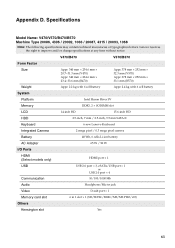
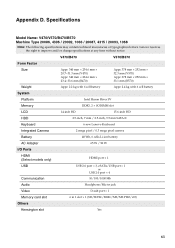
...-inch HD
15.6-inch HD
HDD
2.5-inch, 7 mm / 2.5-inch, 9.5 mm SATA II
Keyboard
6-row Lenovo Keyboard
Integrated Camera
2 mega pixel / 0.3 mega pixel camera
Battery
48 Wh, 6 cells Li-ion battery
AC...V570/B470/B570 Machine Type 20086, 4396 / 20092, 1066 / 20087, 4315 / 20093, 1068
Note: The following specifications may contain technical inaccuracies or typographical errors. Lenovo reserves the...
Similar Questions
How To Restore Lenovo B570 Computer To Factory Settings Windows 7 Without Cd
(Posted by wweloser 10 years ago)
How Do I Restore The Factory Settings On My Idea Tab S2109a?
(Posted by annmariebynoe 11 years ago)
I Forgot My Password To My Z470 Ideapad. How Do I Restore To Factory Settings?
(Posted by Anonymous-62647 11 years ago)

