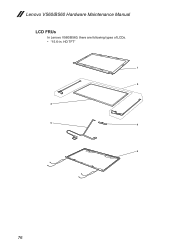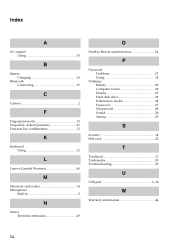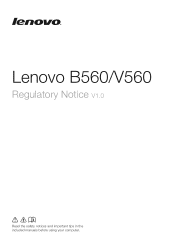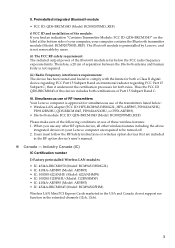Lenovo B560 Support Question
Find answers below for this question about Lenovo B560.Need a Lenovo B560 manual? We have 6 online manuals for this item!
Question posted by phil32775 on August 21st, 2011
Bluetooth Onb B560 15.6 V1.0
The person who posted this question about this Lenovo product did not include a detailed explanation. Please use the "Request More Information" button to the right if more details would help you to answer this question.
Current Answers
Related Lenovo B560 Manual Pages
Similar Questions
How Can I Do Bluetooth Device Switch On In My Lenovo Laptop Y450
(Posted by howwilso 9 years ago)
Bluetooth Lenovo B560 (windows 8)
I upgraded my win7 to win 8. Bluetooth is not working
I upgraded my win7 to win 8. Bluetooth is not working
(Posted by kakoug 11 years ago)
Is This Computer Has Bluetooth
Ihave g560 lenovo laptop I install win xp on it ifuond blue tooth but in an other lenovo b560 i inst...
Ihave g560 lenovo laptop I install win xp on it ifuond blue tooth but in an other lenovo b560 i inst...
(Posted by jobran 12 years ago)