Lenovo B560 Support Question
Find answers below for this question about Lenovo B560.Need a Lenovo B560 manual? We have 6 online manuals for this item!
Question posted by GandDm on May 22nd, 2014
How To Connect To Internet Using Internal Sim On Ubuntu Lenovo B560
The person who posted this question about this Lenovo product did not include a detailed explanation. Please use the "Request More Information" button to the right if more details would help you to answer this question.
Current Answers
There are currently no answers that have been posted for this question.
Be the first to post an answer! Remember that you can earn up to 1,100 points for every answer you submit. The better the quality of your answer, the better chance it has to be accepted.
Be the first to post an answer! Remember that you can earn up to 1,100 points for every answer you submit. The better the quality of your answer, the better chance it has to be accepted.
Related Lenovo B560 Manual Pages
Lenovo B560/V560 Hardware Maintenance Manual V2.0 - Page 3


... Recovery 23
Restore of factory default 23 Using recovery discs 23 Passwords 24 Power-on password 24 Supervisor password 24 Power management 25 Screen blank mode 25 Sleep (standby) mode 25 Hibernation mode 26
Lenovo V560/B560 27 Specifications 27 Status indicators 29 Fn key combinations 31 FRU replacement notices 32
Screw notices...
Lenovo B560/V560 Hardware Maintenance Manual V2.0 - Page 6


..., or working in any other conditions that may be trapped in the moving parts of internal components. Make sure that you can be hazardous to prevent the overheating of the machine. Use a slow lifting force. Lenovo V560/B560 Hardware Maintenance Manual
General safety
Follow these rules below to the customer, or that makes the...
Lenovo B560/V560 Hardware Maintenance Manual V2.0 - Page 18


...the International Electrotechnical...B560 Hardware Maintenance Manual
Laser compliance statement
Some models of Lenovo computer are equipped from the factory with an optical storage device such as options. und Einstellelemente anders als hier festgesetzt verwendet, kann gefährliche Laserstrahlung auftreten. If one of these drives is installed, it is installed, note the following:
CAUTION Use...
Lenovo B560/V560 Hardware Maintenance Manual V2.0 - Page 25


...whether the battery charges properly during operation, go to "Lenovo V560/B560" on , check the power cord of the AC
...here because the computer fails only when the AC adapter is used. •• If the power-on indicator does not turn.... •• If the problem continues, go to "Checking
operational charging". Connect the AC adapter. 4. If the voltage is not correct, replace the AC...
Lenovo B560/V560 Hardware Maintenance Manual V2.0 - Page 27


... drive in your first boot up files of factory default
The Lenovo V560/B560 computers come with pre-installed OneKey Rescue System. In order to save application files and the initial backed up , just enter Lenovo OneKey Rescue System and run Restore to use the recovery discs that store your backed up your new...
Lenovo B560/V560 Hardware Maintenance Manual V2.0 - Page 34


... on . Flashing white:
The wireless LAN radio is turned on and not connected to the hard disk drive, or the optical disk drive. Lenovo V560/B560 Hardware Maintenance Manual
Table 2. To enable or disable the numeric keypad, press... White: The wireless LAN radio is operating on
White:
Data is in use light is being read from or written to AP. Note: Do not move the system while the white...
Lenovo B560/V560 Hardware Maintenance Manual V2.0 - Page 36


...in your tool bag. •• Always use new screws. •• Use a torque screwdriver if you have one . ...you have the following characteristics: •• They maintain tight connections. •• They do not easily come loose, even...8226;• Keep the screw kit in the table. Lenovo V560/B560 Hardware Maintenance Manual
FRU replacement notices
This section presents ...
Lenovo B560/V560 Hardware Maintenance Manual V2.0 - Page 37


... the numbers in place and none are loose inside the computer. Lenovo V560/B560
Removing and replacing an FRU
This section presents exploded figures with one hand or using an electrostatic discharge (ESD) strap (P/N 6405959) to observe the following procedures about connecting and arranging internal cables, see "Locations" on page 32. 3. Begin by touching a ground...
Lenovo B560 User Guide V1.0 - Page 1


Lenovo B560
User Guide V1.0
Read the safety notices and important tips in the included manuals before using your computer.
Lenovo B560 User Guide V1.0 - Page 3


... 1. Getting to the Internet ......19 Wired connection 19 Wireless connection 20
Chapter 4. CRU instructions 31 Replacing the battery 31 Replacing the hard disk drive 32 Replacing memory 36 Removing the optical drive 39
Appendix B. Learning the basics 8 First use 8 Using AC adapter and battery 10 Using the touchpad 11 Using the keyboard 12 Connecting external devices 14 Special...
Lenovo B560 User Guide V1.0 - Page 18
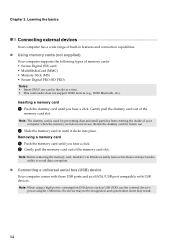
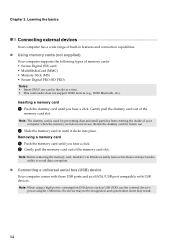
... devices
Your computer has a wide range of built-in features and connection capabilities.
„ Using memory cards (not supplied)
Your computer supports the following types of your
computer when the memory card slot is used for future use the external device's
power adapter. Inserting a memory card
1 Push the dummy card until you hear a click...
Lenovo B560 User Guide V1.0 - Page 24
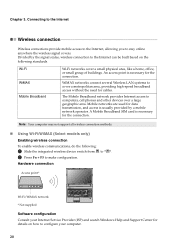
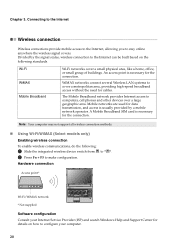
... a home, office, or small group of buildings. Note: Your computer may not support all wireless connection methods.
„ Using Wi-Fi/WiMAX (Select models only)
Enabling wireless connection
To enable wireless communications, do the following standards.
A Mobile Broadband SIM card is necessary for details on the following :
1 Slide the integrated wireless device switch from...
Lenovo B560 User Guide V1.0 - Page 25
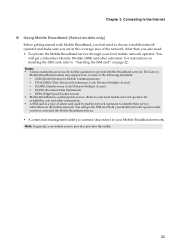
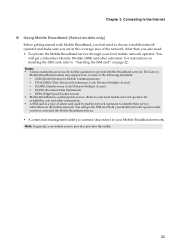
... the Internet
„ Using Mobile Broadband (Select models only)
Before getting started with Mobile Broadband, you first need : • To activate the Mobile Broadband service through your mobile service provider provides this utility.
21 The Lenovo Mobile Broadband module may support one or more of the network. For instructions on inserting the SIM card...
Lenovo B560 User Guide V1.0 - Page 26
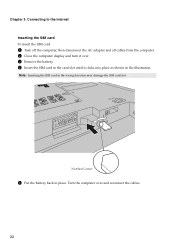
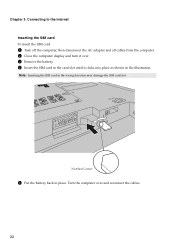
... until it clicks into place as shown in the illustration.
Connecting to the Internet Inserting the SIM card To insert the SIM card:
1 Turn off the computer; Notched Corner
5 Put the battery back in the wrong direction may damage the SIM card slot. Note: Inserting the SIM card in place. then disconnect the AC adapter and...
Lenovo B560 User Guide V1.0 - Page 27
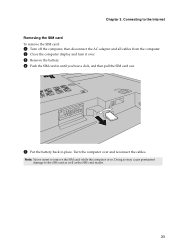
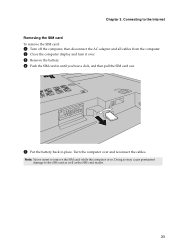
... cause permanent damage to the Internet Removing the SIM card To remove the SIM card:
1 Turn off the computer, then disconnect the AC adapter and all cables from the computer. 2 Close the computer display and turn it over and reconnect the cables. Connecting to the SIM card as well as the SIM card reader.
23 Turn...
Lenovo B560 User Guide V1.0 - Page 29


...my new computer? If your computer, see Lenovo B560 Setup Poster.
See "Chapter 1.
For an explanation of this guide. OneKey Rescue system" on page 40.
Lenovo limited warranty" on page 24. How ... pre-installed with my computer? See " Chapter 3. If you can I follow when using my computer? Chapter 5. For details about each component in Chapter 1 and 2.
I need to upgrade a...
Lenovo B560 User Guide V1.0 - Page 53


... could void the user's authority to radio communications. Appendix C. However, there is
connected. • Consult an authorized dealer or service representative for a Class B digital device... radio or television interference caused by using other than recommended cables or connectors or by one or more of the following information refers to Lenovo B560, machine type 20068, 4330.
...
Lenovo B560 User Guide V1.0 - Page 58
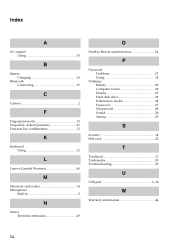
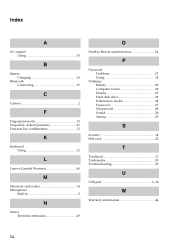
Index
A
AC adapter Using 10
B
Battery Charging 10
Bluetooth Connecting 15
C
Camera 2
F
Fingerprint reader 18 Frequently Asked Questions 25 Function key combinations 12
K
Keyboard Using 12
L
Lenovo Limited Warranty 40
M
Meomory card reader 14 Microphone
Built-in 2
N
Notice Electronic emissions 49
O
OneKey Rescue system button 24
P
Password Problems 27 Using 18
Problems Battery 29 ...
Lenovo B560/V560 Regulatory Notice V1.0 - Page 1
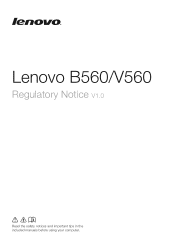
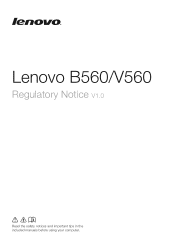
Lenovo B560/V560
Regulatory Notice V1.0
Read the safety notices and important tips in the included manuals before using your computer.
Lenovo B560/V560 Regulatory Notice V1.0 - Page 3
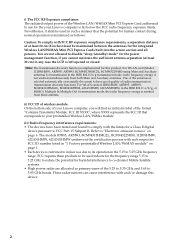
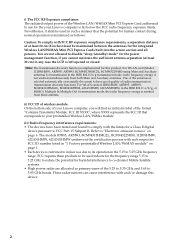
... opened or closed. ii) FCC ID of wireless module: On the bottom side of your Lenovo computer, you cannot maintain the sufficient antenna separation (at least 20 cm (8 inches) must...number listed in such a manner that corresponds to your Lenovo computer is far below the FCC radio frequency exposure limits. Nevertheless, it shall be used in "I. i) The FCC RF Exposure compliance: The radiated...
Similar Questions
I Cant Connect To Internet To Internet Using A Sim In The Slot Provided For
mobile broadband in lenovo b470
mobile broadband in lenovo b470
(Posted by pqadad 9 years ago)
Cannot Acess Internal Sim Slot Of Laptop Lenovo B560
(Posted by krishnaborse 11 years ago)
Activation Of Sim In B560 Lenovo Laptop
steps to activate sim slot
steps to activate sim slot
(Posted by krishnaborse 12 years ago)
Use Of Sim Slot In Accessing Internet
What setting i must in my lapy lenovo z560 in using internet through simcard?
What setting i must in my lapy lenovo z560 in using internet through simcard?
(Posted by Vinodkumar 12 years ago)

