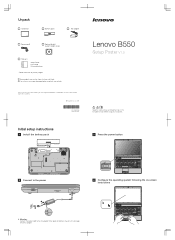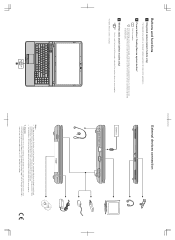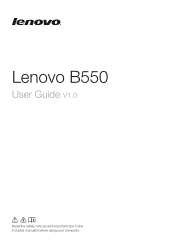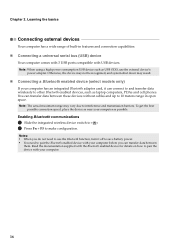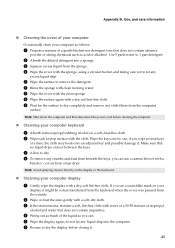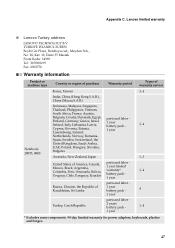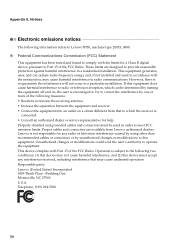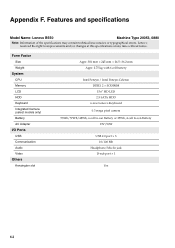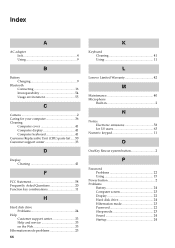Lenovo B550 Support Question
Find answers below for this question about Lenovo B550.Need a Lenovo B550 manual? We have 2 online manuals for this item!
Question posted by Anonymous-66133 on July 11th, 2012
Camera
how do i find out if my b550 0880 has a cameraM
Current Answers
Related Lenovo B550 Manual Pages
Similar Questions
How Do We Click Pics Using In Built Camera In G580 Laptops?
how do we click pics using in built camera in g580 laptops? do we have to download softwares for usi...
how do we click pics using in built camera in g580 laptops? do we have to download softwares for usi...
(Posted by kcgahtori24 11 years ago)
How To Test Hdd In Lenovo B550 Notebook....its A No Boot Issue In The Notebook??
(Posted by geminithegreat1 12 years ago)
Lenovo Camera
lenovo camera dosn't work how can i make it rework again
lenovo camera dosn't work how can i make it rework again
(Posted by hassaanabdallah 12 years ago)
Can I Put My Digital Cameras Memory Card In The Laptop? It Doesnt Work
(Posted by sariasobaan 12 years ago)