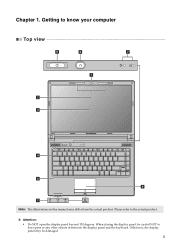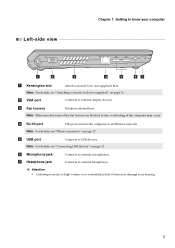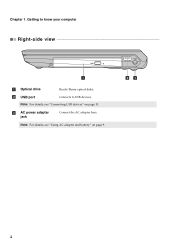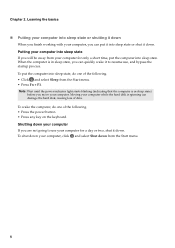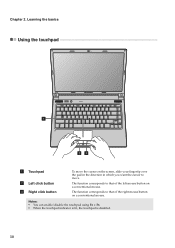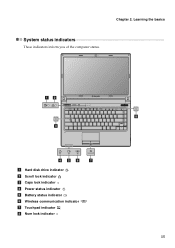Lenovo B460e Support Question
Find answers below for this question about Lenovo B460e.Need a Lenovo B460e manual? We have 4 online manuals for this item!
Current Answers
Answer #1: Posted by brilliantV on April 27th, 2013 6:15 AM
You will find all the required details on the page below...
http://support.lenovo.com/en_IN/diagnose-and-fix/detail.page?DocID=TS000515
Hope this helps!
You can visit my blog
http://thegreatlittleblog.blogspot.in/
It has everything must read articles, humour, info, amazing pics, how to.....
Give it a try coz its worth it!
Related Lenovo B460e Manual Pages
Similar Questions
Water Damage Of Usb Port Yoga 2 Pro
Water (containg about 20 % apple juice) spilled into USB port on the right side (only there, not ont...
Water (containg about 20 % apple juice) spilled into USB port on the right side (only there, not ont...
(Posted by wfelsch 9 years ago)
Usb Ports Are Damaged And Not Working. I Want To Replace The Usb Connector Board
Both of the USB ports are damaged by handling. Now I want to repalce the same. According to a servic...
Both of the USB ports are damaged by handling. Now I want to repalce the same. According to a servic...
(Posted by rameshkumarsharma707 11 years ago)