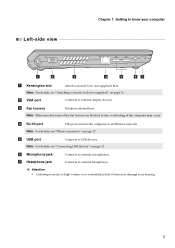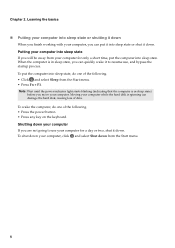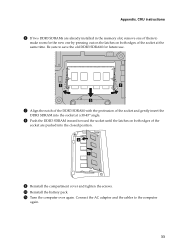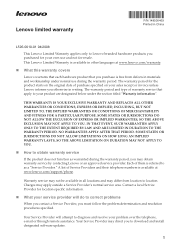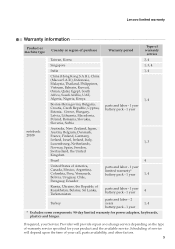Lenovo B460e Support Question
Find answers below for this question about Lenovo B460e.Need a Lenovo B460e manual? We have 4 online manuals for this item!
Question posted by thamizharasanf5 on July 18th, 2015
Starting Delay.makes Alarm While Stating Windows.important Keys Not Functioning.
It takes longer time for starting.While starting computer makes alarm like sound.Keys of space bar,enter,back space and delete not functioning.ABCD letters appearing at top left and the compoter hangs that time.It goes when escape key is pressed.Please tell me the present rate of the new one.How much will be the repair cost including replcing back up.Which is the nearest authorised service station near Salt Lake,Kolkata.
Current Answers
Related Lenovo B460e Manual Pages
Similar Questions
Lenovo B460e Type 4752 Model Support To Windows 8.1 32 Or 64 Bit ?
Lenovo B460e Type 4752 Model support to Windows 8.1 32 or 64 Bit ?
Lenovo B460e Type 4752 Model support to Windows 8.1 32 or 64 Bit ?
(Posted by kboopathirajacivil 3 years ago)
Anytime Start Up In Machine Express To Beep Sound? How Will Treat It?
Message Show in Launch in start up Repair (Recommended) ------Not Fix in this OptionStart Windows No...
Message Show in Launch in start up Repair (Recommended) ------Not Fix in this OptionStart Windows No...
(Posted by smuthurajin 8 years ago)
Lenovo G580 Laptop Has A Windows 8 Key Installed In Bios.new Copy Can't Install
New windows 8 copy can't install because of old key in BIOS. How do I install with new key
New windows 8 copy can't install because of old key in BIOS. How do I install with new key
(Posted by kabwe 10 years ago)
Numlock Key Malfunction
Iam using lenovo b460e laptop, which i bought a week ago. Now numlock key in the keyboard is not fuc...
Iam using lenovo b460e laptop, which i bought a week ago. Now numlock key in the keyboard is not fuc...
(Posted by ilyasmohamed123 11 years ago)