Lenovo B460e Support Question
Find answers below for this question about Lenovo B460e.Need a Lenovo B460e manual? We have 4 online manuals for this item!
Question posted by kbsenthil19 on May 18th, 2012
How To Disable The Lenovo B46oe Tamilnadu Govt Bios Splash Screen Logo.please
help with me.
Current Answers
There are currently no answers that have been posted for this question.
Be the first to post an answer! Remember that you can earn up to 1,100 points for every answer you submit. The better the quality of your answer, the better chance it has to be accepted.
Be the first to post an answer! Remember that you can earn up to 1,100 points for every answer you submit. The better the quality of your answer, the better chance it has to be accepted.
Related Lenovo B460e Manual Pages
Lenovo B460e&B570e Regulatory Notice V1.0 - Page 2


...(FCC)
I. You are not allowed to use . You are not supported by Lenovo B460e: • BCM92070MD_REF
„ Read first - Factory preinstalled Wireless LAN/WiMAX module
...built into the screen section and all persons. Veuillez lire ce document avant d'utiliser l'ordinateur Lenovo. Vous ê...Mini PCI Express Card authorized to disable "sleep (standby) mode" for wireless use for human...
Lenovo B460e&B570e Regulatory Notice V1.0 - Page 3


... for transmission in any case the LCD is not required. The Bluetooth module is preinstalled by Lenovo, and is emitted from both rules. Thus the FCC ID: QDS-BRCM1043 of this product....radio frequency energy is not removable by users) to have been tested and found to your Lenovo computer, you find an indicator label of separation between the Bluetooth antenna and human body is ...
Lenovo B460e&B570e Regulatory Notice V1.0 - Page 4


.... II) Preinstalled integrated Bluetooth module: • IC: 4324A-BRCM1043 (Model: BCM92070MD_REF) If you will be turned off. 2. The transmitter devices have been designed to your Lenovo computer are included
in the extended channels (12ch, 13ch). III) Low power license-exempt radiocommunication devices (RSS-210): Operation is no certification number of Industry...
Lenovo B460e&B570e Regulatory Notice V1.0 - Page 6


...by certification, thus the FCC ID: PPD-AR5B95, QDS-BRCM1050I, respectively include both compliances of Part 15 Subpart B and C/E. Lenovo is encouraged to try to correct the interference by unauthorized changes or modifications to radio communications. Operation is subject to the following ... Communications Commission (FCC) Statement Note: The compliance of the FCC Part 15 Subpart B for help.
Lenovo B460e&B570e Regulatory Notice V1.0 - Page 8
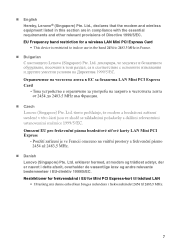
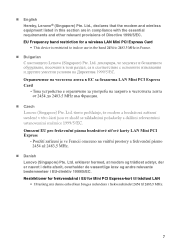
...vnt i dette afsnit, overholder de væsentlige krav og andre relevante bestemmelser i EU-direktiv 1999/5/EC. Ltd. „ English Hereby, Lenovo® (Singapore) Pte. EU Frequency band restriction for Mini PCI Express-kort til trådløst LAN
• I Frankrig... equipment listed in this section are in France.
„ Bulgarian
„ Czech
„ Danish Lenovo (Singapore) Pte.
Lenovo B460e&B570e Regulatory Notice V1.0 - Page 23
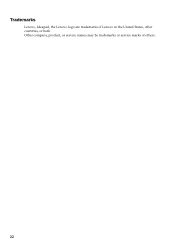
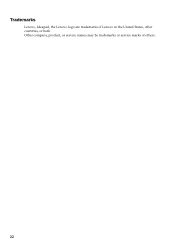
Other company, product, or service names may be trademarks or service marks of Lenovo in the United States, other countries, or both. Trademarks
Lenovo, Ideapad, the Lenovo logo are trademarks of others.
22
Lenovo B460e&B570e Regulatory Notice V1.0 - Page 24


New Thinking.TM
www.lenovo.com ©Lenovo China 2011
New World.
Lenovo B460e User Guide V1.0 - Page 1


Lenovo B460e
User Guide V1.0
Read the safety notices and important tips in the included manuals before using your computer.
Lenovo B460e User Guide V1.0 - Page 2


... operating systems, some operations may be slightly different. Please refer to http://consumersupport.lenovo.com/ and click User guides and
manuals. Regulatory Notice • To refer ... to use , reproduction, or disclosure is subject to restrictions set forth in Contract No.
LENOVO products, data, computer software, and services have been developed exclusively at private expense and are...
Lenovo B460e User Guide V1.0 - Page 13


... of the following points: • Replace only with local ordinances or regulations and your computer to Lenovo for example, how often you access the hard disk drive and how bright you make sure the... habits and needs, it with an incorrect type, there may be danger of battery power remaining by Lenovo. • Keep the battery pack away from fire. • Do not expose the battery pack to...
Lenovo B460e User Guide V1.0 - Page 14
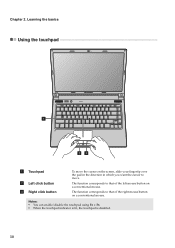
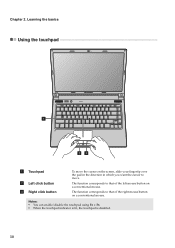
...8226; When the touchpad indicator is lit, the touchpad is disabled.
10 The function corresponds to move the cursor on the screen, slide your fingertip over the pad in the direction in ...which you want the cursor to that of the right mouse button on a conventional mouse. Chapter 2. Learning the basics
Using the touchpad
B460e...
Lenovo B460e User Guide V1.0 - Page 15


... enabled, work as a 10-key numeric keypad.
Chapter 2. then press one of the function keys, you can change operational features instantly. b
a
11 To enable or disable the numeric keypad, press Fn + F8.
Lenovo B460e User Guide V1.0 - Page 16


Learning the basics
The following describes the features of the LCD screen.
Fn + F6:
Enable/Disable the touchpad.
Fn
Increase/Decrease sound volume.
12 Fn + F2...Fn + F4:
Open the interface for switching the display mode. Fn + F8:
Enable/Disable the numeric keypad. Fn + F11:
Enable/Disable the scroll lock. Fn + F3:
Open the interface for display resolution settings.
Fn +...
Lenovo B460e User Guide V1.0 - Page 20


... can be used by others. Note: To enter BIOS setup utility, press F2 when the Lenovo logo appears on installing the security lock, please refer to the "Left-side view" on the computer. For details about how to help prevent it , a prompt appears on the screen each time you enter the correct password. Notes: •...
Lenovo B460e User Guide V1.0 - Page 24


...to start and restore your computer. • In Windows, press the OneKey Rescue system button to launch Lenovo OneKey Recovery
system. You can be displayed before the process of recovery disc you want to start the...discs appropriately for use in the case of recovery disc(s). B460e
• On the main screen, click Create Recovery Disc. • Choose the type of a system failure.
20
Lenovo B460e User Guide V1.0 - Page 27


... the touchpad. - To disable it, press Fn + F8. The memory is on .
• Your screen saver or power management may be charged for parts and service.
Chapter 5. Do one of purchase is required, and a fee will be charged for parts and service.
• If you forget your HDD password, a Lenovo authorized servicer cannot...
Lenovo B460e User Guide V1.0 - Page 28


... distorted." - The battery is within the acceptable range. Use and care Information" of Lenovo Safety and General
Information Guide.
Incorrect characters appear on self-test
- If you are selected...system still does not return from the sleep mode. - reset the computer. Computer screen problems The screen is
not work.
The computer does not return from • If the computer ...
Lenovo B460e User Guide V1.0 - Page 30


... recognized, or system shut down
may result. Disable the sleep timer when you are working on ... in the Boot priority order list. • Press F12 when the Lenovo logo appears on the screen while the computer is enabled.
Chapter 5. If the computer still does... • Also make sure that the device is included in the BIOS setup utility, make sure that the device from which the computer starts...
Lenovo B460e User Guide V1.0 - Page 38
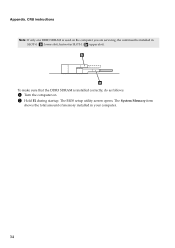
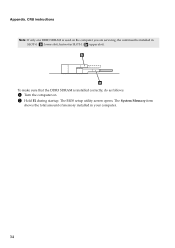
The BIOS setup utility screen opens. The System Memory item
shows the total amount of memory installed in SLOT-1 ( : upper slot). Appendix. To make sure that the DDR3 SDRAM is ...
Lenovo B460e Setup Poster V1.0 - Page 1


...Guide icon on -screen instructions
B460e User Guide provides operating instructions and troubleshooting
information for your computer and can be trademarks or service marks of Lenovo in the United ... Printed in China
Lenovo B460e
Setup Poster V1.0
Read the safety notices and important tips in damages to the following the on the desktop. Lenovo, the Lenovo logo, and OneKey are...
Similar Questions
How To Access Lenovo Thinkpad W530 Bios When Screen Broken
(Posted by gtase20327 9 years ago)
How To Fix The Wireless Integrated Switch In Tamilnadu Govt Laptop (lenovo B460e
hi, it looks like the wireless integrated switch in lenovo B460e laptop which was provided by govt. ...
hi, it looks like the wireless integrated switch in lenovo B460e laptop which was provided by govt. ...
(Posted by hkaleemhk 10 years ago)
How To Disable The Lenovo B46oe Tamilnadu Govt Bios Splash Screen
(Posted by sharathsharath328 11 years ago)
How To Disable The Lenovo B46oe Tamilnadu Govt Bios Splash Screen Logo.please
AND USB Port also not working
AND USB Port also not working
(Posted by rajeshhc 11 years ago)

