Lenovo B460 Support Question
Find answers below for this question about Lenovo B460.Need a Lenovo B460 manual? We have 2 online manuals for this item!
Question posted by msyf on March 18th, 2012
Definition Of The Bluetooth Device Lenovo B460
The person who posted this question about this Lenovo product did not include a detailed explanation. Please use the "Request More Information" button to the right if more details would help you to answer this question.
Current Answers
There are currently no answers that have been posted for this question.
Be the first to post an answer! Remember that you can earn up to 1,100 points for every answer you submit. The better the quality of your answer, the better chance it has to be accepted.
Be the first to post an answer! Remember that you can earn up to 1,100 points for every answer you submit. The better the quality of your answer, the better chance it has to be accepted.
Related Lenovo B460 Manual Pages
Lenovo B460 Hardware Maintenance Manual V2.0 - Page 3


... Electrical safety 3 Safety inspection guide 5 Handling devices that are sensitive to electrostatic discharge 6 Grounding requirements...mode 25 Sleep (standby) mode 25 Hibernation mode 26
Lenovo IdeaPad B460 27 Specifications 27 Status indicators 29 Fn key combinations 31...assembly...54 1130 CPU 57 1140 base cover, speakers and bluetooth card..... 58 1150 LCD front bezel 62 1160 LCD panel,...
Lenovo B460 Hardware Maintenance Manual V2.0 - Page 18


...
CAUTION Use of controls or adjustments or performance of Lenovo IdeaPad computer are equipped from the factory with an optical storage device such as options.
Do not open.
14 El uso...la exposición a radiaciones peligrosas. IdeaPad B460 Hardware Maintenance Manual
Laser compliance statement
Some models of procedures other optical storage device could result in the U.S. Pour éviter...
Lenovo B460 Hardware Maintenance Manual V2.0 - Page 20


... use Lenovo smart downloading. 3. Go to the system board before replacing any FRUs listed in this manual. IdeaPad B460 Hardware Maintenance Manual
Important service information
This chapter presents the following important service information: •• "Strategy for replacing FRUs" on the screen and install the necessary software.
16
The BIOS and device drivers...
Lenovo B460 Hardware Maintenance Manual V2.0 - Page 24


... number 7. Machine type, model number, and serial number 8. Date on laptop products
The following symptoms might indicate damage caused by nonwarranted activities: ••...by attachment of a nonsupported device •• Forgotten computer password (making the computer unusable) •• Sticky keys caused by the customer. IdeaPad B460 Hardware Maintenance Manual
What to...
Lenovo B460 Hardware Maintenance Manual V2.0 - Page 32


...board) PCI Express Mini Card slot ExpressCard slot WLAN
WWAN Bluetooth wireless Keyboard Touch pad Fingerprint reader Integrated camera Battery AC ...; Broadcom/Atheros b/g/n • design ready
• BT2.1 + EDR CyberTan/USI, select models
• Lenovo N3S type, 6 Row, ISO Full Size Keyboard • Two clicks with Rubber-Dome and 1 LED indicator...B460 Hardware Maintenance Manual
Table 1.
Lenovo B460 Hardware Maintenance Manual V2.0 - Page 35


...system request. Enter sleep mode.
Shift to other connected display devices. Enable/Disable the numeric keypad. Turn on/off the integrated...backlight for integrated wireless devices settings (enable/disable). Activate the pause function. Increase/Decrease display brightness. Open the interface for display resolution settings. Table 4. Lenovo IdeaPad B460
Fn key combinations
...
Lenovo B460 Hardware Maintenance Manual V2.0 - Page 55


Removal steps of system board, ExpressCard slot assembly
Remove five screws 1, and detach speaker connector and bluetooth connector in the direction shown by arrow 2.
11 2
1 1
1
2
When installing: Make sure that the speaker connector and bluetooth connector are attached firmly. Step
1
Screw (quantity) M2 × 5 mm, flat-head, nylok-coated (5)
Color Black
Torque 1.6 kgfcm...
Lenovo B460 Hardware Maintenance Manual V2.0 - Page 63
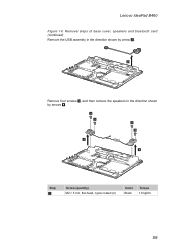
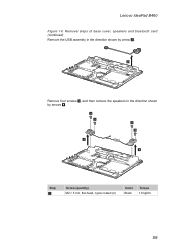
Removal steps of base cover, speakers and bluetooth card (continued)
Remove the USB assembly in the direction shown by arrow 2.
2
Remove four screws 3, and then remove the speakers in the direction shown by arrows 4.
3 3 3 3
4
4
Step
3
Screw (quantity) M2 × 5 mm, flat-head, nylok-coated (4)
Color Black
Torque 1.6 kgfcm
59 Lenovo IdeaPad B460
Figure 14.
Lenovo B460 Hardware Maintenance Manual V2.0 - Page 65


... the new base cover. if it has one or two FCC labels. Lenovo IdeaPad B460
Note: Applying labels to apply one or two FCC labels, find duplicates of... several kinds.
a
Wistron Label
b
COA label
c
Rating Label
d
PRC/MTM Label
e
ECC Label
f
Malaysia Homologation Label
g
Malaysia Sirim Label (bluetooth...
Lenovo B460 Hardware Maintenance Manual V2.0 - Page 83


... 31043255 31043250
Cable miscellaneous parts:
• (e) LA46 TOUCHPAD CABLE
31043259
• (f) LA46 POWER BOARD CABLE
31043258
• (g) LA46 Finger printer FFC CABLE
31043257
• (h) LA46 BLUETOOTH CABLE
31043260
Note: Italicized letters in parentheses are references to the 31043261
exploded view in "Overall" on page 71.
79...
Lenovo B460 User Guide V1.0 - Page 1
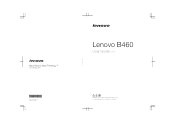
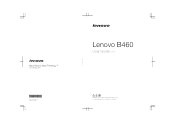
New Thinking.TM
www.lenovo.com
P/N: 147003243-1.1 Printed in China
©Lenovo China 2010
Lenovo B460
User Guide V1.0
Read the safety notices and important tips in the included manuals before using your computer. New World.
Lenovo B460 User Guide V1.0 - Page 3


...8 Using AC adapter and battery ...10 Using the touchpad 12 Using the keyboard 13 Connecting external devices.......15 Special keys and buttons 18 System status indicators 19 Securing your computer 1
Top view 1... connection 23
Chapter 4. B460 User Guide V1.0_en.book Page i Thursday, March 25, 2010 2:06 PM
Contents
Chapter 1. Lenovo limited warranty 39
Warranty information 45
Appendix C....
Lenovo B460 User Guide V1.0 - Page 19


... support SDIO devices (e.g., SDIO Bluetooth, etc.).
...Retain the dummy card for preventing dust and small particles from entering the inside of the memory card slot. Inserting a memory card 1 Push the dummy card until you hear a click. B460 User Guide V1.0_en.book Page 15 Thursday, March 25, 2010 2:06 PM
Chapter 2. Learning the basics
Connecting external devices...
Lenovo B460 User Guide V1.0 - Page 21
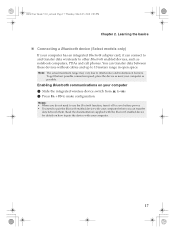
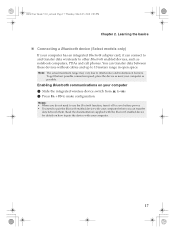
... and cell phones. Enabling Bluetooth communications on how to other Bluetooth enabled devices, such as possible. Learning the basics
„ Connecting a Bluetooth device (Select models only)
If your computer has an integrated Bluetooth adapter card, it off to save battery power. • You need to pair the Bluetooth enabled device with the Bluetooth enabled device for details on your...
Lenovo B460 User Guide V1.0 - Page 24


... with your fingerprint to the instructions shipped with this type of the Kensington slot. Lenovo offers no comment judgement or warranty regarding the function, quality or performance of your ...information and using it as a password for evaluating, selecting, and implementing the locking devices and
security features. B460 User Guide V1.0_en.book Page 20 Thursday, March 25, 2010 2:06 PM
...
Lenovo B460 User Guide V1.0 - Page 32
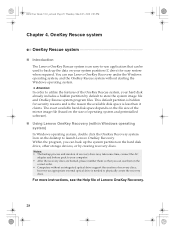
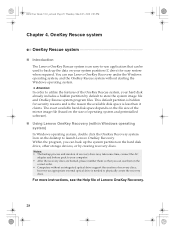
... preinstalled software).
„ Using Lenovo OneKey Recovery (within Windows operating system)
In Windows operating system, double click the OneKey Recovery system Icon on the hard disk drive, other storage devices, or by default to store the... system. Attention: In order to physically create the recovery discs. B460 User Guide V1.0_en.book Page 28 Thursday, March 25, 2010 2:06 PM
Chapter 4.
Lenovo B460 User Guide V1.0 - Page 34
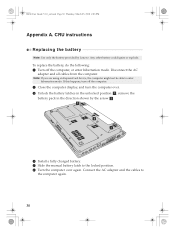
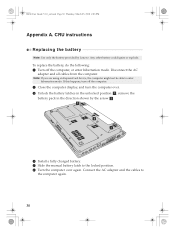
...
2 Close the computer display, and turn the computer over again. B460 User Guide V1.0_en.book Page 30 Thursday, March 25, 2010 2:... the battery latches in the unlocked position a, remove the
battery pack in the direction shown by Lenovo.
If this happens, turn off the computer, or enter hibernation mode. a
b a
4 Install... device, the computer might not be able to enter hibernation mode.
Lenovo B460 User Guide V1.0 - Page 54
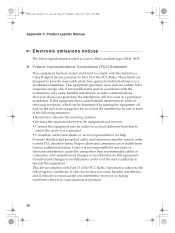
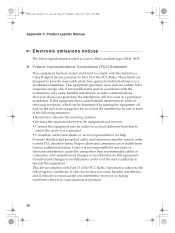
... authorized dealer or service representative for a Class B digital device, pursuant to operate the equipment. These limits are available from that may not cause harmful interference, and (2) this equipment. This equipment generates, uses, and can be used in order to the following information refers to Lenovo B460, machine type 20047, 0875.
„ Federal Communications...
Lenovo B460 User Guide V1.0 - Page 57


... accept responsibility for typical residential environments to other than recommended cables and connectors.
53 Lenovo cannot accept responsibility for causing interference to radio and TV communications and to provide reasonable protection against interference with licensed communication devices. B460 User Guide V1.0_en.book Page 53 Thursday, March 25, 2010 2:06 PM
Appendix C. The...
Lenovo B460 User Guide V1.0 - Page 59
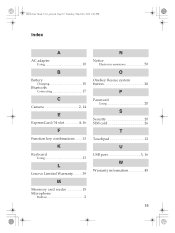
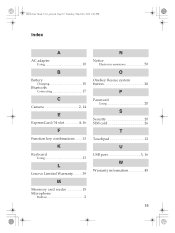
B460 User Guide V1.0_en.book Page 55 Thursday, March 25, 2010 2:06 PM
Index
A
AC adapter Using 10
B
Battery Charging 10
Bluetooth Connecting 17
C
Camera 2, 14
E
ExpressCard/34 slot 4, 16
F
Function key combinations ...........13
K
Keyboard Using 13
L
Lenovo Limited Warranty 39
M
Meomory card reader 15 Microphone
Built-in 2
N
Notice Electronic emissions 50
O
OneKey...
Similar Questions
Bluetooth Device ?
how will I turn on by laptop g430 Bluetooth device ?
how will I turn on by laptop g430 Bluetooth device ?
(Posted by arijitghoshrohit 11 years ago)
How Use Data Sim Of Lenovo B460 Laptop ?
How is conect to internet in data sim of my Lenovo b460 lap?
How is conect to internet in data sim of my Lenovo b460 lap?
(Posted by susantha 11 years ago)
Iam Unable To Transfer File Using Bluetooth From My Laptop
(Posted by tulz2002 12 years ago)
Bluetooth Device Unavailable
i have a lenovo b460 laptop. operating system is windows 7. my blueetooth icon is not available.what...
i have a lenovo b460 laptop. operating system is windows 7. my blueetooth icon is not available.what...
(Posted by frk230 12 years ago)

