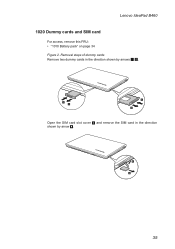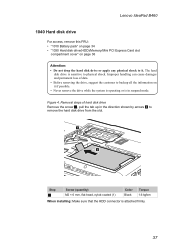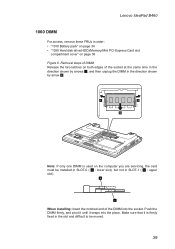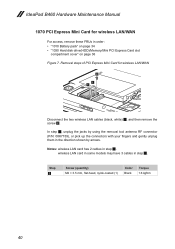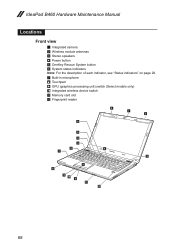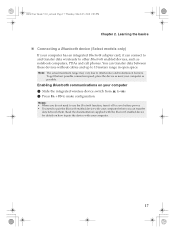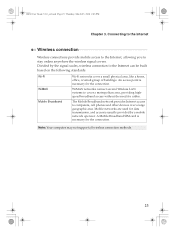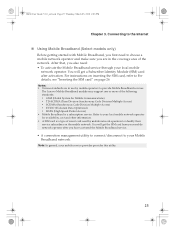Lenovo B460 Support Question
Find answers below for this question about Lenovo B460.Need a Lenovo B460 manual? We have 2 online manuals for this item!
Question posted by gokul541 on December 31st, 2012
Need A 2 Gb Graphic Card... Pls Suggest One....
The person who posted this question about this Lenovo product did not include a detailed explanation. Please use the "Request More Information" button to the right if more details would help you to answer this question.
Current Answers
Related Lenovo B460 Manual Pages
Similar Questions
The 358.91 Graphic Card Has Crashed My Games Only When Charging My Laptop. Help!
After updated to 358.91 graphic card, it has crashed my games only when charging my laptop. How to f...
After updated to 358.91 graphic card, it has crashed my games only when charging my laptop. How to f...
(Posted by junming35 8 years ago)
Graphics Card
Does lenovo g560 model name 20042 has an inbuilt graphics card?
Does lenovo g560 model name 20042 has an inbuilt graphics card?
(Posted by sindhu29sathyanarayanan 10 years ago)
What Should I Add To Make My Lenovo B460 Faster And Able To Play Large Games.
i feel that my lenovo B460 is very slow and cant even play large games in it. it has a 32-bit and 1g...
i feel that my lenovo B460 is very slow and cant even play large games in it. it has a 32-bit and 1g...
(Posted by nitinmharshetty 11 years ago)
Need A 2 Gb Graphic Card For Lenovo B460 Pls Suggest One....
(Posted by gokul541 11 years ago)