Lenovo B460 Support Question
Find answers below for this question about Lenovo B460.Need a Lenovo B460 manual? We have 2 online manuals for this item!
Question posted by hoshcr7 on March 29th, 2012
Is There An Intel Hd Graphics Display Driver Version 6.14.10.4860 For Lenovo B46
need a display driver version 6.14.10.4860
Current Answers
There are currently no answers that have been posted for this question.
Be the first to post an answer! Remember that you can earn up to 1,100 points for every answer you submit. The better the quality of your answer, the better chance it has to be accepted.
Be the first to post an answer! Remember that you can earn up to 1,100 points for every answer you submit. The better the quality of your answer, the better chance it has to be accepted.
Related Lenovo B460 Manual Pages
Lenovo B460 Hardware Maintenance Manual V2.0 - Page 3


... discharge 6 Grounding requirements 6 Safety notices: multilingual translations.......... 7 Laser compliance statement 14
Important service information 16 Strategy for replacing FRUs 16
Strategy for replacing a hard disk... Screen blank mode 25 Sleep (standby) mode 25 Hibernation mode 26
Lenovo IdeaPad B460 27 Specifications 27 Status indicators 29 Fn key combinations 31 FRU replacement...
Lenovo B460 Hardware Maintenance Manual V2.0 - Page 5


Safety information
Safety information
This chapter presents the following safety information that you need to get familiar with before you service an IdeaPad B460 computer: •• "General safety" on page 2 •• "Electrical safety" on page 3 ••... •• "Safety notices: multilingual translations" on page 7 •• "Laser compliance statement" on page 14
1
Lenovo B460 Hardware Maintenance Manual V2.0 - Page 18


...inside those specified herein might result in hazardous radiation exposure. Do not open.
14 O uso de controles, ajustes ou desempenho de procedimentos diferentes daqueles aqui especificados pode... to hazardous laser radiation.
Werden Steuer- IdeaPad B460 Hardware Maintenance Manual
Laser compliance statement
Some models of Lenovo IdeaPad computer are equipped from the factory with...
Lenovo B460 Hardware Maintenance Manual V2.0 - Page 20


..., ensure that all software fixes, drivers, and BIOS downloads are installed before completing the service action. IdeaPad B460 Hardware Maintenance Manual
Important service information
...16
- The BIOS and device drivers are customer-installable. Select the BIOS/Driver/Applications and download. 4. Enter a serial number or select a product or use Lenovo smart downloading. 3. "Strategy for...
Lenovo B460 Hardware Maintenance Manual V2.0 - Page 26
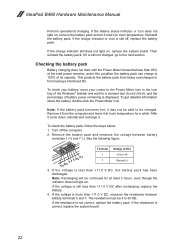
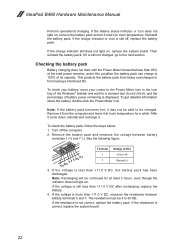
... not be able to be continued for at room temperature for a moment (but do not click it is displayed. Remove it from having a shortened life. To check your battery, move your cursor to +14
7
Ground (-)
3. Turn off , replace the battery pack.
Note: If the battery pack becomes hot, it return to 30...
Lenovo B460 Hardware Maintenance Manual V2.0 - Page 31


...Lenovo IdeaPad B460 : Table 1. Specifications
Feature Processor Core Chipset Bus architecture
Graphic memory chip Display Standard memory CMOS RAM Hard disk drive
Optical drive
Description • Intel Calpella i7/5/3 P4500 PGA processor • Intel...), 2.7Gt/s • PCI Express
• Intel HM55 integrated or Nvidia N11M-GE1
• 14.0 HD LED Panel Wedge Type, 1366*768 pixies resolution
...
Lenovo B460 Hardware Maintenance Manual V2.0 - Page 32


... card
• 34mm width x 1
• Intel 802.11 a/b/g/n & WiMax combo • Broadcom/Atheros b/g/n • design ready
• BT2.1 + EDR CyberTan/USI, select models
• Lenovo N3S type, 6 Row, ISO Full Size Keyboard ...65W for UMA and 90W for
discreate graphics • Win 7 Home Basic/Premium (32bit/64bit) • Win7 Professional
28 IdeaPad B460 Hardware Maintenance Manual
Table 1.
Lenovo B460 Hardware Maintenance Manual V2.0 - Page 34


... graphics is switched to an integrated Intel
GPU (power-saving GPU).
*GPU is turned on
battery power with the remaining power between 5% and 20% of its capacity.
Blinking white:
The wireless LAN is switched on and the radio of it
is also turned off , or the wireless LAN radio is short for graphics...
Lenovo B460 Hardware Maintenance Manual V2.0 - Page 35


.... Enter sleep mode. Activate the system request. Decrease/Increase volume level.
31 Enable/Disable the Scroll Lock. Increase/Decrease display brightness. Open the interface for integrated wireless devices settings (enable/disable). Lenovo IdeaPad B460
Fn key combinations
The following table shows the function of each combination of Fn with a function key. Turn on...
Lenovo B460 Hardware Maintenance Manual V2.0 - Page 36


... Keep the screw kit in the table. In the Lenovo IdeaPad computer, this problem is addressed with shock or ...that all screws firmly to removing and replacing parts. IdeaPad B460 Hardware Maintenance Manual
FRU replacement notices
This section presents notices ... card:
more than 180°
(Cross-section)
•• Torque driver If you have a torque screwdriver , refer to the "Torque" column ...
Lenovo B460 Hardware Maintenance Manual V2.0 - Page 56


... direction shown by arrow 4.
4 3
a
a
When installing: When attaching the system board to the base cover, adjust the placement of the wireless radio switch and the graphics switch as shown in b , and make sure that both of the switch or those jacks might cause a damage.
52 Improper placement of the audio jack...
Lenovo B460 Hardware Maintenance Manual V2.0 - Page 60


... off.
56 In models with a component. Either too much or too less grease application can cause a thermal problem due to imperfect contact with the discrete graphics chip, there is an additional thermal rubber c whose film to the a b part shown in the figure above. IdeaPad...
Lenovo B460 Hardware Maintenance Manual V2.0 - Page 62


IdeaPad B460 Hardware Maintenance Manual
1140 base cover, speakers and bluetooth card
For access, remove these FRUs in the direction shown by arrows 1.
1
When installing: Make sure ... bezel" on page 44 •• "1100 LCD unit" on page 48 •• "1110 System board and ExpressCard slot assembly" on page 50 Figure 14.
Lenovo B460 Hardware Maintenance Manual V2.0 - Page 63
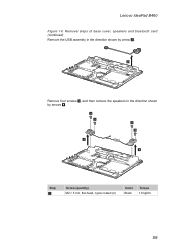
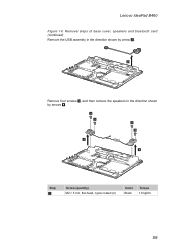
Lenovo IdeaPad B460
Figure 14. Removal steps of base cover, speakers and bluetooth card (continued)
Remove the USB assembly in the direction shown by arrow 2.
2
Remove four screws 3, and then remove the speakers in the direction shown by arrows 4.
3 3 3 3
4
4
Step
3
Screw (quantity) M2 × 5 mm, flat-head, nylok-coated (4)
Color Black
Torque 1.6 kgfcm
59
Lenovo B460 Hardware Maintenance Manual V2.0 - Page 64


IdeaPad B460 Hardware Maintenance Manual
Figure 14. Removal steps of base cover, speakers and bluetooth card (continued)
Remove the bluetooth card in the direction shown by arrow 5.
5
60
Lenovo B460 Hardware Maintenance Manual V2.0 - Page 76


... W/D SUB CABLE
31043265
8 LA46 CRT BOARD HYBRID W/D SUB CABLE
31043264
9 B460 UMA MB 09922-1 W TP #1 DIP
11012145
9 B460 DISCRETE MB 09911-1 HYNIX DIP
11012144
10 LA46 IO BOARD
11012095
11 CPU assembly, Intel ARD 2.66G 4M I7-620M rPGA processor 102000791
11 CPU assembly, Intel ARD 2.40G 4M I5-520M rPGA processor 102000789
11 CPU...
Lenovo B460 Hardware Maintenance Manual V2.0 - Page 79
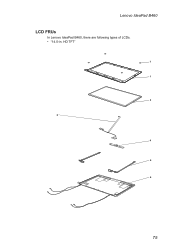
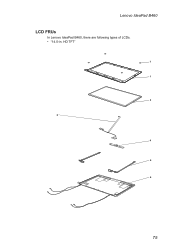
HD TFT"
7
6
75 Lenovo IdeaPad B460 LCD FRUs
In Lenovo IdeaPad B460, there are following types of LCDs. •• "14.0-in.
Lenovo B460 Hardware Maintenance Manual V2.0 - Page 80


...
2 14.0 HD Slim LED Panel Flat Type, SMS LTN140AT10-L01 18004036
HD G LED1 NB LCD
3 LB46 LCD CABLE HT
31043363
4 LB46 0.3M CAMEAR VGA
31043364
5 LB46 LCD PANEL W/ANTENNA
31043369
6 LB46 HINGE PACK LEFT/RIGHT
31043367
7 LB46 LCD RUBBER 6K.4HKMS.XXX
31043370
76 IdeaPad B460 Hardware Maintenance Manual
14.0-in . Parts list-14.0-in . HD TFT...
Lenovo B460 User Guide V1.0 - Page 18
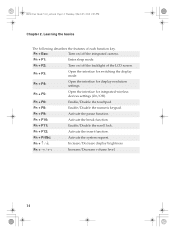
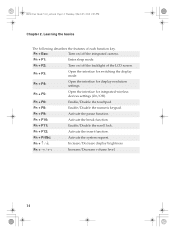
... the display mode. Fn + F9:
Activate the pause function. Fn + PrtSc:
Activate the system request.
Fn + F1:
Enter sleep mode. Fn + F10:
Activate the break function.
Learning the basics
The following describes the features of the LCD screen. Fn + F11:
Enable/Disable the scroll lock.
B460 User Guide V1.0_en.book Page 14...
Lenovo B460 User Guide V1.0 - Page 58
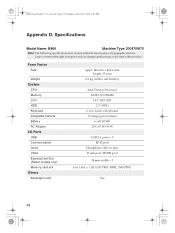
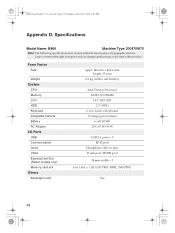
...; 234.6 mm Depth: 35 mm
2.2 kg (with 6 cell battery)
Intel Penryn Processor DDR3 SO-DIMM 14.0" HD LED 2.5" HDD
6-row Lenovo Keyboard 0.3 mega pixel camera
6 cell 48 Wh 20 V 65 W/90 ...MS PRO)
Yes
54 Specifications
Model Name: B460
Machine Type 20047/0875
Note: The following specifications may contain technical inaccuracies or typographical errors. Lenovo reserves the right to improve and/or ...
Similar Questions
What Are The Drivers Required To Activate Wifi Connection In B460e
(Posted by vinothdanger123 11 years ago)
'display Driver Stopped Responding And Has Successfully Recovered'???
Hi ya, I'm using a Lenova 88952FU notebook. Couple of days ago I installed Windows 7 and it was wor...
Hi ya, I'm using a Lenova 88952FU notebook. Couple of days ago I installed Windows 7 and it was wor...
(Posted by prasov 12 years ago)

