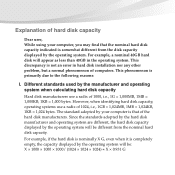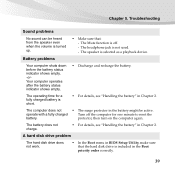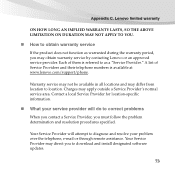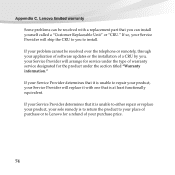Lenovo B450 Support Question
Find answers below for this question about Lenovo B450.Need a Lenovo B450 manual? We have 2 online manuals for this item!
Question posted by ramyaammu612 on November 15th, 2013
Problem In Micro Phone
unable to here the voice of the other during the converse in the lenovo b450 laptop
Current Answers
Related Lenovo B450 Manual Pages
Similar Questions
Any Problem With This Laptop
Lenovo Z50-70 seems to be discontinued ,what are the problem with this model?I have just bought one ...
Lenovo Z50-70 seems to be discontinued ,what are the problem with this model?I have just bought one ...
(Posted by uma1279 9 years ago)
Problem Opening My Laptop
My Lenovo g405 cannot be openned up. My screen is just dead. Whwnever I press the power button, the ...
My Lenovo g405 cannot be openned up. My screen is just dead. Whwnever I press the power button, the ...
(Posted by Wilvertjohnross 9 years ago)
About Sound In Lenovo B450
hello, i have lenovo B450 labtop, when i want to use headset and plug in , after conecting i can not...
hello, i have lenovo B450 labtop, when i want to use headset and plug in , after conecting i can not...
(Posted by cabriolet1965 11 years ago)
Nvida Geforce Cuda Graphics Card Problem
Afterinstallationwindows7inmylaptoplenovob450anygamecannotrunplshelpmewhatstheproblemisandhowicanrun...
Afterinstallationwindows7inmylaptoplenovob450anygamecannotrunplshelpmewhatstheproblemisandhowicanrun...
(Posted by syedsaifrahaman 12 years ago)
Where Can I Get A Microphone Driver For My Lenovo B450 Laptop
Where can i get a microphone driver for my lenovo b450 laptop
Where can i get a microphone driver for my lenovo b450 laptop
(Posted by edwin1957 12 years ago)