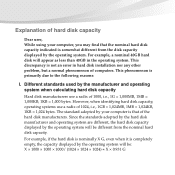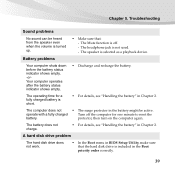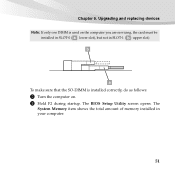Lenovo B450 Support Question
Find answers below for this question about Lenovo B450.Need a Lenovo B450 manual? We have 2 online manuals for this item!
Question posted by syedsaifrahaman on February 3rd, 2012
Nvida Geforce Cuda Graphics Card Problem
After installation windows7 in my laptop lenovo b450 any game cannot run pls help me whats the problem is and how i can run game in my laptop.
Current Answers
Related Lenovo B450 Manual Pages
Similar Questions
The 358.91 Graphic Card Has Crashed My Games Only When Charging My Laptop. Help!
After updated to 358.91 graphic card, it has crashed my games only when charging my laptop. How to f...
After updated to 358.91 graphic card, it has crashed my games only when charging my laptop. How to f...
(Posted by junming35 8 years ago)
Problem In Micro Phone
unable to here the voice of the other during the converse in the lenovo b450 laptop
unable to here the voice of the other during the converse in the lenovo b450 laptop
(Posted by ramyaammu612 10 years ago)
Can I Install Graphics Card For My Lenova B460e
Its not having pre installed graphics card
Its not having pre installed graphics card
(Posted by prabakaran344892 11 years ago)
After Switch Off Laptop Next Day Not Switch On Pl. Help Us
(Posted by ashwanigupta748 11 years ago)
Where Can I Get A Microphone Driver For My Lenovo B450 Laptop
Where can i get a microphone driver for my lenovo b450 laptop
Where can i get a microphone driver for my lenovo b450 laptop
(Posted by edwin1957 12 years ago)