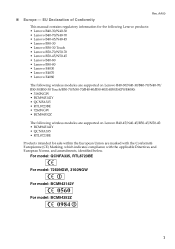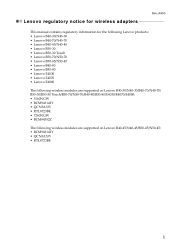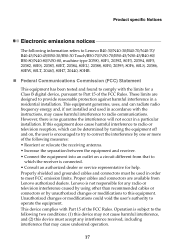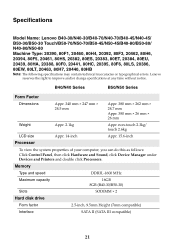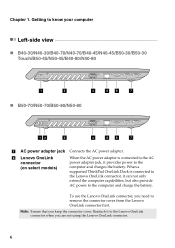Lenovo B40-80 Laptop Support Question
Find answers below for this question about Lenovo B40-80 Laptop.Need a Lenovo B40-80 Laptop manual? We have 7 online manuals for this item!
Question posted by motinagar912 on April 20th, 2017
How To Change Language In B40 Laptop
Current Answers
Answer #1: Posted by BusterDoogen on April 20th, 2017 11:29 AM
- Go to Control Panel.
- Go to Regional and Languages Settings.
- Go to Keyboard and Languages tab.
- Then choose your display language.
I hope this is helpful to you!
Please respond to my effort to provide you with the best possible solution by using the "Acceptable Solution" and/or the "Helpful" buttons when the answer has proven to be helpful. Please feel free to submit further info for your question, if a solution was not provided. I appreciate the opportunity to serve you!
Related Lenovo B40-80 Laptop Manual Pages
Similar Questions
How Do I Change The Language Of My Laptop From English To Greek?
Hi, I brought a brand new Lenovo 2958 g550 laptop. but it setup language is japan. i want to change...