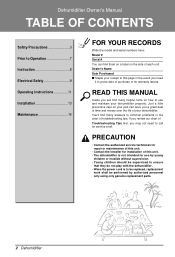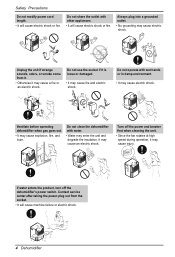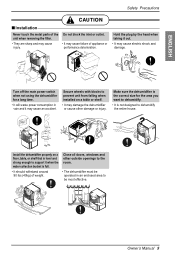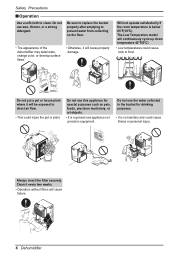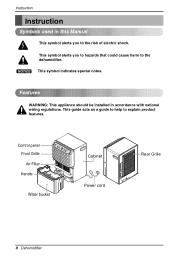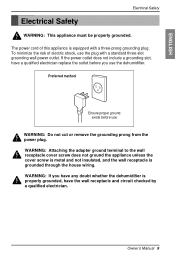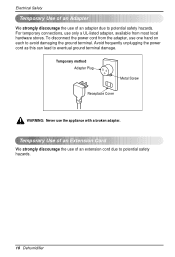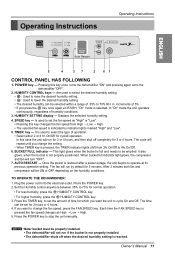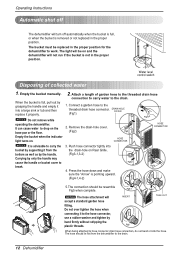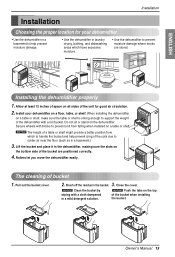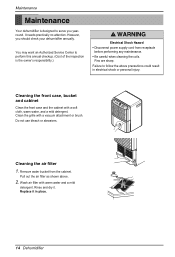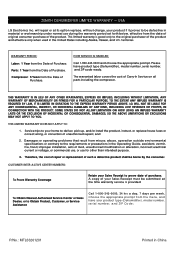LG ZD300 Support Question
Find answers below for this question about LG ZD300.Need a LG ZD300 manual? We have 1 online manual for this item!
Question posted by GraceYspyde on August 9th, 2014
Zenith Dehumidifier Will Not Turn On
The person who posted this question about this LG product did not include a detailed explanation. Please use the "Request More Information" button to the right if more details would help you to answer this question.
Current Answers
Related LG ZD300 Manual Pages
LG Knowledge Base Results
We have determined that the information below may contain an answer to this question. If you find an answer, please remember to return to this page and add it here using the "I KNOW THE ANSWER!" button above. It's that easy to earn points!-
How to properly clean your dehumidifier - LG Consumer Knowledge Base
...;forward to properly clean your specific model and type. Check all the parts are reinstalled properly, plug in the unit and turn the dehumidifier on the unit before plugging the dehumidifier back into the bucket or drain pan. More articles When this bucket becomes full it will shut the unit off to allow... -
Dehumidifier: Bad smell - LG Consumer Knowledge Base
... is useful for long periods of the 2 hour and 4 hour shutoff is too humid, too damp, or too wet. Dehumidifier is running but unit does not Dehumidifier timer question - Clean the bucket by turning the unit to the off position and removing the bucket from forming. Allow to clean out the air in... -
LG Room / Window AC General FAQ - LG Consumer Knowledge Base
... mode? 08. This needs to accommodate a sliding casement window. A drain hose is turned on or off , set the unit to fan only mode and low fan speed and allow outside air to be installed on the unit. Check to dehumidify the room will fold out only after installation. Why does...
Similar Questions
Inoperable Zenith Dehumidifier.
The LED window displays 01 and the bucket full light blinks. None of the control buttons make a diff...
The LED window displays 01 and the bucket full light blinks. None of the control buttons make a diff...
(Posted by bobdiehl123 12 years ago)