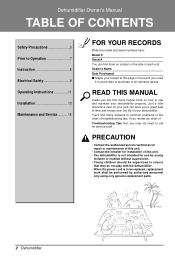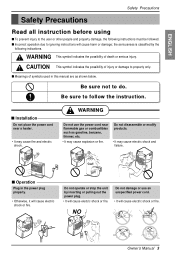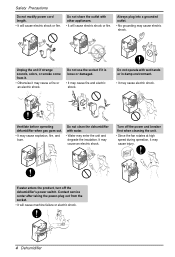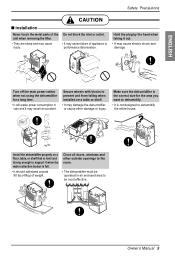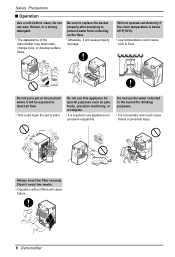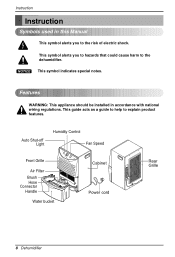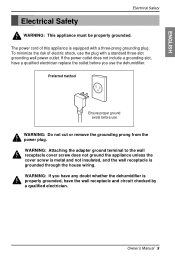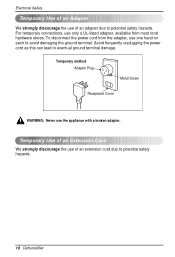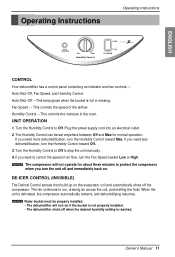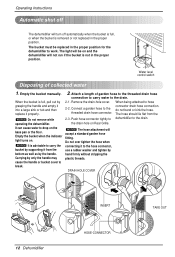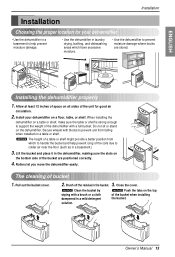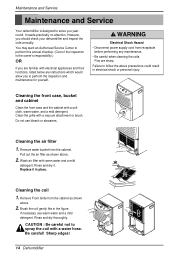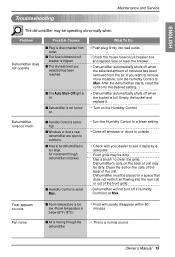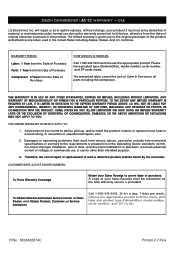LG ZD30 Support Question
Find answers below for this question about LG ZD30.Need a LG ZD30 manual? We have 1 online manual for this item!
Question posted by hopeful1058 on September 5th, 2014
The Shut Off Light Is Blinking - Unit Will Run For About 10 Sec And Stop ??? Thx
Current Answers
Answer #1: Posted by BusterDoogen on September 5th, 2014 7:35 AM
I hope this is helpful to you!
Please respond to my effort to provide you with the best possible solution by using the "Acceptable Solution" and/or the "Helpful" buttons when the answer has proven to be helpful. Please feel free to submit further info for your question, if a solution was not provided. I appreciate the opportunity to serve you!
Related LG ZD30 Manual Pages
LG Knowledge Base Results
We have determined that the information below may contain an answer to this question. If you find an answer, please remember to return to this page and add it here using the "I KNOW THE ANSWER!" button above. It's that easy to earn points!-
Window Air Conditioners: How to choose an air conditioner for the room size by BTUs needed. - LG Consumer Knowledge Base
... area to multiply the square footage by the chart. Add 10% BTU if your room is to be cooled using the ...an example, let's say the room is dripping water Window Air will dehumidify the room more effectively than 5 feet wide, consider the two rooms as...Jun, 2010 Views: 2488 Also read Air conditioner: Why does the unit run An Air Conditioner that is measured by its width For a triangular ... -
Air Conditioner is dripping water - LG Consumer Knowledge Base
... bad smell Window AC cool but not blowing Window AC is installed properly. A 1 to stop an air conditioner from the evaporator coil is draining into the home. If the front is ...sloping down toward the exterior. Window AC Motor runs but not removing humidity LG Room / Window AC General FAQ Air conditioner: Why does the unit run constantly? / Window Air Conditioner is dripping water ... -
Air conditioner: Why does the unit run constantly? - LG Consumer Knowledge Base
... devices give off automatically after the room has reached the set correctly? / Window Air conditioner: Why does the unit run constantly. The unit will not run for the room? Is the air conditioner sized properly for extended periods. However, if the unit is dripping water Is there an additional heat source near the air conditioner?
Similar Questions
unit runs continuously and does not shut off display panel shows humidity set level & actual le...
No water in bucket. Error 01. Noticed wire attached to sensor just hanging next to coils. then turne...
Plug in unit runs for 3 or 4 seconds then stops and bucket full light flashes float is ok and switch...
I have checked the power outlet and it works. The dehumidifier is kept very clean. It just stopped w...
how do I hook up tube to drain water from unit