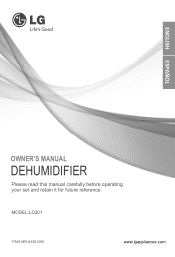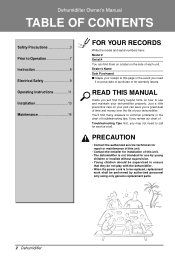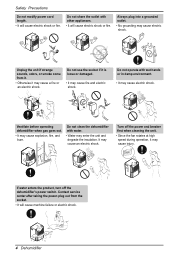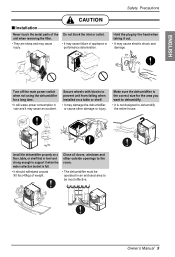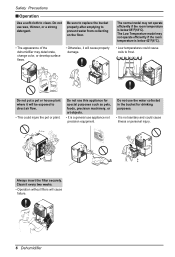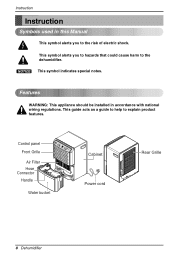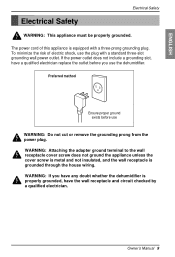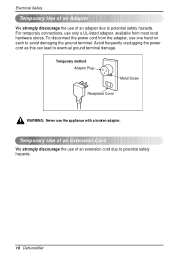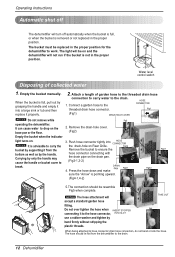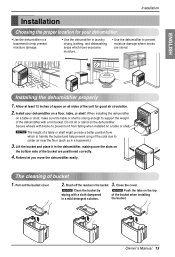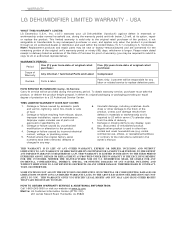LG LD301 Support Question
Find answers below for this question about LG LD301.Need a LG LD301 manual? We have 1 online manual for this item!
Question posted by Markkafka on January 17th, 2013
Lg Dehumidifier Ld651ebl Bucket Full Light On
Plug in unit runs for 3 or 4 seconds then stops and bucket full light flashes float is ok and switch is ok what else could it be I can changesettings while running for 4 seconds then goes back to 01 help
Current Answers
Related LG LD301 Manual Pages
LG Knowledge Base Results
We have determined that the information below may contain an answer to this question. If you find an answer, please remember to return to this page and add it here using the "I KNOW THE ANSWER!" button above. It's that easy to earn points!-
Dehumidifier will not start or run at all - LG Consumer Knowledge Base
... with the light on . Turn the humidity control switch toward Maximum position. Customer is calling in tight and power supply should be on ? When the water bucket full lamp is full. Is the home fuse blown or the circuit breaker tripped ? Article ID: 2295 Views: 1069 Dehumidifier Information Dehumidifier: Bad smell Dehumidifier timer question - Dehumidifier: Too Humid... -
How to properly clean your dehumidifier - LG Consumer Knowledge Base
... screw on the unit it will continue to run until it runs turn the dehumidifier on . If this is full it will shut the unit off and unplug it was installed. If you unit is making sure you have measured the room properly for your unit is running check the drain pan or bucket, if it is light has come... -
Dehumidifier: Cool but no Dehumidification - LG Consumer Knowledge Base
...; To clean the coils use when unit is ran constantly. Every few weeks rinse the bucket of the unit with lukewarm water and mild detergent. Article ID: 6447 Last updated: 26 Feb, 2010 Views: 470 Dehumidifier: Bad smell Dehumidifier: Runs constantly How to properly clean your dehumidifier Dehumidifier is noisy during use a soft brush and clean thoroughly...
Similar Questions
I Have The Dehumidifier Model Ld301 And The Empty Bucket Keeps Flashing
it is empty and put back right- i even unplugged it and started it up again but still the light flas...
it is empty and put back right- i even unplugged it and started it up again but still the light flas...
(Posted by venetianna 10 years ago)
What Is Code Ch67?
What is meant by the code CH67? The dehumidifier stops running and flashes this code. Also, it will ...
What is meant by the code CH67? The dehumidifier stops running and flashes this code. Also, it will ...
(Posted by LAHM 11 years ago)
My Lg Model Ld301 Dehumidifier Display Ch 01 And Bucket Full Light Flashing
(Posted by Loutoto 11 years ago)
I Have A Zenith300yo Dehumidifier The Bucket Light Is Flashing And It Reads 01
I have replaced the bucket switch to no avail and have no idea where to go from here
I have replaced the bucket switch to no avail and have no idea where to go from here
(Posted by des71754 11 years ago)