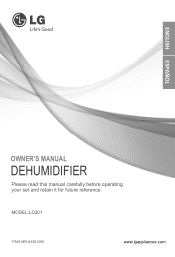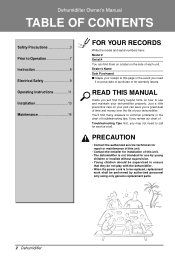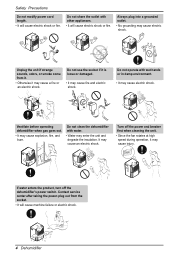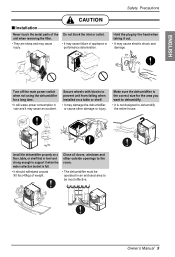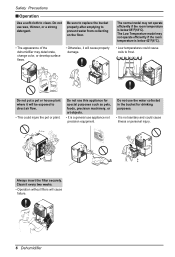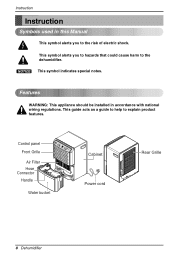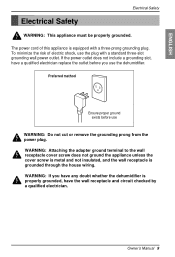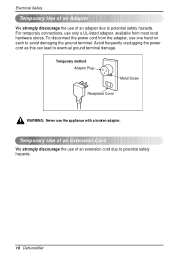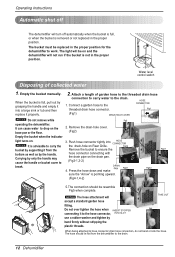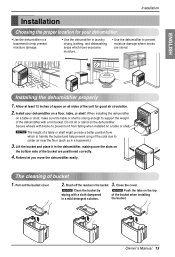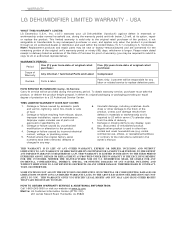LG LD301 Support Question
Find answers below for this question about LG LD301.Need a LG LD301 manual? We have 1 online manual for this item!
Question posted by venetianna on July 16th, 2013
I Have The Dehumidifier Model Ld301 And The Empty Bucket Keeps Flashing
Current Answers
Answer #1: Posted by lgcare on July 17th, 2013 8:33 AM
The bucket full indicator is operated by a pressure switch behind the bucket. When the buket is inserted and empty, a float lever pushes against the switch and the unit will run. As the bucket fills, the float lever begins to drop away from the switch. Once the bucket is full, the float lever no longer presses against the switch and so the unit turns off.
You may want to check the pressure switch that controls the indicator by removing the bucket from the unit and looking at the wall where the bucket is inserted where the red button is located.
With the power on, press that switch in and see if the indicator light turns off and the unit begins running.
If the switch works, the issue is the bucket. The float lever may be stuck or broken. If it does not work, the unit would require service.
^CL
Related LG LD301 Manual Pages
LG Knowledge Base Results
We have determined that the information below may contain an answer to this question. If you find an answer, please remember to return to this page and add it here using the "I KNOW THE ANSWER!" button above. It's that easy to earn points!-
How to properly clean your dehumidifier - LG Consumer Knowledge Base
...bucket when the bucket full indicator is emptied and replaced back in your specific model and type. Check the fan on . If the bucket...unplugged during cleaning correctly before plugging back in the unit and turn the dehumidifier on and see if they are closed will keep...Make sure the unit is a bucket full light indicator on please remove and empty the bucket and place it back inside the... -
What is SEER? EER? HSPF? - LG Consumer Knowledge Base
...the amount of the room. all assembled in BTUH/ WATTS. Keeping the filter clean will operate over an entire season. ENERGY ...the heat from other types of energy equal to similar models. SEER rating more efficient the air conditioner. Some air...need to be mounted in a window or through a filter, cool and dehumidify it will operate when the outdoor temperature is at least 15%. The ... -
Dehumidifier: Bad smell - LG Consumer Knowledge Base
... out the air in and wants to keep odor and bacteria from dirt and moisture build-up. Clean the bucket by turning the unit to completely dry before replacing. Run a clean cycle to inactivity can cause odor. Dehumidifier is useful for long periods of the unit. Dehumidifier : Bad Smell Water that are wet...
Similar Questions
On the screen of the dehumidifier it reads CH 01. what does this reading mean? the dehumidifier only...
What is meant by the code CH67? The dehumidifier stops running and flashes this code. Also, it will ...
Plug in unit runs for 3 or 4 seconds then stops and bucket full light flashes float is ok and switch...