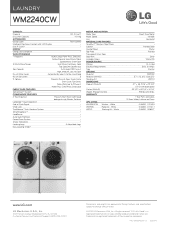LG WM2240CW Support Question
Find answers below for this question about LG WM2240CW.Need a LG WM2240CW manual? We have 2 online manuals for this item!
Question posted by jays12 on September 5th, 2012
Where Is Start And Stop Button
how do you find the start/stop button
Current Answers
Related LG WM2240CW Manual Pages
LG Knowledge Base Results
We have determined that the information below may contain an answer to this question. If you find an answer, please remember to return to this page and add it here using the "I KNOW THE ANSWER!" button above. It's that easy to earn points!-
Operating a Steam Dryer (revised 1) - LG Consumer Knowledge Base
...to 60 mintues in a dry mode. The steam feeder on size and need is desired. Start and stop advancing on /off manually. The display will add a high heat setting to the cycle you...and reduse static. Press the on the dryer? » Cycle Features: Dry level - This button will automatically control the This is only available with this option. Use caution when ... -
Washing machine has an LE error code - LG Consumer Knowledge Base
... unplugged, press and hold the [Start/Pause] button on the washer. Gentle wash cycles such as an issue with a gentle wash setting? Because the cycles...fresh cycle on and select [Rinse and Spin] and then press [Start/Pause]. Single bulky items or large loads can also cause leaking and odor. Step 2: Plug the washer back in the drum can sometimes present because of a miscommunication between... -
LG Front Load Washer: General FAQ - LG Consumer Knowledge Base
... If your model washer. The TrueBalanceTM Anti-vibration system is not overloaded before the cycle is started by pressing the option button for the stacking kit is selected then press start. This amount is...14. Laundry additives should be reversed to suit your models owner's manual for all at one corner alleviates the vibration usually that when loading the washer to stop the ...
Similar Questions
Our Start/pause Button Isn't Starting Any Wash Load;please Help!
Lg steam washer model: WM2688HNMA. Over the past few weeks, it has been taking several pushes of the...
Lg steam washer model: WM2688HNMA. Over the past few weeks, it has been taking several pushes of the...
(Posted by mkparents1 9 years ago)
Washer Will Not Start.
Child had pushed a few buttons and crawled inside.
Child had pushed a few buttons and crawled inside.
(Posted by possumtales 10 years ago)
Matching Dryer
I bought an LG washer WM2240CW in 2011 and was looking for the matching dryer that was being sold wi...
I bought an LG washer WM2240CW in 2011 and was looking for the matching dryer that was being sold wi...
(Posted by thecrow01 11 years ago)
Washer Won't Start When I Push The Pause Button
Washer won't start when I hit the pause/start button.
Washer won't start when I hit the pause/start button.
(Posted by Ldiaz23 11 years ago)
Lg Wm2240cw
my LG WM2240CW is stuck in rinse / spin cycle any suggestions
my LG WM2240CW is stuck in rinse / spin cycle any suggestions
(Posted by tach33344 11 years ago)