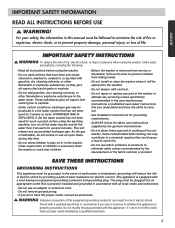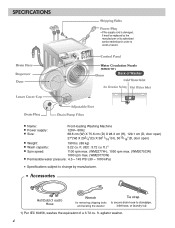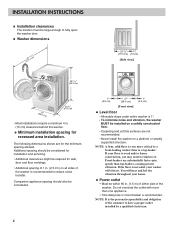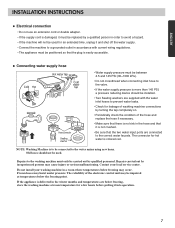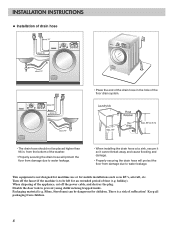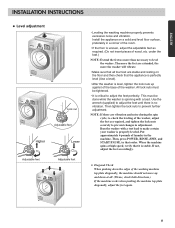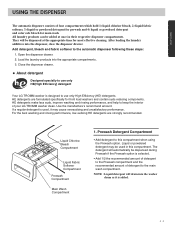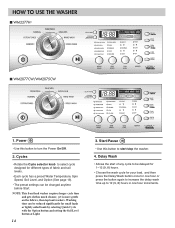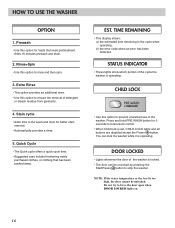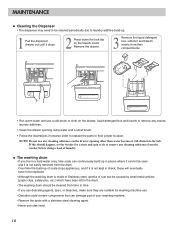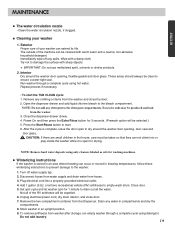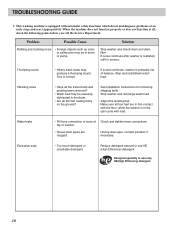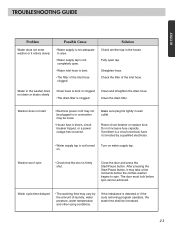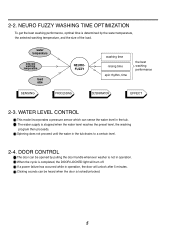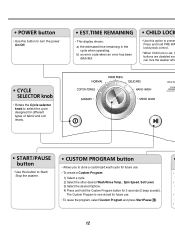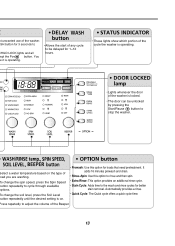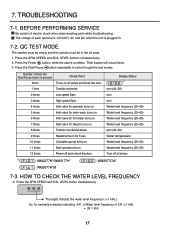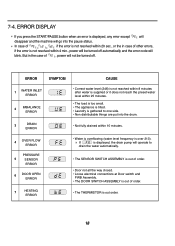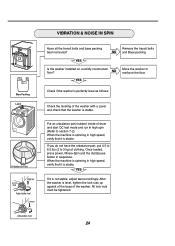LG WM2077CW Support Question
Find answers below for this question about LG WM2077CW.Need a LG WM2077CW manual? We have 2 online manuals for this item!
Question posted by caraboo51 on May 4th, 2014
Washer Won't Start When Turned On, Reset And It Works Until The Next Load Is Don
The person who posted this question about this LG product did not include a detailed explanation. Please use the "Request More Information" button to the right if more details would help you to answer this question.
Current Answers
Related LG WM2077CW Manual Pages
LG Knowledge Base Results
We have determined that the information below may contain an answer to this question. If you find an answer, please remember to return to this page and add it here using the "I KNOW THE ANSWER!" button above. It's that easy to earn points!-
Washing machine has an LE error code - LG Consumer Knowledge Base
... this instance reset the unit and run a rinse and spin cycle to turn on the ... stress on my LG washer? Step 4: Press [Start/Pause] to resolved an...washer been overloaded? Step 1: Unplug the washer and allow the motor to be used with the motor. Turn the power back on the front panel for smaller loads. This will cause stress on the washer. In this instance, the washer... -
Washer/Dryer Combo: Takes too long to dry - LG Consumer Knowledge Base
...smaller than a stand alone dryer. If this is reduced. For washer/dryer combo machines, the drying capacity is used to condense the... starts. A small heating element heats the interior of the drum. If you have a large load washing in the machine, the load size... work well. Have you checked the inlet filters? Have the hot and cold hoses been reversed? Is the water supply turned ... -
LG Room / Window AC General FAQ - LG Consumer Knowledge Base
... allow the unit time to run again to start to be done if the unit will...ventilation lever should I have turned the unit off every 2-3 minutes to reduce the load on the unit? Confirm ..., 2010 Views: 766 Also listed in good working order. NOTE: The ventilation lever is usually hidden...blowing Window Air will not trip, or the [RESET] button does not restore power the unit may trip...
Similar Questions
Lg Washer Start Button Not Working.
i have a touch screen lg washer model WT6001HV. All other buttons and cycles are working just not th...
i have a touch screen lg washer model WT6001HV. All other buttons and cycles are working just not th...
(Posted by bnsf187 5 years ago)
Washer Won't Start Unless Reset Breaker, But Breaker Is Not Tripped
(Posted by xcchris1 10 years ago)