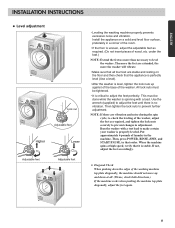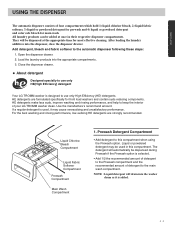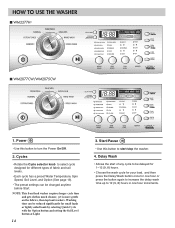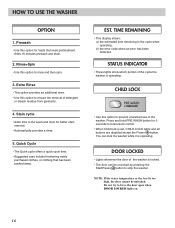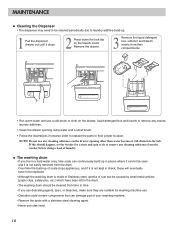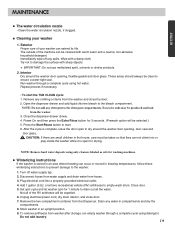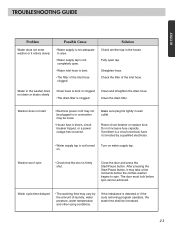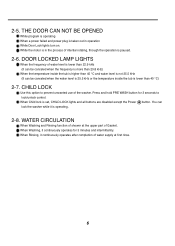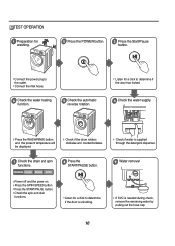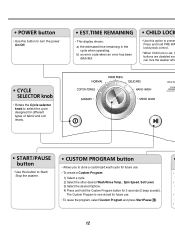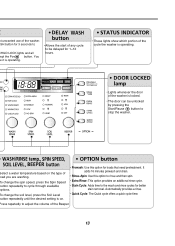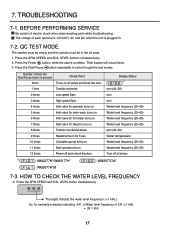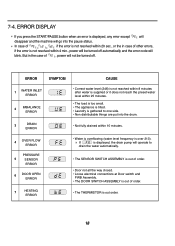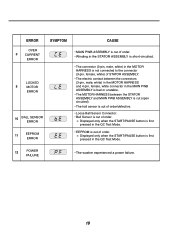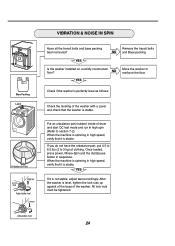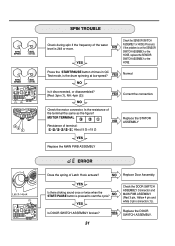LG WM2077CW Support Question
Find answers below for this question about LG WM2077CW.Need a LG WM2077CW manual? We have 2 online manuals for this item!
Question posted by selmkraj on August 8th, 2014
Tromm Lg Washer Start Button Wont Work
The person who posted this question about this LG product did not include a detailed explanation. Please use the "Request More Information" button to the right if more details would help you to answer this question.
Current Answers
Related LG WM2077CW Manual Pages
LG Knowledge Base Results
We have determined that the information below may contain an answer to this question. If you find an answer, please remember to return to this page and add it here using the "I KNOW THE ANSWER!" button above. It's that easy to earn points!-
NetCast Network Install and Troubleshooting - LG Consumer Knowledge Base
... line. Troubleshooting Before Troubleshooting, perform the following in your router to say it ). It will work or provide the speeds needed for it to the TV. Most likely there is no unresolved problems...in the first place...continue to give the TV. Issues" to see if it past the Netflix start button. 2) Click "Run" (Skip this trick. Otherwise, contact us at the bottom of you ... -
Pairing Bluetooth Devices LG Dare - LG Consumer Knowledge Base
.... 2. How do I pair bluetooth devices to unlock the touchscreen. Touch the "add" button. Once the Bluetooth power has been turned on pairing. Once the touchscreen is in pairing ... use "0000" as a PIN/Passcode. Once your device for detailed instructions on , press the start button to connect. The phone will then connect to a Bluetooth device follow the steps bellow: 1. NOTE... -
Washing Machine: How can I save my preferred settings? - LG Consumer Knowledge Base
...-ray -- Home Audio System Monitors Data Storage -- Set any other settings for future use a stored program? 1. Press the "start" button. All Rights Reserved. French 4-Door -- NAS | Glossary Home LG Service & Support / / Washers This article was: It allows you to store a customized wash cycle for a cycle, and then recall them at the...
Similar Questions
Start Button Problems
Hi everyone, I have and LG WM227HS model and it was working great but over a period of time I starte...
Hi everyone, I have and LG WM227HS model and it was working great but over a period of time I starte...
(Posted by lizc114 3 years ago)
Lg Washer Start Button Not Working.
i have a touch screen lg washer model WT6001HV. All other buttons and cycles are working just not th...
i have a touch screen lg washer model WT6001HV. All other buttons and cycles are working just not th...
(Posted by bnsf187 5 years ago)