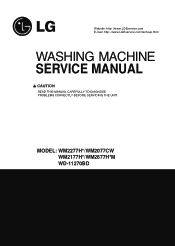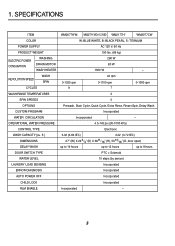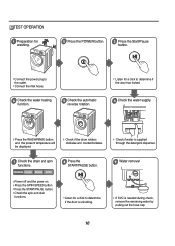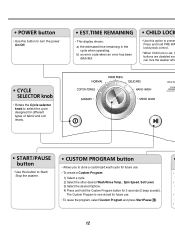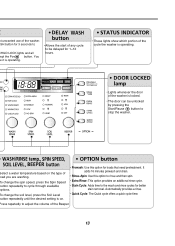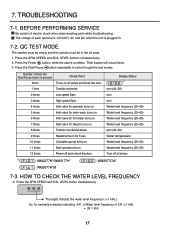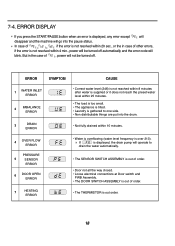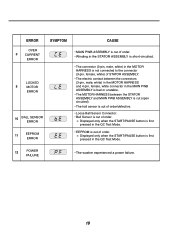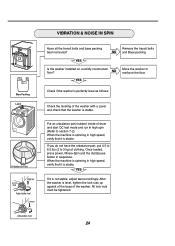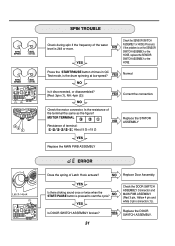LG WM2277HS Support Question
Find answers below for this question about LG WM2277HS.Need a LG WM2277HS manual? We have 2 online manuals for this item!
Question posted by lizc114 on May 14th, 2020
Start Button Problems
Hi everyone, I have and LG WM227HS model and it was working great but over a period of time I started to notice that the start button was lagging and would not always work on the first try and last night finally gave out and will not start at all. The button still has a flashing light at the moment when i turn it on and select a washing cycle but the button will not start it any more. How can this be fixed? Thank you in advance to all your help!
Current Answers
Answer #1: Posted by INIMITABLE on May 15th, 2020 2:00 AM
Had the same problem someday. On the front bottom left hand side there is a small door. Open the door and unplug the black rubber hose, this will allow the water to drain (make sure you have a small bucket to drain the water into.) After the water has drained, unscrew the black filter. Wash the filter and insert it back into the washer. Turn the filter until it will not turn any further. Plug the black water hose and close the door. If you had the same problem I did then it should work.
LG recommends that the filter be cleaned twice a month.
LG recommends that the filter be cleaned twice a month.
I hope this is helpful? PLEASE "ACCEPT" and mark it "HELPFUL" to complement my little effort. Hope to bring you more detailed answers
-INIMITABLE
Related LG WM2277HS Manual Pages
LG Knowledge Base Results
We have determined that the information below may contain an answer to this question. If you find an answer, please remember to return to this page and add it here using the "I KNOW THE ANSWER!" button above. It's that easy to earn points!-
HDTV-Gaming-Lag - LG Consumer Knowledge Base
.... Some HDTVs on the gaming-lag issue, whereas today most representatives from an HD-DVD player, the incoming signal must be as simple as to nail down from a noticeable amount of the phenomena would hardly matter. If your Xbox 360 to competing models, internal image enhancement spends time refining incoming signals before the PS2... -
Washing Machine: How can I save my preferred settings? - LG Consumer Knowledge Base
..., soil level, and other desired options. Advanced search Please enter a keyword or ID Browse by category: ____ Refrigerators -- Custom program location on some models) allows you to store a customized wash cycle for a cycle, and then recall them at the touch of a button. Electric Range Microwave oven Washers Dryers Vacuum Washer/Dryer Combo Air Conditioner -- HD Radio... -
LG Front Load Washer: General FAQ - LG Consumer Knowledge Base
... back of the washer as model WM0642HW, are being made to the base of your LG washer. If you use 12.5 to 13.9 gallons of detergent should be indicated on the washer then press and hold the spin sense option button for the wash cycles will require a fine adjustment to the current selected wash cycle. NOTE: Once the washer has been...
Similar Questions
Lg Wm2801hwa Will Not Turn In Wash Cycle
replaced rotor and hall sensor ..code LE wont spin in wash cycle
replaced rotor and hall sensor ..code LE wont spin in wash cycle
(Posted by notheld 10 years ago)
Washer Will Only Drain In The Speed Wash Cycle. Why Not In The Other Cycles?
Washer will only drain in the Speed Wash cycle. Why not in the other cycles? thanks
Washer will only drain in the Speed Wash cycle. Why not in the other cycles? thanks
(Posted by hsprops 10 years ago)