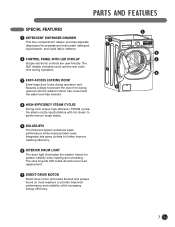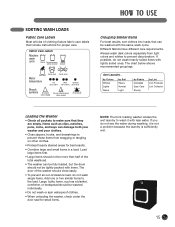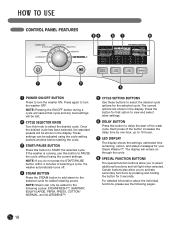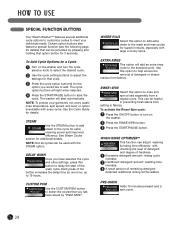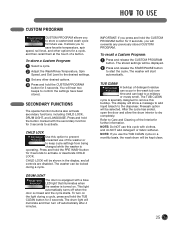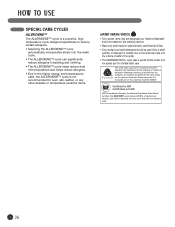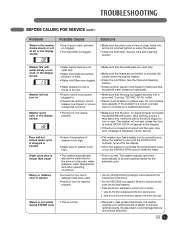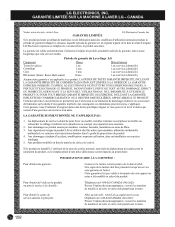LG WM2801HWA Support Question
Find answers below for this question about LG WM2801HWA.Need a LG WM2801HWA manual? We have 2 online manuals for this item!
Question posted by notheld on December 18th, 2013
Lg Wm2801hwa Will Not Turn In Wash Cycle
replaced rotor and hall sensor ..code LE wont spin in wash cycle
Current Answers
Related LG WM2801HWA Manual Pages
LG Knowledge Base Results
We have determined that the information below may contain an answer to this question. If you find an answer, please remember to return to this page and add it here using the "I KNOW THE ANSWER!" button above. It's that easy to earn points!-
Operating a Steam Dryer (revised 1) - LG Consumer Knowledge Base
... the on wrinkles in a dry mode. Turn the cycle selector knob to cycle through settings and options. Press the button again to the cycle you select an option. The display should see ...smaller loads and to operate. - Don't not use delicates with the Sensor Dry cycles. This is used for 3 seconds to reduce wrinkles and reduse static. Make sure you need ... -
Washing Machine: PF and other error codes - LG Consumer Knowledge Base
..., usually due to restart the washing cycle. The PF error code indicates a power failure. The FE error code indicates that is at a normal or low level, then unplug the power cord, and wait 10 seconds, and restart the cycle. A washer that the unit is caused by a temporary sensor error. If any of an... -
Care and Cleaning - LG Consumer Knowledge Base
... appliance cleaner has been used before to clean the appliance, wash the surface with hot and soapy water. Unplug range or ...heat the cooktop until it will not work during the Self-Clean cycle. Leave on a damp cloth or paper towel. 3. CARE ...Steel Appliance Cleaner or polish. NOTE : • Replace bulb and bulb cover by turning clockwise. Normal Daily Use Cleaning Use ONLY the ...