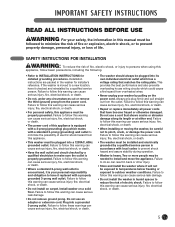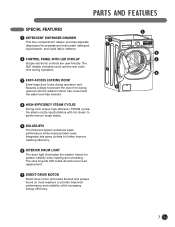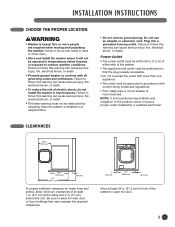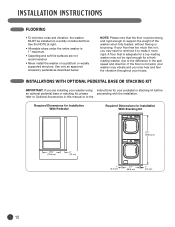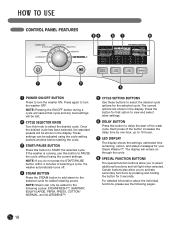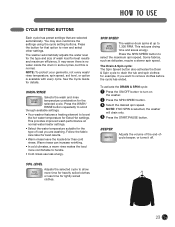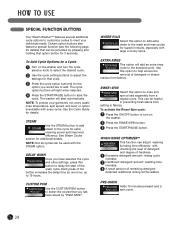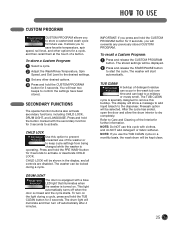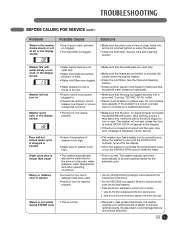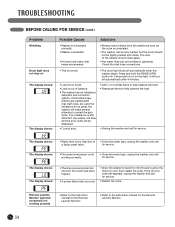LG WM2801HWA Support Question
Find answers below for this question about LG WM2801HWA.Need a LG WM2801HWA manual? We have 2 online manuals for this item!
Question posted by xcchris1 on April 17th, 2014
Washer Won't Start Unless Reset Breaker, But Breaker Is Not Tripped
The person who posted this question about this LG product did not include a detailed explanation. Please use the "Request More Information" button to the right if more details would help you to answer this question.
Current Answers
Related LG WM2801HWA Manual Pages
LG Knowledge Base Results
We have determined that the information below may contain an answer to this question. If you find an answer, please remember to return to this page and add it here using the "I KNOW THE ANSWER!" button above. It's that easy to earn points!-
Dehumidifier will not start or run at all - LG Consumer Knowledge Base
... supply should be on , empty the bucket and reinstall. Home fuse or circuit breaker may have blown or tripped. Otherwise the overload protector will not start or run at all Follow these troubleshooting steps if the dehumidifier does not run. ... shuts off . Turn the humidity control switch toward Maximum position. Replace blown fuse or reset circuit breaker. Dehumidifier: Too Humid, Too Damp -
Oven: Troubleshooting (continued) - LG Consumer Knowledge Base
...; Replace the fuse or reset the circuit breaker. - Contact your local electric company for assistance. • Check house lights to be sure to be blown or the circuit breaker tripped. - To... is incorrect or the rack is necessary when broiling frequently. Check circuit breakers. • Plug on the broiler pan with your oven temperature in this Owner's manual. Incorrect ... -
Allegiene Cycle and Steam Cycle info - LG Consumer Knowledge Base
... wrinkles in clothing and linens. Quick steam cycle takes a total of 20mins from start to produce the proper amount of steam for sanitization and removal of allergens. Inside...; -Ultra 4.5 cu ft. / Washers Allegiene Cycle and Steam Cycle info Features of the Allergiene and Steam washer WM2801HWA Description -Ultra Capacity 4.2 cu.ft. -Larger load and heavy...
Similar Questions
Washer Won't Start
Door is closed. Error message showed briefly that problem is with door, but message went away. Insid...
Door is closed. Error message showed briefly that problem is with door, but message went away. Insid...
(Posted by halecn47 8 years ago)
Lg Washer Will Not Start Unless You Unplug It And Reinstall The Plug.
(Posted by tomhTho 9 years ago)
My Lg Wm3001hwa Won't Power Up Unless I Turn The Breaker Off And On
(Posted by djacks49 11 years ago)
Washer Will Not Turn On After Circuit Breaker Tripped.
My LG WaveForce won't turn on again after the 20A circuit that it's on tripped. When the power butto...
My LG WaveForce won't turn on again after the 20A circuit that it's on tripped. When the power butto...
(Posted by darrelld67 11 years ago)
My Washer Does Not Dispense The Bleach
when filling the bleach dispenser it does not use it
when filling the bleach dispenser it does not use it
(Posted by tadams9579 12 years ago)