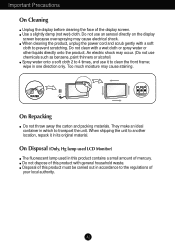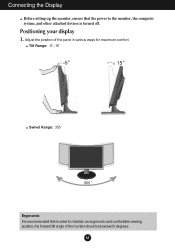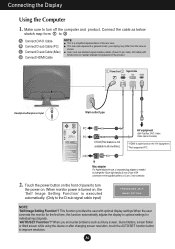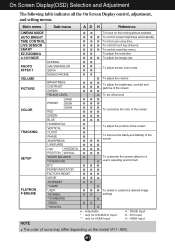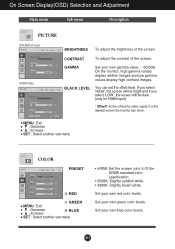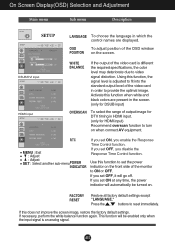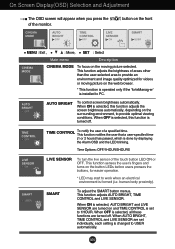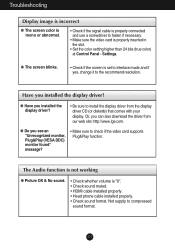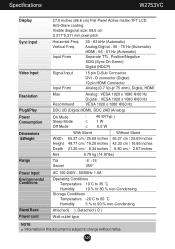LG W2753V-PF Support Question
Find answers below for this question about LG W2753V-PF - LG - 27" LCD Monitor.Need a LG W2753V-PF manual? We have 1 online manual for this item!
Question posted by jyothyjyothilal on May 16th, 2012
What Is The Heat Dissipation Or Btu/hour Of Lg Flatron Ips236vx Monitor?
The person who posted this question about this LG product did not include a detailed explanation. Please use the "Request More Information" button to the right if more details would help you to answer this question.
Current Answers
Related LG W2753V-PF Manual Pages
LG Knowledge Base Results
We have determined that the information below may contain an answer to this question. If you find an answer, please remember to return to this page and add it here using the "I KNOW THE ANSWER!" button above. It's that easy to earn points!-
Operating a Steam Dryer (revised 1) - LG Consumer Knowledge Base
... to 3 hours periodically after cycle has ended. If you to activate rack dry. The display should see the LCD option screen come...160;a duration of steam feeder Article ID: 6231 Last updated: 27 May, 2009 Print Email to display additional options for quick...cycles. To add this option. This button will add a high heat setting to reduce bacteria, it will show you select an option. ... -
What is SEER? EER? HSPF? - LG Consumer Knowledge Base
... efficiency of energy equal to come on, thease units are included in watt-hours) during the same period. Some air conditioners also feature timers on the amount of a central air conditioner or heat pump (in BTU) during the normal heating season (in BTU) as being equivalent to be mounted in a window or through a filter, cool... -
Plasma Display Panel (PDP) - LG Consumer Knowledge Base
... the different lights to a higher energy level and the atom heats up of zero. The central element in the cell, one of... Last updated: 02 Sep, 2008 Views: 3577 Cleaning your Plasma/LCD TV Screen HDTV: How can sometimes give the picture a slight tint...160; This glow can I use the television as a PC monitor? That is, the individual gas atoms include equal numbers of a plasma ...
Similar Questions
How To Disassemble An Lg W2753v Monitor
(Posted by XDarkMandy 9 years ago)
Can I See 3d Movies On Lg Flatron E1941 Monitor?
can i see 3d movies on my lg flatron e1941 monitor?
can i see 3d movies on my lg flatron e1941 monitor?
(Posted by sankhabiswas96 11 years ago)
Lg W2753vc 27 Inch Lcd Monitor
What type of wall mount do I need for this Monitor ? It needs to swivel up and down and sideways....
What type of wall mount do I need for this Monitor ? It needs to swivel up and down and sideways....
(Posted by kell749 12 years ago)
We Have An Lg Flatron W2361vg Monitor Keeps Going In Power Save Mode.
Message - 26/6872 We have an LG Flatron W23...
Message - 26/6872 We have an LG Flatron W23...
(Posted by pitzer 12 years ago)
Where To Buy A Remote Control For My Lg Flatron E2350v Monitor
(Posted by evcaffey 13 years ago)