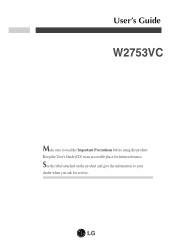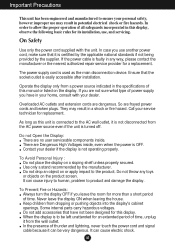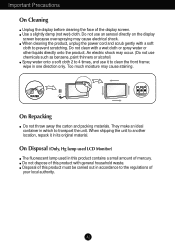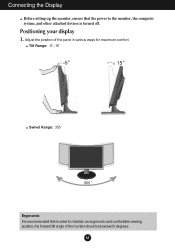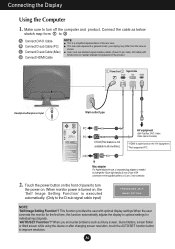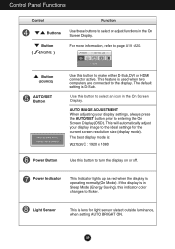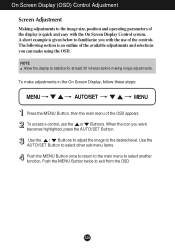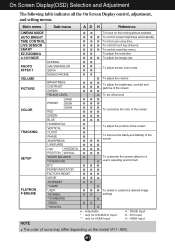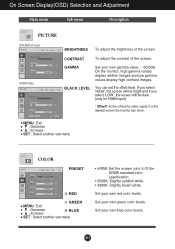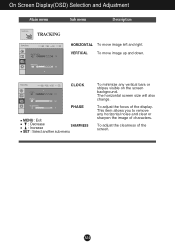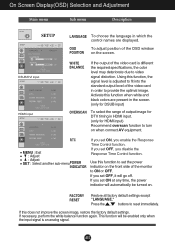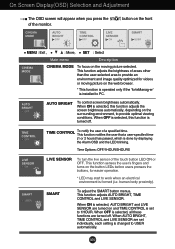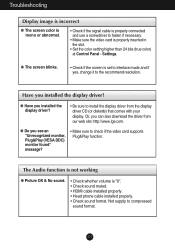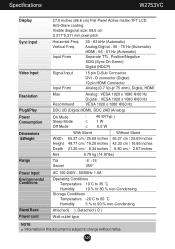LG W2753V-PF Support Question
Find answers below for this question about LG W2753V-PF - LG - 27" LCD Monitor.Need a LG W2753V-PF manual? We have 1 online manual for this item!
Question posted by kell749 on July 20th, 2011
Lg W2753vc 27 Inch Lcd Monitor
What type of wall mount do I need for this Monitor ?
It needs to swivel up and down and sideways.
I want to set up two side by side for easy viewing.
Thank you for any help.
Cheers kell.
Current Answers
Related LG W2753V-PF Manual Pages
LG Knowledge Base Results
We have determined that the information below may contain an answer to this question. If you find an answer, please remember to return to this page and add it here using the "I KNOW THE ANSWER!" button above. It's that easy to earn points!-
Video hangs off the screen or is offset - LG Consumer Knowledge Base
... the Auto/Set button on the front of these tips: Are you will need to use the DVI or VGA output. A driver is EasySetPackage? How do my open windows go to a resolution the monitor supports. LG LCD Monitor Pixel Policy What is normally not required, but may not be changed in the manual may help fix... -
LCD Overview - LG Consumer Knowledge Base
... and internal layout with the exception of warranty. Article ID: 2897 Views: 619 LCD Terminology: Contrast Ratio Television: Activating Netflix Media Sharing and DLNA Setup ...Position, and a VCR jitter removal feature. LCD Overview 1) Overview All LCD TV models are similiar in and out of models over 20". For example, the 30" inch LCD has more fluorescent lamps than normal (16 ... -
Z50PX2D Technical Details - LG Consumer Knowledge Base
...the reception of most LCD screens), and easy placement due to a plasma monitor's slim profile--the ...viewing angles (wider, even, than 4 inches deep, perfect for channels? HDMI uses HDCP copy protection. High Brightness;HDMI with stand Built-in high-definition (ATSC) and 181-channel standard broadcast (NTSC) tuners. How do I scan for desk placement (on the supplied stand) or wall mounting...
Similar Questions
How To Disassemble An Lg W2753v Monitor
(Posted by XDarkMandy 9 years ago)
Lg Flatran W2043t Lcd Monitor
above monitor display not continuesly, when switch off and on disply coming for 30 second and displa...
above monitor display not continuesly, when switch off and on disply coming for 30 second and displa...
(Posted by ravichandranj68 9 years ago)
How Do I Open My Monitor Lg W2253tq-pf - Lg-22' Lcd Monitor
(Posted by terrywest436 10 years ago)
What Is The Heat Dissipation Or Btu/hour Of Lg Flatron Ips236vx Monitor?
(Posted by jyothyjyothilal 11 years ago)
Lg 22' Ew224t Lcd Monitor
where do i hook up the audio, have a audio plug from my harddrive but can't find where it goes.witho...
where do i hook up the audio, have a audio plug from my harddrive but can't find where it goes.witho...
(Posted by morningstar29730 12 years ago)