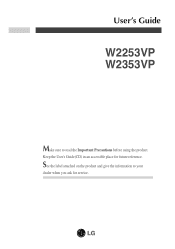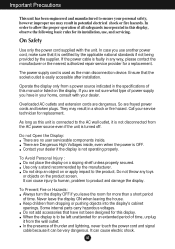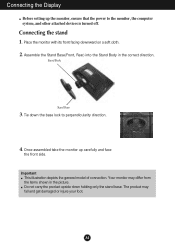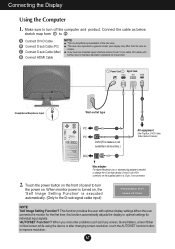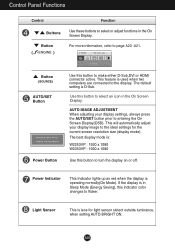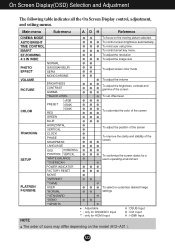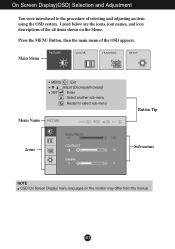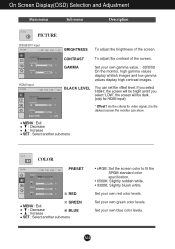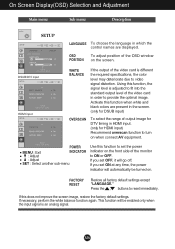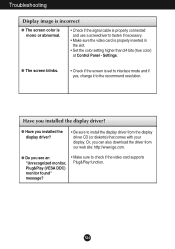LG W2353VP-PF Support Question
Find answers below for this question about LG W2353VP-PF.Need a LG W2353VP-PF manual? We have 1 online manual for this item!
Question posted by shirleyd on June 19th, 2011
Screens Show Smaller Than Monitor.
I have lost 2 1/2 " on each side of my monitor screen. Can you tell me how to fix this
Current Answers
Related LG W2353VP-PF Manual Pages
LG Knowledge Base Results
We have determined that the information below may contain an answer to this question. If you find an answer, please remember to return to this page and add it here using the "I KNOW THE ANSWER!" button above. It's that easy to earn points!-
Different Models of LCD's 30" to 42" (continued) - LG Consumer Knowledge Base
...smaller LCDs, the L30W36 does not have a built-in ATSC tuner. MW-30LZ10 L30W36 It also features LG's exclusive XD Engine - DU-37LZ80 42" Integrated HDTV The 42" widescreen model has a built-in tuner but has advanced features like split-screen... Vudu HDTV: How can I use the television as a PC monitor? DU-42LZ30 1366 X 768p Resolution (16:9) 176 x 176 Viewing Angle 500... -
*How to clean your Plasma TV - LG Consumer Knowledge Base
... ID: 6260 Last updated: 04 Jun, 2009 Views: 1650 HDTV: How can damage your TV screen. Using a protective cover available at any local Electronics Retailer. Step 2 : Wipe the...chemicals can I use cleaners that was including with a soft lint free cloth (such as a PC monitor? This area is instant streaming? Step 4 : Lightly spray the cleaning solution from damage and scratches. ... -
Improving signal strength on the digital converter box. - LG Consumer Knowledge Base
... channel. This will ensure that the channels that someone can monitor signal strength while outdoor adjustments are made. Step 3: Adjust ...reception...especially if you where your antenna slowly. What can tell you do I use are loose. While adjusting the antenna... to that channel and press the [Signal] button on screen, adjust your local broadcast antennas are completed. Step 4: ...
Similar Questions
W2353vp Wall Mount
Is there a wall mount kit available for this monitor?
Is there a wall mount kit available for this monitor?
(Posted by jchendow 9 years ago)
I Have An Lg Flatron W2353v-pf Monitor. Model #w2353vqv. The Screen Is Black...
(Posted by georgiapicasso 9 years ago)
Not Full Screen Display
for some reason my lg 2353 monitor is not displaying on the full screen
for some reason my lg 2353 monitor is not displaying on the full screen
(Posted by shobbs 12 years ago)
Monitor Screen Wont Come On
When I turn the computer on the monitor screen stays black but the light is blue.
When I turn the computer on the monitor screen stays black but the light is blue.
(Posted by Pgreca44 12 years ago)