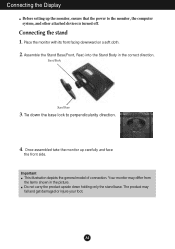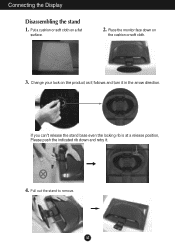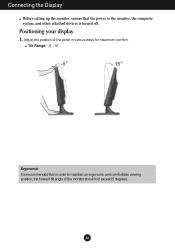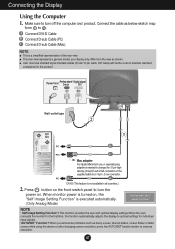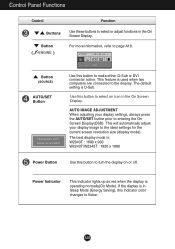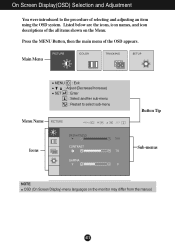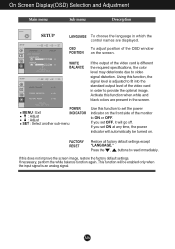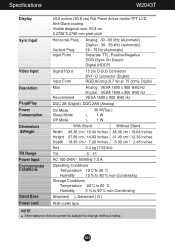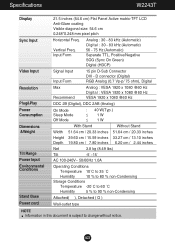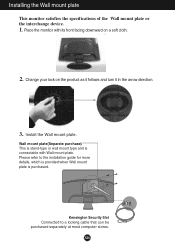LG W2043T Support Question
Find answers below for this question about LG W2043T - LG - 20" LCD Monitor.Need a LG W2043T manual? We have 1 online manual for this item!
Question posted by Anonymous-28606 on May 11th, 2011
How To Remove Base
The person who posted this question about this LG product did not include a detailed explanation. Please use the "Request More Information" button to the right if more details would help you to answer this question.
Current Answers
Related LG W2043T Manual Pages
LG Knowledge Base Results
We have determined that the information below may contain an answer to this question. If you find an answer, please remember to return to this page and add it here using the "I KNOW THE ANSWER!" button above. It's that easy to earn points!-
Cleaning your Plasma/LCD TV Screen - LG Consumer Knowledge Base
...they can receive the signal properly. ♦ you may cause scratches. Warning ! LG LCD Monitor Pixel Policy What is EasySetPackage? chemicals can damage your TV screen. Do not use...vacuum attachments on how often to remove dust and dirt from your Instruction Manual that contain ammonia, benzene or alcohol. / Monitors Cleaning your Plasma/LCD TV Screen How To Clean your... -
WHAT IS DVI ? - LG Consumer Knowledge Base
Likewise, even a few top-end DVD players have featured DVI outputs in addition to maximize the quality of flat panel LCD monitors and modern video graphics cards. DVI is a popular form of choice for HDTV, EDTV, Plasma Display, and other ultra-high-end video displays for high-... -
LG LCD Monitor Pixel Policy - LG Consumer Knowledge Base
What are pixels? / Monitors LG LCD Monitor Pixel Policy If in the event you need additional assistance, please contact LG customer service at the bottom of this page for troubleshooting tips that may require service. ICC profiles Auto Pivot not working or grayed out Please, also see if your monitor does require service or you...
Similar Questions
How To Remove Base Stand For Lg L192ws-bn
How to remove base stand for LG L192WS-BN
How to remove base stand for LG L192WS-BN
(Posted by Adityanashikkar1818 5 years ago)
Lg Flatran W2043t Lcd Monitor
above monitor display not continuesly, when switch off and on disply coming for 30 second and displa...
above monitor display not continuesly, when switch off and on disply coming for 30 second and displa...
(Posted by ravichandranj68 9 years ago)
My Flatron W Lg2043t-pf Lcd Monitor Just Went Dead. Switched Itself Off And I Ca
(Posted by elctt 9 years ago)