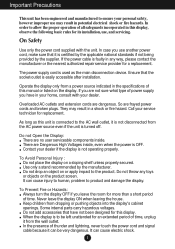LG W1943TB-PF Support Question
Find answers below for this question about LG W1943TB-PF - LG - 18.5" LCD Monitor.Need a LG W1943TB-PF manual? We have 2 online manuals for this item!
Question posted by tllny1 on February 21st, 2012
How Do U Remove Base Stand
The person who posted this question about this LG product did not include a detailed explanation. Please use the "Request More Information" button to the right if more details would help you to answer this question.
Current Answers
Related LG W1943TB-PF Manual Pages
LG Knowledge Base Results
We have determined that the information below may contain an answer to this question. If you find an answer, please remember to return to this page and add it here using the "I KNOW THE ANSWER!" button above. It's that easy to earn points!-
Cleaning your Plasma/LCD TV Screen - LG Consumer Knowledge Base
...remove dirt and dust. ♦ Use a vacuum on the screen. LG LCD Monitor Pixel Policy What is EasySetPackage? chemicals can damage your Plasma/LCD TV screen with the soft brush attachment to remove...the left or right? Clean the lens that contain ammonia, benzene or alcohol. / Monitors Cleaning your Plasma/LCD TV Screen How To Clean your TV can receive the signal properly. ♦ ... -
TV:Video Connections:480i - LG Consumer Knowledge Base
... really hurt anything if you connect the correct video format to a PC. This is a long-standing pro-video/computer-monitor format that on three individual wires, they carry both chrominance (color) and luminance (b&w) information ...the jacks are all to display via a rectangular, 18-pin connector. Make sure that some HDTV monitors and projectors. are "Component 480p, 720p, 1080i". -
VIDEO Stand Installation/ Removal: 42PG 50PG 60PG - LG Consumer Knowledge Base
Loose the bolts from abrasion of the tightening part of the TV. Protection Cover: After removing the stand, install the included protection cover over the hole for instant streaming Plasma Display Panel (PDP) What is fully tightened. (If not tightened fully, the product ...
Similar Questions
How To Remove Base Stand For Lg L192ws-bn
How to remove base stand for LG L192WS-BN
How to remove base stand for LG L192WS-BN
(Posted by Adityanashikkar1818 5 years ago)
Is This Monitor Touch Sceen ?
(Posted by wayneacurrie 12 years ago)
How Can I Remove The Stand Of My Lg L204wt Monitor?
I got the base off but I can't seem to get the neck off.
I got the base off but I can't seem to get the neck off.
(Posted by binesh505 12 years ago)