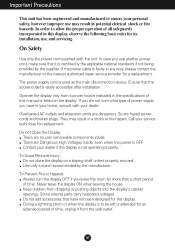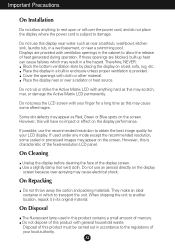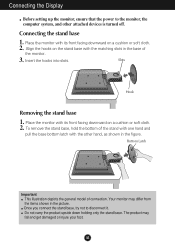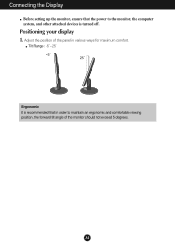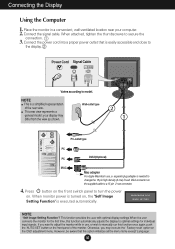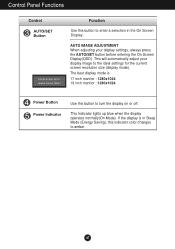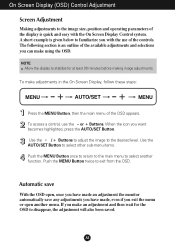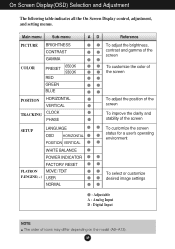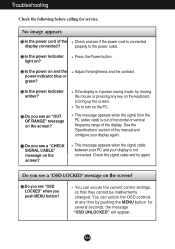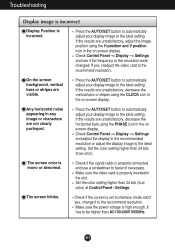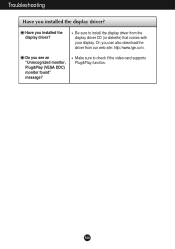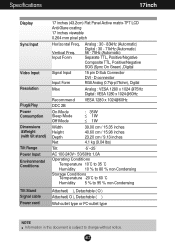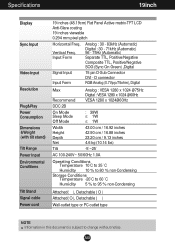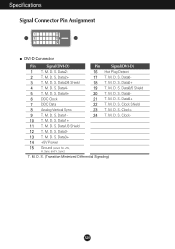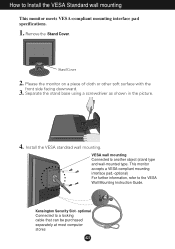LG W1943C Support Question
Find answers below for this question about LG W1943C.Need a LG W1943C manual? We have 1 online manual for this item!
Question posted by ankursaini60 on November 12th, 2013
Buy Power Adapter
From where to get power adapter for lg w1943c monitor??
Current Answers
Related LG W1943C Manual Pages
LG Knowledge Base Results
We have determined that the information below may contain an answer to this question. If you find an answer, please remember to return to this page and add it here using the "I KNOW THE ANSWER!" button above. It's that easy to earn points!-
HDTV-Gaming-Lag - LG Consumer Knowledge Base
... you to gamers. The solution is based upon external VGA adapters like MadCatz, Pelican, and JoyTech). Aside from taking your ... 2009 Views: 6874 LG TV Quick Setup Guide Television: No Power Television: Noise/Humming/Popping Problem TV Guide: Channels not Labeled ...the work to accomplish, which a half-second delay would be monitoring this technology. Why does the lag occur? The first is... -
Plumbing Noises - LG Consumer Knowledge Base
...shutoff valve to close them any more noise as their major power source. But this tutorial I mentioned previously. The noise ...your time and money. Even though these devices are made some adapters to the water source. When the train slams into tiny ... water pressure as it . Most electric irrigation valves can , buy it, if you close the valves close . When you can... -
Notes on connecting a PC to a TV - LG Consumer Knowledge Base
...on the connection type. Television Picture Color Television No Power A/V Connection Guide Television: Firmware Updates - Press Menu on ...Instructions RGB ( VGA ), HDMI , or DVI (With an HDMI adapter). If the audio is picking up some channels Recording Issues: Timer... on the PC can use the RGB(VGA) input. A special monitor driver is selected. When using an HDMI cable, there are 2 ...
Similar Questions
My Question Is For Lg-bf. I Want To Buy Power Cable Of Lf Flatron L1552s.how Muc
my question is for LG-BF. i want to buy power cable of LF flatron L1552S.How much it's price and fro...
my question is for LG-BF. i want to buy power cable of LF flatron L1552S.How much it's price and fro...
(Posted by sukanyasuman369 6 years ago)
Solution For Lg W1943c Monitor
I have Dipley Problem with my monitor, many time in a day my monitor screen has been gone and back w...
I have Dipley Problem with my monitor, many time in a day my monitor screen has been gone and back w...
(Posted by rizwanzamin 10 years ago)
How To Solve Lg Flatron W1943c Monitor Power Saving Mode Problem?
Screen turns black, CPU remains ON.
Screen turns black, CPU remains ON.
(Posted by ganindyaro 10 years ago)
My Lg Moniter Model No W1943c-pf I Get Some Problem .half Sreen Light&dark Plz
(Posted by Anonymous-73309 11 years ago)
I Moved And Lost The Power Cord To My Lg E2050t. Sn. Where Can I Buy One?
(Posted by javeschi 12 years ago)