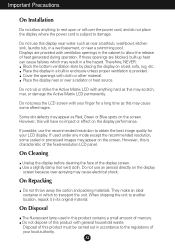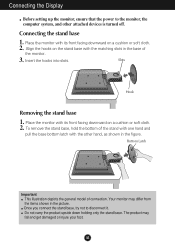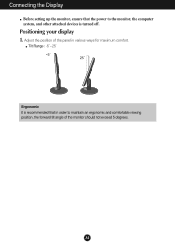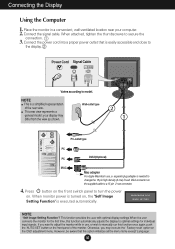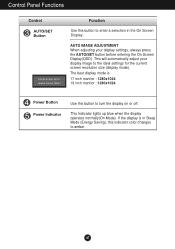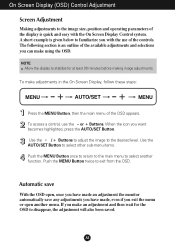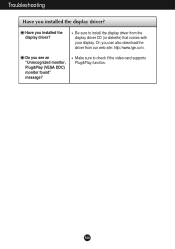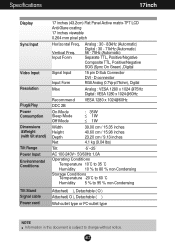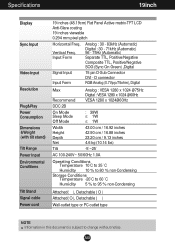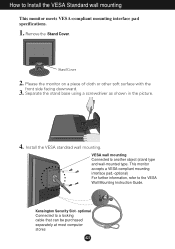LG W1943C Support Question
Find answers below for this question about LG W1943C.Need a LG W1943C manual? We have 1 online manual for this item!
Current Answers
Related LG W1943C Manual Pages
LG Knowledge Base Results
We have determined that the information below may contain an answer to this question. If you find an answer, please remember to return to this page and add it here using the "I KNOW THE ANSWER!" button above. It's that easy to earn points!-
HDTV-Gaming-Lag - LG Consumer Knowledge Base
...however, heavy image-enhancement can be monitoring this , making sure your HDTV ... your consoles with a few months ago at around $170-$200 with 480i...that are still in the early years of HDTV, especially in terms of... example, if you have a 1280x720 native resolution LCD, make sure you only have a 5.1 reciever ...videogaming will also likely carry a higher price. Many HDTVs have a VGA input so... -
Different Models of LCD's 30" to 42" (continued) - LG Consumer Knowledge Base
... Last updated: 25 Sep, 2008 Views: 10050 Different Models of LCD's 30" Liquid Crystals (continued) TV:LCD: Terminology LCD Terminology: Viewing Angle / LCD TV Different Models of LCD's NetCast Network Install and Troubleshooting Television: Activating Vudu HDTV: How can I use the television as a PC monitor? to picture improvement. Zenith ... -
Plasma Display Panel (PDP) - LG Consumer Knowledge Base
... 2238 Last updated: 02 Sep, 2008 Views: 3577 Cleaning your Plasma/LCD TV Screen HDTV: How can I use the television as a PC monitor? These televisions have a slightly colored glow. The basic idea of zero....between the glass plates, on store shelves: the plasma flat panel display. For 75 years, the vast majority of three fluorescent lights -- That is to illuminate tiny colored fluorescent...
Similar Questions
Need The Drivers For This To Work With Win 7
need the drivers to install on a Win 7 desktop. Bought this from Fry's electronics a few years ago. ...
need the drivers to install on a Win 7 desktop. Bought this from Fry's electronics a few years ago. ...
(Posted by larrysmith 4 years ago)
Lg Monitor W1943c-pf
I have a LG Monitor, model number W1943C-PF Is it possible to use it as a TV with tatasky con. dir...
I have a LG Monitor, model number W1943C-PF Is it possible to use it as a TV with tatasky con. dir...
(Posted by connect2priyankaji 9 years ago)
Solution For Lg W1943c Monitor
I have Dipley Problem with my monitor, many time in a day my monitor screen has been gone and back w...
I have Dipley Problem with my monitor, many time in a day my monitor screen has been gone and back w...
(Posted by rizwanzamin 10 years ago)
How To Solve Lg Flatron W1943c Monitor Power Saving Mode Problem?
Screen turns black, CPU remains ON.
Screen turns black, CPU remains ON.
(Posted by ganindyaro 10 years ago)
My Lg Moniter Model No W1943c-pf I Get Some Problem .half Sreen Light&dark Plz
(Posted by Anonymous-73309 11 years ago)