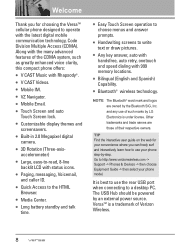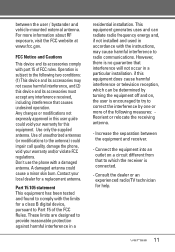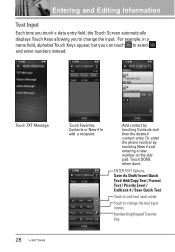LG VX9600 Support Question
Find answers below for this question about LG VX9600.Need a LG VX9600 manual? We have 3 online manuals for this item!
Question posted by letters2lynn on February 18th, 2012
Changing Amount Of Rings
I would like to know how to change the amount of rings I get before it goes into voicemail.
Current Answers
Related LG VX9600 Manual Pages
LG Knowledge Base Results
We have determined that the information below may contain an answer to this question. If you find an answer, please remember to return to this page and add it here using the "I KNOW THE ANSWER!" button above. It's that easy to earn points!-
microSD tm Memory Port - LG Consumer Knowledge Base
... the Bluetooth stereo headset (HBS-250). Memory Port with up to the microSD card. in my phone? **Not all downloaded content may be moved to : VERIZON Versa ( VX9600) 16GB Support** enV (VX9900) 4GB Support** VOYAGER™ / Mobile Phones microSD tm Memory Port What size memory card can I use in Titanium (VX10K) 8GB Support** enV2... -
LG Mobile Phones: Tips and Care - LG Consumer Knowledge Base
... (charger, memory card, and USB) on the phones at all the time. Tips to high levels of the phone: Always use acetone or any chemicals to clean the phone. Avoid high heat and levels of these ports. In addition, avoid use an after market phone charger. / Mobile Phones LG Mobile Phones: Tips and Care Compatible accessories are... -
Mobile Phones: Lock Codes - LG Consumer Knowledge Base
... default lock code is 2431 Should the code be changed , the only way to reset it is finished, the information will all the information from the PHONE memory and the lock code will be made from the PHONE memory). Mobile Phones: Lock Codes I. either from the phone. and since we do Reset Defaults/Master Resets...
Similar Questions
How To Rest Factory Settings On My Lg Gs170 Mobile Phone
how to rest factory settings on my LG GS170 mobile phone
how to rest factory settings on my LG GS170 mobile phone
(Posted by matbie20 9 years ago)
I Want To Send Pictures From My Vx9600 To My Computer Without Memory Card?
(Posted by Anonymous-142174 9 years ago)
Can I Keep My Current Virgin Mobile Phone # With This New Tracfone?
I just bought this LG430G phone but haven't opened it yet, still deciding whether to keep itor keep ...
I just bought this LG430G phone but haven't opened it yet, still deciding whether to keep itor keep ...
(Posted by Anonymous-65173 11 years ago)