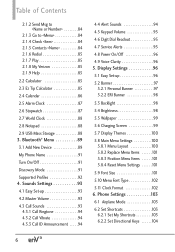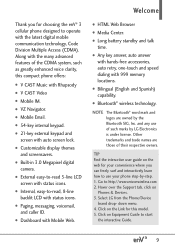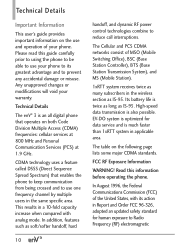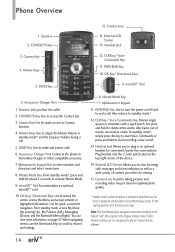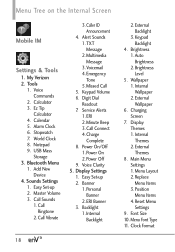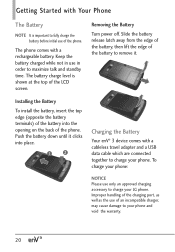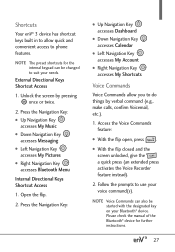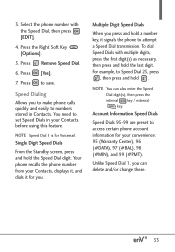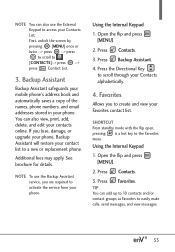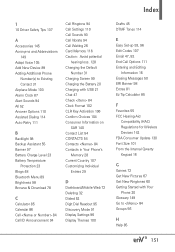LG VX9200 Support Question
Find answers below for this question about LG VX9200.Need a LG VX9200 manual? We have 1 online manual for this item!
Question posted by oldkeyman on July 10th, 2011
Meaning Of Symbles On Top Of Phone Screen
The person who posted this question about this LG product did not include a detailed explanation. Please use the "Request More Information" button to the right if more details would help you to answer this question.
Current Answers
Answer #1: Posted by kcmjr on July 11th, 2011 12:41 PM
I cannot recreate any of the symbols here so I recommend that you download the user guide.
One source for the guide is here: http://www.starbatteries.com/lgenvxowmaus.html
Page 16 starts explaining the icons and screen messages.
Licenses & Certifications: Microsoft, Cisco, VMware, Novell, FCC RF & Amateur Radio licensed.
Related LG VX9200 Manual Pages
LG Knowledge Base Results
We have determined that the information below may contain an answer to this question. If you find an answer, please remember to return to this page and add it here using the "I KNOW THE ANSWER!" button above. It's that easy to earn points!-
Pairing Bluetooth Devices LG Rumor 2 - LG Consumer Knowledge Base
...manual for the device intended for use to access the main menu. Once inside the menu screen, select the " T ools " menu. 2. detailed directions on the keypad to find ... tips for the Bluetooth device. / Mobile Phones Pairing Bluetooth Devices LG Rumor 2 NOTE: Transfer Music & Pictures LG Voyager Mobile Phones: Lock Codes What are pairing to "Pair with the device. -
Washing Machine: How can I save my preferred settings? - LG Consumer Knowledge Base
...; Custom program location on . 2. What is left on the clothing What does Direct Drive Motor mean? What is the quick cycle option for future use a stored program? 1. Blu-ray -- Digital Transition Information Home Theater Audio -- Network Storage Mobile Phones Computer Products -- CUSTOM PROGRAM (available on my LG washer? Select a cycle. 2. How do I store... -
Mobile Phones: Lock Codes - LG Consumer Knowledge Base
... code This code is asked for at liberty to this option will delete all the information is backed up . GSM Mobile Phones: The Security Code is used to tap the screen, after powering up prior to resorting to this code is changed and forgotten: the service provider must be given by sending the...
Similar Questions
How Do I Reset My Lg Flip Phone Model Lg-vx9200 Im Locked Out
I forgot my 4 digit pass code to my LG-VX9200
I forgot my 4 digit pass code to my LG-VX9200
(Posted by joefranksteavens 8 years ago)
What Do Symbols Mean In Upper Right Had Corner Of My Phones Screen?
There are some symbols in the upper right had corner of the main screen on my cell phone. What do th...
There are some symbols in the upper right had corner of the main screen on my cell phone. What do th...
(Posted by bsandvig 11 years ago)
Lg Gt540 Mobile Phone Screen Frozen After Upgrade Stopped After 20 Minutes
bought my phone in Dubai - upgrade stopped after 20 minutes - now phone freezes on LG logo screen wh...
bought my phone in Dubai - upgrade stopped after 20 minutes - now phone freezes on LG logo screen wh...
(Posted by vagahenry 12 years ago)