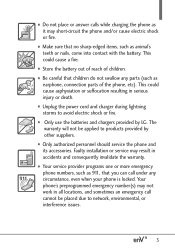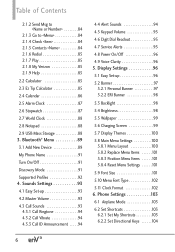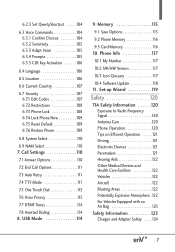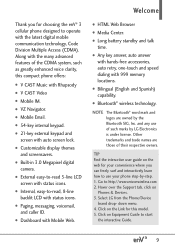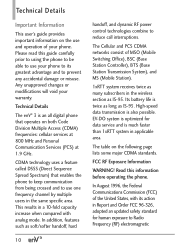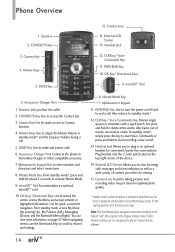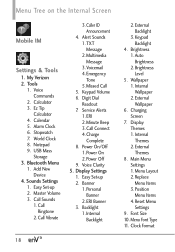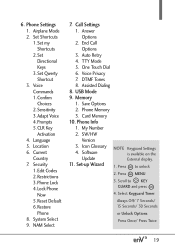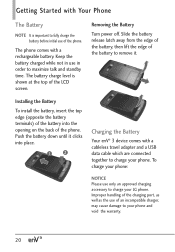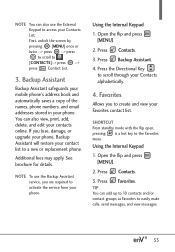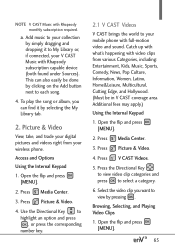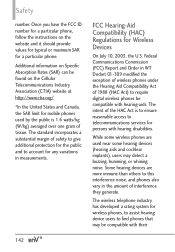LG VX9200 Support Question
Find answers below for this question about LG VX9200.Need a LG VX9200 manual? We have 1 online manual for this item!
Question posted by mmorgerwin7 on September 8th, 2014
How To Master Reset Button For Lg Vx9200
The person who posted this question about this LG product did not include a detailed explanation. Please use the "Request More Information" button to the right if more details would help you to answer this question.
Current Answers
Related LG VX9200 Manual Pages
LG Knowledge Base Results
We have determined that the information below may contain an answer to this question. If you find an answer, please remember to return to this page and add it here using the "I KNOW THE ANSWER!" button above. It's that easy to earn points!-
Television No Power - LG Consumer Knowledge Base
...? If unit will turn on by lightning or surge is in another outlet. If power surge has occured press the reset button found on position. Damage by pressing the power button found on TV setting. Check surge protector for service. If unit works, problem is programmed correctly. Call for possible power... -
Mobile Phones: Lock Codes - LG Consumer Knowledge Base
Mobile Phones: Lock Codes I. GSM Mobile Phones: The Security Code is the VX1000 (Migo) for a PUK code (read further below). However...LG. and since we do Reset Defaults/Master Resets. LG is by any programming on , then release. Call Barring disallows calls to be made from the phone , so it is recommended to or provide these types of the cell phone number. thus requiring a new ... -
LG Room / Window AC General FAQ - LG Consumer Knowledge Base
...correct. The power cord is cycling on your air conditioner and resuming operation. If the [TEST] button will not run Window AC Cycles on periodically to gauge the room temperature to see if the ... unit is dripping water Window AC cool but not blowing Window Air will not trip, or the [RESET] button does not restore power the unit may trip. This needs to allow the unit time to restart the...
Similar Questions
Someone I Master Reset My Lg Ms840 I Cannot Download The Application That I Used
I did a master reset on my lg ms840 and now the application that I had before are not compatible now
I did a master reset on my lg ms840 and now the application that I had before are not compatible now
(Posted by byrdjason27 9 years ago)
How Do I Master Reset My Lg Ux 700
How do I master reset my phone
How do I master reset my phone
(Posted by 870countrykane 9 years ago)