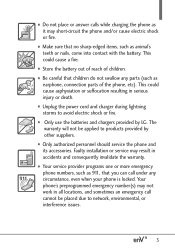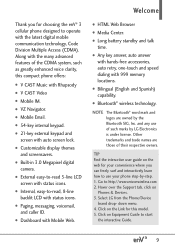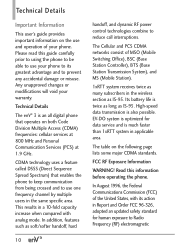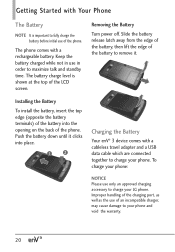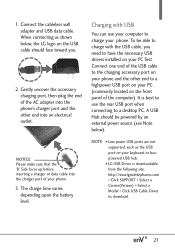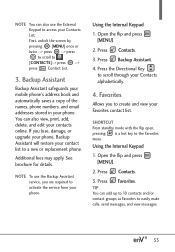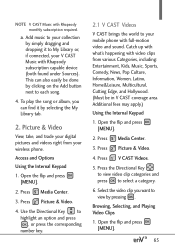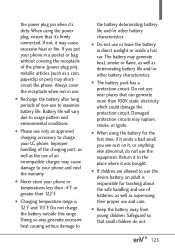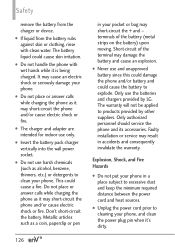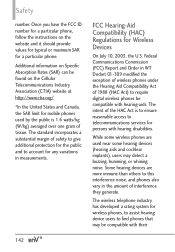LG VX9200 Support Question
Find answers below for this question about LG VX9200.Need a LG VX9200 manual? We have 1 online manual for this item!
Question posted by modophylle on December 14th, 2013
How To Hack A Lg Vx9200
The person who posted this question about this LG product did not include a detailed explanation. Please use the "Request More Information" button to the right if more details would help you to answer this question.
Current Answers
Related LG VX9200 Manual Pages
LG Knowledge Base Results
We have determined that the information below may contain an answer to this question. If you find an answer, please remember to return to this page and add it here using the "I KNOW THE ANSWER!" button above. It's that easy to earn points!-
LG Consumer Knowledge Base
Categories Appliances TV / Audio / Video PC Monitors Video DVD Data Storage Built-in Ovens Home Theater Cook Top Air Conditioners Microwave oven Air Conditioner Mobile Phones Window Air Washer/Dryer Combo Most viewed Firmware updates Software Updates Optical drive drivers Monitor Driver Install Instructions How do I update the firmware? NAS Manuals, ... -
Washing Machine: How can I save my preferred settings? - LG Consumer Knowledge Base
... cycle option for a cycle, and then recall them at the touch of a button. Press the "custom program" button. 3. French 3-Door -- Floor Standing -- Network Storage Mobile Phones Computer Products -- Adjust the wash/rinse temperature, spin speed, and soil level to -Analog Converter Box -- -- All Rights Reserved. Electric Range Microwave oven Washers Dryers... -
Chocolate Touch (VX8575) Back Cover Removal and Installation - LG Consumer Knowledge Base
... with your thumb until it up with both hands (as illustrated). 3. Also, always ensure that the hooks on the phone. To Install the back cover 1. / Mobile Phones Chocolate Touch (VX8575) Back Cover Removal and Installation You will need to remove the back cover before installing or replacing the battery. Align the battery ...
Similar Questions
Bought A Lg-vx9200 At A Garage Sale It Has A Screen Lock How Do I Reset
I don't know the phone number or code to unlock screen..I need help. .
I don't know the phone number or code to unlock screen..I need help. .
(Posted by lauriewales42 8 years ago)
How Do I Reset My Lg Flip Phone Model Lg-vx9200 Im Locked Out
I forgot my 4 digit pass code to my LG-VX9200
I forgot my 4 digit pass code to my LG-VX9200
(Posted by joefranksteavens 8 years ago)
How To Rest Factory Settings On My Lg Gs170 Mobile Phone
how to rest factory settings on my LG GS170 mobile phone
how to rest factory settings on my LG GS170 mobile phone
(Posted by matbie20 9 years ago)
How To Open Line Lg Vx9200 In Philipines
how to open line LG VX9200 in philipines plss give advise and tuturial tnx a lot
how to open line LG VX9200 in philipines plss give advise and tuturial tnx a lot
(Posted by hcqr28 9 years ago)
Can I Keep My Current Virgin Mobile Phone # With This New Tracfone?
I just bought this LG430G phone but haven't opened it yet, still deciding whether to keep itor keep ...
I just bought this LG430G phone but haven't opened it yet, still deciding whether to keep itor keep ...
(Posted by Anonymous-65173 11 years ago)