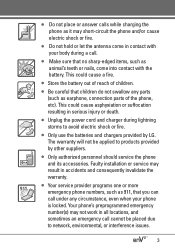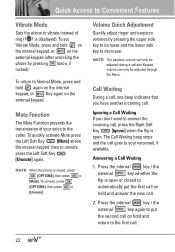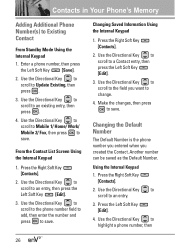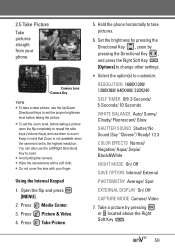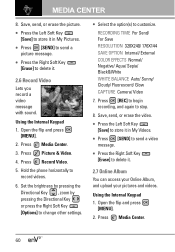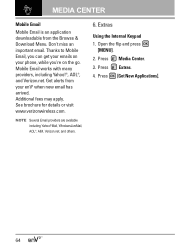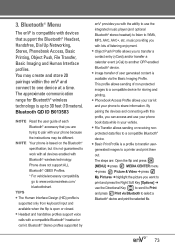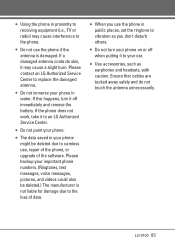LG VX9100 Support Question
Find answers below for this question about LG VX9100 - LG enV2 Cell Phone.Need a LG VX9100 manual? We have 3 online manuals for this item!
Question posted by mattandbillie on December 7th, 2013
Gr -349 Sag Multi Airflow Stopped Working Last Night And Turns Of Circuit Breake
each time you plug it in the circuit breaker turns off
Current Answers
Related LG VX9100 Manual Pages
LG Knowledge Base Results
We have determined that the information below may contain an answer to this question. If you find an answer, please remember to return to this page and add it here using the "I KNOW THE ANSWER!" button above. It's that easy to earn points!-
Oven: Troubleshooting (continued) - LG Consumer Knowledge Base
...; Check circuit breakers. • Oven light does not work • Cookware not suited for searing. • Oven control displays PF, HS message. • Reposition the rack to broil stop position. • Meat not properly prepared. Insert on range is plugged correctly into... Use the broiling pan and grid that came with the correct time of improper size being used . • -
Troubleshooting Electric Range - LG Consumer Knowledge Base
...8226; Replace the fuse or reset the circuit breaker. • Check to see the ...set for the surface unit you time and expense. This is normal.... normal. Poor installation. Surface unit stops glowing when changed to correct the...maintain a rolling boil or cooking is sagging or sloping, contact a carpenter to...units • Surface units do not work properly - Article ID: 2966 Last ... -
LG Room / Window AC General FAQ - LG Consumer Knowledge Base
... circuit breaker. The air conditioner remote works ... . Can I have turned the unit off ,... compressor is plugged into the window...stop running. The overload protection function may trip. The power requirement of very humid conditions, water vapor from restarting during operation. This information should be seen even after the front cover is condensed during times...not block airflow from ...
Similar Questions
Wifi App Stopped Working.
I cannot enable the wifi feature on my lg 415pp phone.the wifi simply stopped working. when i slide ...
I cannot enable the wifi feature on my lg 415pp phone.the wifi simply stopped working. when i slide ...
(Posted by hdbivens 9 years ago)
Verizon Lg Env2 Vx9100 How To Repair Inside Keys Not Working
(Posted by spmiyswi 10 years ago)
The Lg855 Stopped Working And Want To Know If There Is A Way To Fix It
My lg855 stopped working and a red triangle shows and thats it. Is there anything I can do ?
My lg855 stopped working and a red triangle shows and thats it. Is there anything I can do ?
(Posted by patrickmccaughn 11 years ago)
Some Keys On The Internal Keyboard Are Not Working. Is There A Repair For This?
Can the keyboard be removed and cleaned to make all the keys work?
Can the keyboard be removed and cleaned to make all the keys work?
(Posted by jchapin123 13 years ago)