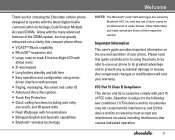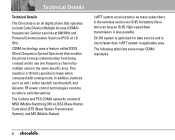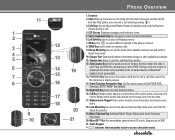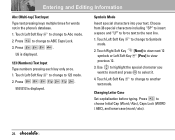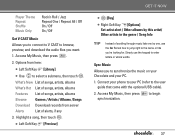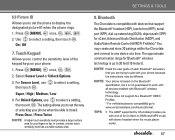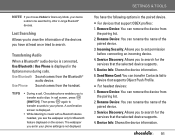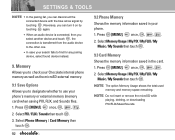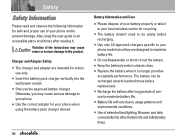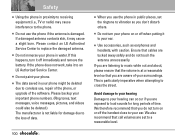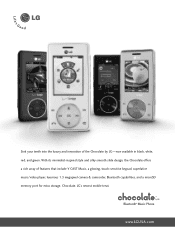LG VX8500 Chocolate Support Question
Find answers below for this question about LG VX8500 Chocolate - LG Chocolate VX8500 Cell Phone.Need a LG VX8500 Chocolate manual? We have 3 online manuals for this item!
Question posted by eliaje24 on June 17th, 2014
How To Disassemble The Lg Chocolate 3
The person who posted this question about this LG product did not include a detailed explanation. Please use the "Request More Information" button to the right if more details would help you to answer this question.
Current Answers
Related LG VX8500 Chocolate Manual Pages
LG Knowledge Base Results
We have determined that the information below may contain an answer to this question. If you find an answer, please remember to return to this page and add it here using the "I KNOW THE ANSWER!" button above. It's that easy to earn points!-
What are DTMF tones? - LG Consumer Knowledge Base
... stereo headset (HBS-250). In all, seven different frequencies are actually eight different tones. For troubleshooting purposes: If the cell phone is actually two tones - a low-frequency tone and a high-frequency tone - Article ID: 6452 Views: 1703 LG Mobile Phones: Tips and Care Troubleshooting tips for that tone to adjust the DTMF Tones setting? -
Chocolate Touch (VX8575) Back Cover Removal and Installation - LG Consumer Knowledge Base
... Dare LG Mobile Phones: Tips and Care Mobile Phones: Lock Codes Pairing Bluetooth Devices LG Dare / Mobile Phones Chocolate Touch (VX8575) Back Cover Removal and Installation You will need to the phone has been ... cubierta trasera 1. Article ID: 6454 Views: 1085 What are placed in the phones slots. 2. Advanced Phone Book Features: Entering Wait and Pause periods Transfer Music & Push the back... -
Mobile Phones: Lock Codes - LG Consumer Knowledge Base
...it will be accessed; This message usually appears when the PUK code is 1111 . GSM Mobile Phones: The Security Code is used to access the Clear Storage menu, which is used to 3 ...be provided by the Service Provider. Call Barring disallows calls to or provide these types of the cell phone number. LG is : 1234 . This needs to this option. However, if this code is...
Similar Questions
Get Lock Code
(Posted by Anonymous-173158 1 year ago)
I Have A Verizon Lg Cell Phone Model Vx-9100 And Forgot My Voicemail Password
i have an old lg cellphone model vx-9100 and cant remember my voicemail password.how do i reset it?
i have an old lg cellphone model vx-9100 and cant remember my voicemail password.how do i reset it?
(Posted by yuhasjoe 10 years ago)
How To Unlock Lg Vx8500 Chocolate
(Posted by bhupkeish 10 years ago)
How To Change Text To Caps On A Lg Cu500 Cell Phone
How to change text to caps on a LG CU500 cell phone
How to change text to caps on a LG CU500 cell phone
(Posted by harley059 12 years ago)