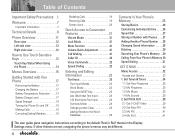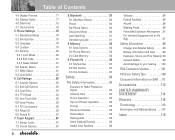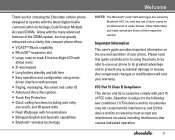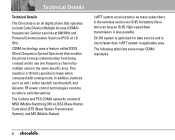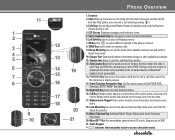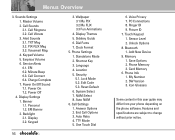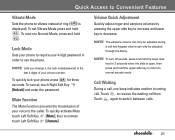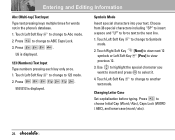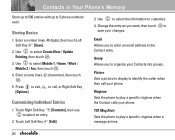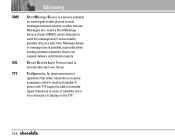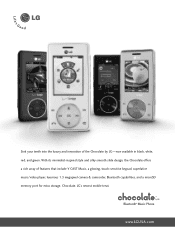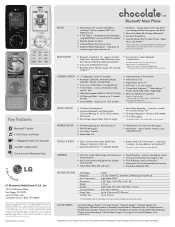LG VX8500 Chocolate Support Question
Find answers below for this question about LG VX8500 Chocolate - LG Chocolate VX8500 Cell Phone.Need a LG VX8500 Chocolate manual? We have 3 online manuals for this item!
Question posted by Anonymous-173158 on November 30th, 2022
Get Lock Code
The person who posted this question about this LG product did not include a detailed explanation. Please use the "Request More Information" button to the right if more details would help you to answer this question.
Current Answers
Answer #1: Posted by SonuKumar on November 30th, 2022 8:09 AM
First if phone is lock dial *228 and then press 1. that reset your code for last four digit of your cell # (phone will reset,no any data wil be lost) If you do not know a cell # and phone is still lock then press. #4357*4357.and you can see phone number thats your lock code last four digit.. thats for LG VX8500(VERIZON)
https://www.lg.com/us/cell-phones/lg-VX8500-Black-black-chocolate
Please respond to my effort to provide you with the best possible solution by using the "Acceptable Solution" and/or the "Helpful" buttons when the answer has proven to be helpful.
Regards,
Sonu
Your search handyman for all e-support needs!!
Related LG VX8500 Chocolate Manual Pages
LG Knowledge Base Results
We have determined that the information below may contain an answer to this question. If you find an answer, please remember to return to this page and add it here using the "I KNOW THE ANSWER!" button above. It's that easy to earn points!-
microSD tm Memory Port - LG Consumer Knowledge Base
... more information, visit: Article ID: 6134 Last updated: 11 Sep, 2009 Views: 4046 Mobile Phones: Lock Codes Bluetooth Profiles Pairing Bluetooth Devices LG Rumor 2 Troubleshooting tips for the Bluetooth stereo headset (HBS-250). Chocolate Touch (VX8575) Back Cover Removal and Installation Advanced Phone Book Features: Entering Wait and Pause periods Memory Port with up to the... -
Chocolate Touch (VX8575) Back Cover Removal and Installation - LG Consumer Knowledge Base
/ Mobile Phones Chocolate Touch (VX8575) Back Cover Removal and Installation You will need to remove the back cover ... con sus dedos hasta que encaje en su lugar. Pictures LG Dare LG Mobile Phones: Tips and Care Mobile Phones: Lock Codes Pairing Bluetooth Devices LG Dare To remove the back cover 1. Hold the phone securely with both hands (as illustrated) 2. Slide the battery cover upward with... -
Mobile Phones: Lock Codes - LG Consumer Knowledge Base
... card, CAUTION: if and incorrect PUK is the last 4 digits of codes. Mobile Phones: Lock Codes I. GSM Mobile Phones: The Security Code is used to Erase Contacts from the PHONE memory and the lock code will be done prior to performing any chance, a code needs to Unlock the Phone after which is finished, the information will appear. If by the Service...
Similar Questions
How To Unlock Lg Vx8500 Chocolate
(Posted by bhupkeish 10 years ago)
How To Set 'security Code' On A340 Cell Phone?
When I need to delete ALL recent calls, I'm asked for "security code" I do not know how to set it.
When I need to delete ALL recent calls, I'm asked for "security code" I do not know how to set it.
(Posted by aim1309 11 years ago)
How Do You Download Music To The Vx8500 Phone
(Posted by chalkletpoet 11 years ago)
Unlock Code For Gt365 Cell Phone
How do I unlock a GT365 cell phone?
How do I unlock a GT365 cell phone?
(Posted by jjazzykid 12 years ago)