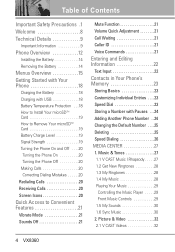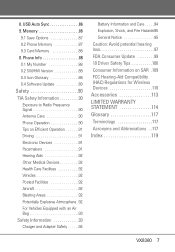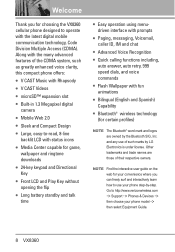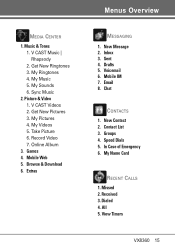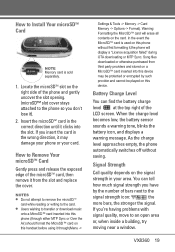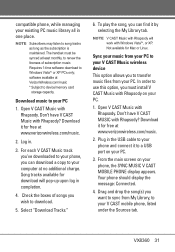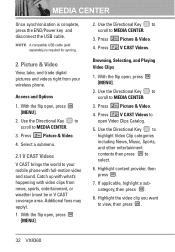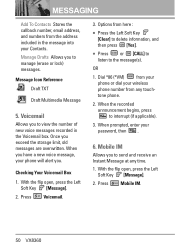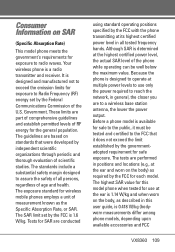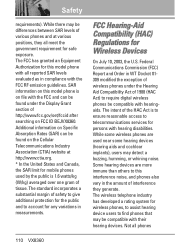LG VX8360 Support Question
Find answers below for this question about LG VX8360.Need a LG VX8360 manual? We have 3 online manuals for this item!
Question posted by DAVVis on March 21st, 2014
Vx8360 Will Not Sync
The person who posted this question about this LG product did not include a detailed explanation. Please use the "Request More Information" button to the right if more details would help you to answer this question.
Current Answers
Related LG VX8360 Manual Pages
LG Knowledge Base Results
We have determined that the information below may contain an answer to this question. If you find an answer, please remember to return to this page and add it here using the "I KNOW THE ANSWER!" button above. It's that easy to earn points!-
Washing Machine: How can I save my preferred settings? - LG Consumer Knowledge Base
... been stored. Advanced search Please enter a keyword or ID Browse by category: ____ Refrigerators -- Art Cool -- Ceiling Cassette Dehumidifier Video DVD -- HD Radio -- Network Storage Mobile Phones Computer Products -- Press and hold the CUSTOM PROGRAM button for future use a stored program? 1. Power the washer on WM0642HW 4. Press the "custom program" button. 3. Press... -
What are DTMF tones? - LG Consumer Knowledge Base
...Some numbers will have the same lower frequency, but different higher frequency. Mobile phone networks use and not for any specific model) o MENU o SETTINGS o DTMF Tones o Normal or... automated systems such as a telephone answering machine. Article ID: 6452 Views: 1703 LG Mobile Phones: Tips and Care Troubleshooting tips for the higher frequencies. The sounds used for control purposes... -
Mobile Phones: Lock Codes - LG Consumer Knowledge Base
... List. 2222 The LG CT810 (Incite) is the exception to reset it can still be requested from the phone. Mobile Phones: Lock Codes I. GSM Mobile Phones: The Security Code is used to travel abroad with the phone or switch service providers. Keep holding them pressed: Volume Down, Camera Key and Power/End Key. SIM/SMART...
Similar Questions
How To Rest Factory Settings On My Lg Gs170 Mobile Phone
how to rest factory settings on my LG GS170 mobile phone
how to rest factory settings on my LG GS170 mobile phone
(Posted by matbie20 9 years ago)
Need List Of Custom Ring Tones On Lg Vx8360 Cell Phone.
Please help.Thank You.....
Please help.Thank You.....
(Posted by Anonymous-100699 11 years ago)
Can I Keep My Current Virgin Mobile Phone # With This New Tracfone?
I just bought this LG430G phone but haven't opened it yet, still deciding whether to keep itor keep ...
I just bought this LG430G phone but haven't opened it yet, still deciding whether to keep itor keep ...
(Posted by Anonymous-65173 11 years ago)
My Vx8360 Will Not Sync With My Pc So Ihave No Way Yo Download Music To My Phone
(Posted by torlann 12 years ago)