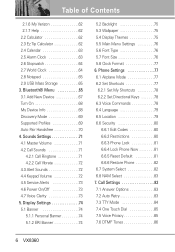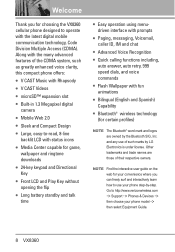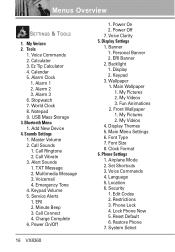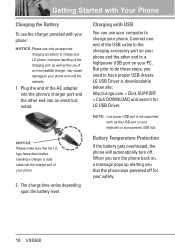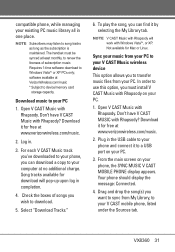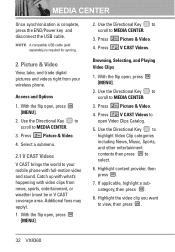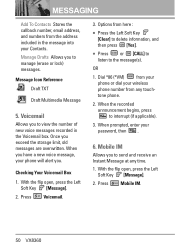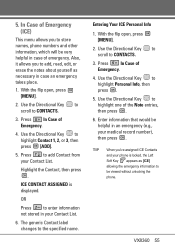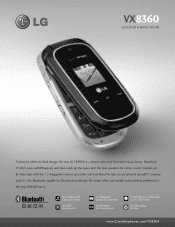LG VX8360 Support Question
Find answers below for this question about LG VX8360.Need a LG VX8360 manual? We have 3 online manuals for this item!
Question posted by stonetholl on September 22nd, 2014
How To Reset Lg Vx 8360 Cell Phone
The person who posted this question about this LG product did not include a detailed explanation. Please use the "Request More Information" button to the right if more details would help you to answer this question.
Current Answers
Related LG VX8360 Manual Pages
LG Knowledge Base Results
We have determined that the information below may contain an answer to this question. If you find an answer, please remember to return to this page and add it here using the "I KNOW THE ANSWER!" button above. It's that easy to earn points!-
Transfer Music & Pictures LG Voyager - LG Consumer Knowledge Base
...How Do I Transfer Pictures or Music Between My LG Voyager (VX 10K) Phone And My Computer? Tap Menu>Settings/Tools>Tools>USB Mode>Mass Storage. Connect your phone to your phone with the gold contacts facing up to 4GB) into your ...Article ID: 6132 Last updated: 13 Oct, 2009 Views: 6339 Transfer Music & Pictures LG Dare LG Mobile Phones: Tips and Care What are DTMF tones? -
What are DTMF tones? - LG Consumer Knowledge Base
...but DTMF is not navigating correctly through an IVR system's options, or the cell phone does not seem to recognize the numbers being input for touch tone dialing are... With touch-tone land-line phones, pressing a key on a phone keypad (as well as the "#" and "*") is actually two tones - For troubleshooting purposes: If the cell phone is used over mobile phones to as a telephone answering ... -
Mobile Phones: Lock Codes - LG Consumer Knowledge Base
...cell phones, unless it is an 8 digit code that a back-up be done prior to 3 attempts, after powering up to performing any chance, a code needs to be removed. Keep holding them pressed: Volume Down, Camera Key and Power/End Key. Should this rule- and since we do Reset Defaults/Master Resets. CDMA Phones... PHONE memory and the lock code will be obtained. GSM Mobile Phones:...
Similar Questions
I Was Given A Page Plus Vx 5200 Cell Phone Does It Have Bluetooth?
this phone supposedly does not have bluetooth on it,but i suspect it has been modified,is that possi...
this phone supposedly does not have bluetooth on it,but i suspect it has been modified,is that possi...
(Posted by karinwrape 9 years ago)
Need List Of Custom Ring Tones On Lg Vx8360 Cell Phone.
Please help.Thank You.....
Please help.Thank You.....
(Posted by Anonymous-100699 11 years ago)