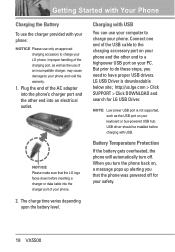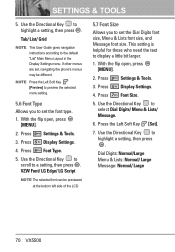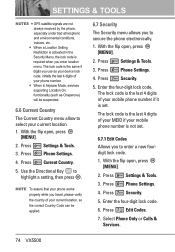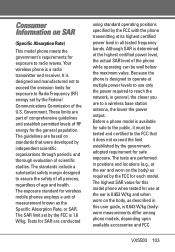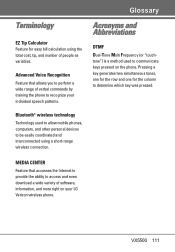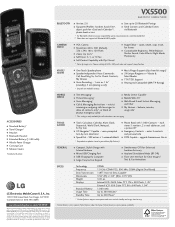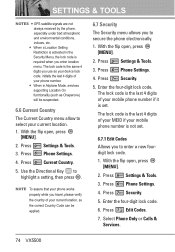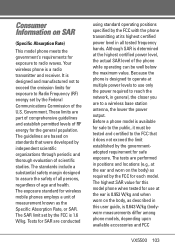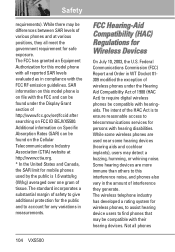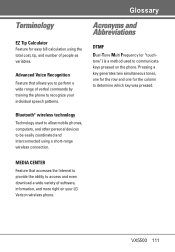LG VX5500 Support Question
Find answers below for this question about LG VX5500.Need a LG VX5500 manual? We have 4 online manuals for this item!
Question posted by greatwhite0068 on November 18th, 2013
I Need To Know How To Initial Program A Lg Vx5500--self Explanatory!
The person who posted this question about this LG product did not include a detailed explanation. Please use the "Request More Information" button to the right if more details would help you to answer this question.
Current Answers
Related LG VX5500 Manual Pages
LG Knowledge Base Results
We have determined that the information below may contain an answer to this question. If you find an answer, please remember to return to this page and add it here using the "I KNOW THE ANSWER!" button above. It's that easy to earn points!-
Programming the LST-3410A Remote to work with Different Devices - LG Consumer Knowledge Base
... , the device will change one at the device. If not, the remote control mode needs to be programmed to operate the device. 2 Turn on the following pages. The remote control is found ... while pointing at a time. Article ID: 3340 Last updated: 23 Jul, 2009 Views: 1864 Programming remote to operate most remote-controllable devices from step 2 to find out whether your remote control. If... -
LG Networked Attached Storage (NAS) Error Codes - LG Consumer Knowledge Base
...The 4-bay and 2-bay LG NAS servers will provide instructions needed to send the NAS to foresee drive problems before 4241. ...properly. Normally only occurs when there is no drive in the Self-diagnostic menu. crond 78 (SMART Check) NAS Manuals,...detector program. 8) Download the latest firmware and update the NAS. [1A_00] Kernel Loading Fail This means the HDD's have been initialized, ... -
How do I use my LG remote to control other devices? - LG Consumer Knowledge Base
... repeat the steps using another available code from the device list in the remote control programming section in this section, but you were supplied with your LG electronics Owner's Manual... attempted and the device will need to the electronic copy of device that can control other manufacturer's devices. How do I know if my LG remote can be programmed to control an external DVD ...
Similar Questions
Initial Programming Codes For Ax585blk
(Posted by joclynsdad78 10 years ago)
How Long Should I Charge A Vx5500 New Battery?
I bought a new VX5500 battery for my cell phone. How long should I initially charge it for and shoul...
I bought a new VX5500 battery for my cell phone. How long should I initially charge it for and shoul...
(Posted by garyogossett 12 years ago)
Forgot Password For Voice Mail On One Of My Mobile Phones.
I've forgotten the password for voice mail on one of my mobile phones. Put in several combination bu...
I've forgotten the password for voice mail on one of my mobile phones. Put in several combination bu...
(Posted by mikeevaristo 12 years ago)