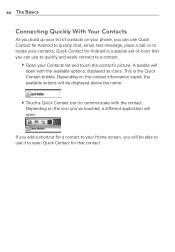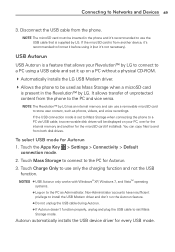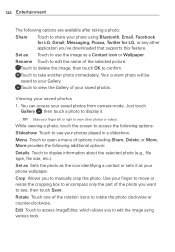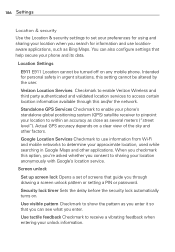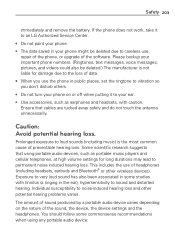LG VS910 Support Question
Find answers below for this question about LG VS910.Need a LG VS910 manual? We have 4 online manuals for this item!
Question posted by nscrfnatic on September 7th, 2012
How Can I Transfer A Photo From A Text Message To My Photo Library.
The person who posted this question about this LG product did not include a detailed explanation. Please use the "Request More Information" button to the right if more details would help you to answer this question.
Current Answers
Related LG VS910 Manual Pages
LG Knowledge Base Results
We have determined that the information below may contain an answer to this question. If you find an answer, please remember to return to this page and add it here using the "I KNOW THE ANSWER!" button above. It's that easy to earn points!-
Programming the Information Display for HDTV Receiver - LG Consumer Knowledge Base
... the current program is displayed. e) Channel Number Displays the current channel number. f) Dolby Digital Indicates audio track is an Extended Text Message available to provide detailed descriptions of the program. i) Extended text message Icon Indicates that are beyond predefined rating criteria set up by users. When multiple audio tracks are set by broadcast. m)Content... -
Channel and Program Display for Set Top Box - LG Consumer Knowledge Base
... watching a program Program Information appears on the broadcast. • a) Program title Shows title of the current channel. c) Channel Number Shows the current channel number. g) Extended Text Message Icon Indicates that you tune to a new channel or press the (SELECT) button on the remote control while viewing a program. 1 Press (SELECT) while watching a program... -
Transfer Music & Pictures LG Voyager - LG Consumer Knowledge Base
... contacts facing up to your microSD card before use for the first time. Article ID: 6132 Last updated: 13 Oct, 2009 Views: 6339 Transfer Music & Pictures LG Dare LG Mobile Phones: Tips and Care What are DTMF tones? Transfer Music & Tap Menu>Settings/Tools>Tools>USB Mode>Mass Storage.
Similar Questions
I Have An Lg Gr700 How Do I Transfer My Text Messages To My Computer
(Posted by davibn 9 years ago)
There Are A Pas De RÃ © buckets Mobile On My Smart Phone
(Posted by jazzwayne53 10 years ago)
Unable To Receive Text Messages On Safelink Cell Phone, Lg 320g.
Unable to receive text messages on SafeLink cell phone, LG 320G. Able to send texts, make and receiv...
Unable to receive text messages on SafeLink cell phone, LG 320G. Able to send texts, make and receiv...
(Posted by Jimbert344 11 years ago)
How To Move All My Contacts And Photos From Old Phone To Lg Vs910 ?
(Posted by hapyhary 12 years ago)