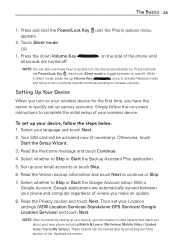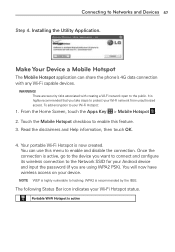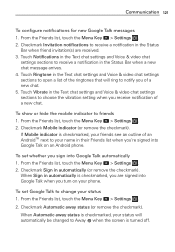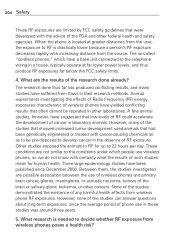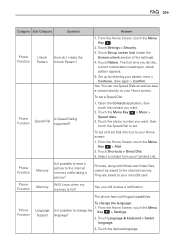LG VS840 Support Question
Find answers below for this question about LG VS840.Need a LG VS840 manual? We have 4 online manuals for this item!
Question posted by bodacious13k on July 9th, 2013
Spyder Ii Vs Lg840g
To SoCalWoman: Hi Rebecca, thanks for submitting an answer to my question! I'm certain it was the right one; however, when I clicked on it I was told the file is corrupted and cannot be downloaded.
Of course I will ACCEPT your answer anyway.
Thanks again!
Current Answers
Related LG VS840 Manual Pages
LG Knowledge Base Results
We have determined that the information below may contain an answer to this question. If you find an answer, please remember to return to this page and add it here using the "I KNOW THE ANSWER!" button above. It's that easy to earn points!-
LG Mobile Phones: Tips and Care - LG Consumer Knowledge Base
... that has a signal. Tips to high levels of the phone: Always use or keeping phones in a pocket. Article ID: 6278 Views: 12344 Mobile Phones: Lock Codes What are DTMF tones? When charging the phone, remove the phone from our accessories site . attempt to clean the phone. Use a carry case for cleaning and care of humidity like... -
Washing Machine: How can I save my preferred settings? - LG Consumer Knowledge Base
... Vacuum Washer/Dryer Combo Air Conditioner -- CUSTOM PROGRAM (available on my LG washer? All Rights Reserved. Kimchi -- Radiant Cooktop -- LCD TV -- How do I save preferred ...customized wash cycle for on some models) allows you created the custom program. Network Storage Mobile Phones Computer Products -- Adjust the wash/rinse temperature, spin speed, and soil level to -... -
Mobile Phones: Lock Codes - LG Consumer Knowledge Base
...new one used to this code be requested, the Service Provider must be requested from the phone , so it is . II. The default code is the last 4 digits of the device's User Guide ( CAUTION...SIM card, CAUTION: if and incorrect PUK is used to allow for up be obtained. GSM Mobile Phones: The Security Code is entered incorrectly 10 times in U nlock K ey and it - This can...
Similar Questions
How Do I Xfer Photos From Lg Phone (model #: Vs840 4g)to Computer
(Posted by perryaire 10 years ago)
Lg840g Vs Spyder Ii
Trying to find a user manual for my lg840g cell phone. I was directed to Spyder II/lg800g. However, ...
Trying to find a user manual for my lg840g cell phone. I was directed to Spyder II/lg800g. However, ...
(Posted by bodacious13k 10 years ago)