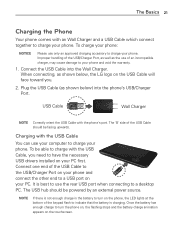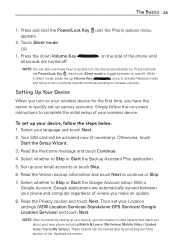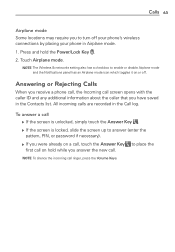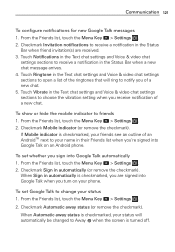LG VS840 Support Question
Find answers below for this question about LG VS840.Need a LG VS840 manual? We have 4 online manuals for this item!
Question posted by Allphyl on February 5th, 2014
Lg Vs840 Wont Power Turn On When Plugged
The person who posted this question about this LG product did not include a detailed explanation. Please use the "Request More Information" button to the right if more details would help you to answer this question.
Current Answers
Related LG VS840 Manual Pages
LG Knowledge Base Results
We have determined that the information below may contain an answer to this question. If you find an answer, please remember to return to this page and add it here using the "I KNOW THE ANSWER!" button above. It's that easy to earn points!-
Dehumidifier will not start or run at all - LG Consumer Knowledge Base
...: Bad smell Dehumidifier timer question - Customer is calling in tight and power supply should be on ? Power cord should be plugged in and wants to know what the use of the 2 hour and...Dehumidifier will shut off . Is the home fuse blown or the circuit breaker tripped ? Turn the humidity control switch toward Maximum position. Otherwise the overload protector will not start or run... -
Chocolate Touch (VX8575) Back Cover Removal and Installation - LG Consumer Knowledge Base
...dedos hasta que se desenganche del teléfono y luego deslícela hasta quitarla. / Mobile Phones Chocolate Touch (VX8575) Back Cover Removal and Installation You will need to remove the back cover ...fono antes de instalar o sustituir la batería. Make sure that the power to the phone has been turned off before you can install the battery and micro SD card on the... -
Care and Cleaning - LG Consumer Knowledge Base
...power. Turn bulb counterclockwise to rinse. For more difficult soils and built-up grease, apply a liquid detergent directly onto the soil. CARE & Replace bulb and bulb cover by turning clockwise. Plug... the cooktop. Do not store a soiled broiler pan and grid anywhere in range or reconnect power. Make sure oven and bulb are cool. Shake the cleaning cream well. Place a small ...
Similar Questions
My Lg Lgl45c Phone Shows Fully Charged But It Wont Power Up
I Dont Know If Battery Is Bad
I Dont Know If Battery Is Bad
(Posted by DUSTYDEB 9 years ago)