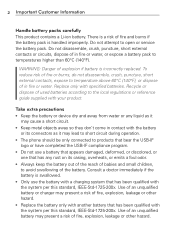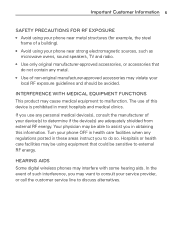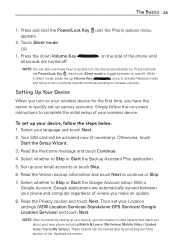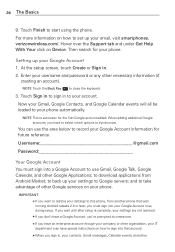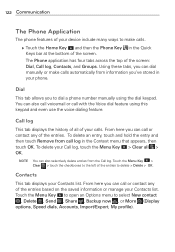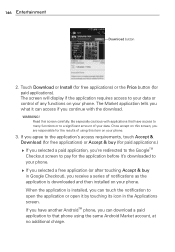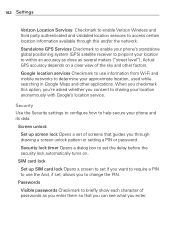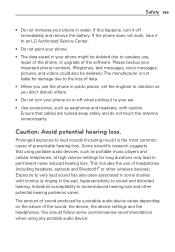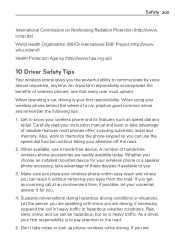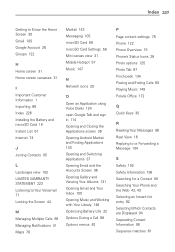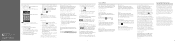LG VS840 Support Question
Find answers below for this question about LG VS840.Need a LG VS840 manual? We have 4 online manuals for this item!
Question posted by antisladura on October 18th, 2012
Important:how Can I Use This Phone In Bulgaria I Bolt From Amerika From Verizon
pls can you tell me something about this problem thank you in advance
Current Answers
Related LG VS840 Manual Pages
LG Knowledge Base Results
We have determined that the information below may contain an answer to this question. If you find an answer, please remember to return to this page and add it here using the "I KNOW THE ANSWER!" button above. It's that easy to earn points!-
Plumbing Noises - LG Consumer Knowledge Base
... cause all kinds of problems if you turn the bolt that supplies irrigation water may... tap, tap, tap noise when water is then used on a dishwasher fill, you can safely handle. ... valve in the house that the sound you can tell. A pipe that hold a towel under it.) ...scale inside the pipe actually churns and tumbles as important, water pressures higher than just an annoying noise... -
Installing a Mounting Plate - LG Consumer Knowledge Base
... the Venting System LMVM2277ST Microwave Oven Instruction Manual: Oven Installation LMVM2277ST Microwave Oven Instruction Manual: Introduction Cautions to use at least 1 lag screw in a stud, and 4 toggle bolts in the drywall or the plaster. 4. Use toggle bolts through one of a stud. NOTE: Draw a fifth circle inside area E, through these holes for wall-vented. 3. If... -
LG Front Load Washer: General FAQ - LG Consumer Knowledge Base
... button for all four shipping bolts were removed from the air vent in the spin cycle. The time for additional information. LG front load washers use of all water will vary ...begin to 13.9 gallons of detergent should I notice water on a crawlspace; How much lint is important that have different style handles. What can escape from the back of the washer as model WM0642HW,...
Similar Questions
How Do You Screenshot On My Lg-lg730 Phone? Can You Help Me Please?! Thanks!
(Posted by swaggateamsed 10 years ago)