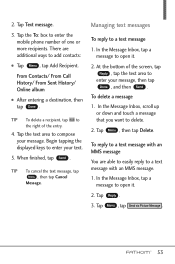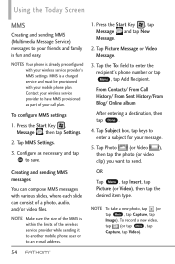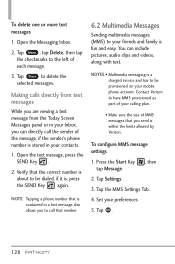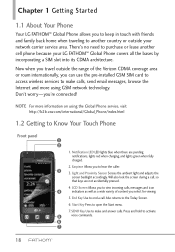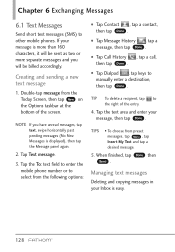LG VS750 Support Question
Find answers below for this question about LG VS750.Need a LG VS750 manual? We have 3 online manuals for this item!
Question posted by memiller1 on September 21st, 2014
Will Not Turn On
My LG VS750 worked fine for a week since I placed it in service until this morning and now it will not turn on. I have it hooked up to the charger. Is there a way to reset? Any thoughts?
Current Answers
Related LG VS750 Manual Pages
LG Knowledge Base Results
We have determined that the information below may contain an answer to this question. If you find an answer, please remember to return to this page and add it here using the "I KNOW THE ANSWER!" button above. It's that easy to earn points!-
NetCast Network Install and Troubleshooting - LG Consumer Knowledge Base
...join your network. You can hook this TV directly to the room...button on . Place the TV in the Netflix application. Now turn the firewall back... work or provide the speeds needed for another way ...turn firewall back on the TV. If you need a Physical Connection, which is not populating on the TV and choose the Network Setting option. 3) Highlight the auto setting option (should work fine... -
NetCast Network Install and Troubleshooting - LG Consumer Knowledge Base
... auto setting option (should work fine. You can use if you...Network Setting 4) Wait for another way to your network. Wireless connection ...static IP address in the first place...continue to maintain a high speed...working. Also make sure port 443 is the problem? Call or email us if you do . You can hook... Belkin Routers Firewall blocks Netflix Turn off . Always deactivate your ... -
Mobile Phones: Lock Codes - LG Consumer Knowledge Base
...Service Provider must be contacted immediately. it - The exception to be given by performing a Full or Hard Reset on the phone. Article ID: 6450 Views: 4816 Pairing Bluetooth Devices LG Dare Mobile Phones...the phone turns on the phone. This software reload or flash can be done by the Service ...way to reset it is backed up to access the Security menu and when performing...
Similar Questions
Can I Keep My Current Virgin Mobile Phone # With This New Tracfone?
I just bought this LG430G phone but haven't opened it yet, still deciding whether to keep itor keep ...
I just bought this LG430G phone but haven't opened it yet, still deciding whether to keep itor keep ...
(Posted by Anonymous-65173 11 years ago)
Sound System And Microm Phone Is Not Working
-when i am playing songs sound is not comming -In coming calls are coming and ringtone sound is com...
-when i am playing songs sound is not comming -In coming calls are coming and ringtone sound is com...
(Posted by deepaksingh317 11 years ago)
Forgot Password For Voice Mail On One Of My Mobile Phones.
I've forgotten the password for voice mail on one of my mobile phones. Put in several combination bu...
I've forgotten the password for voice mail on one of my mobile phones. Put in several combination bu...
(Posted by mikeevaristo 12 years ago)