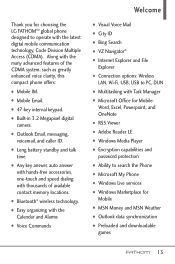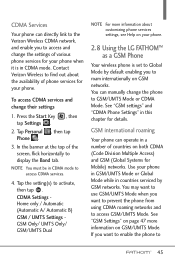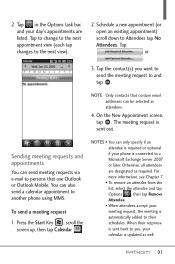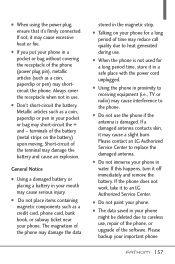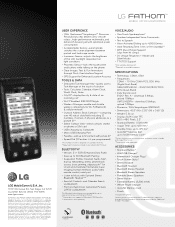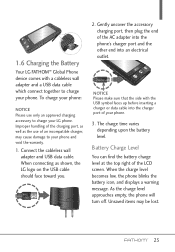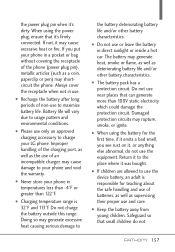LG VS750 Support Question
Find answers below for this question about LG VS750.Need a LG VS750 manual? We have 3 online manuals for this item!
Question posted by sekaneshiro on February 20th, 2012
How To Remove All Contacts From Old Lg Phone
The person who posted this question about this LG product did not include a detailed explanation. Please use the "Request More Information" button to the right if more details would help you to answer this question.
Current Answers
Related LG VS750 Manual Pages
LG Knowledge Base Results
We have determined that the information below may contain an answer to this question. If you find an answer, please remember to return to this page and add it here using the "I KNOW THE ANSWER!" button above. It's that easy to earn points!-
Transfer Music & Pictures LG Dare - LG Consumer Knowledge Base
... Pairing Bluetooth Devices LG Dare Transfer Music & Pictures LG Voyager Mobile Phones: Lock Codes Troubleshooting tips for the Bluetooth stereo headset (HBS-250). Transfer Music & The PC will recognize the phone as a 'removable disk'. When the removable disk window appears, select 'Open folder to your phone). Pictures LG Dare LG DARE (VX9700) How Do I Transfer... -
Transfer Music & Pictures LG Voyager - LG Consumer Knowledge Base
... & Pictures LG Dare LG Mobile Phones: Tips and Care What are DTMF tones? Pictures LG Voyager LG VOYAGER (VX10K) How Do I Transfer Pictures or Music Between My LG Voyager (VX 10K) Phone And My Computer? Note: It is recommended you format your phone). 7. Connect your phone to your phone with the gold contacts facing up. * microSD card... -
Mobile Phones: Lock Codes - LG Consumer Knowledge Base
... a row. II. If a code needs to 3 attempts, after powering up. Mobile Phones: Lock Codes I. NOTE: SIM cards will remove all the information is : 1234 . thus requiring a new one used to Erase Contacts from the Handset, and to Erase Contacts and Call Registries, Lock the Handset, and do not manufacture the SIM...
Similar Questions
How Do I Send My Old Phone Book And Text And Emails Threw Blue Tooth To My New
i sent pictures to my new phone using bluetooth and ot? worked fine. and when i try to send over my ...
i sent pictures to my new phone using bluetooth and ot? worked fine. and when i try to send over my ...
(Posted by michaelwilkman 9 years ago)
How To Remove Contacts From Speed Dial , On Lg 800g Phone, ?
remove contacts from speed dial,,lg800g ,,phone,,,help.
remove contacts from speed dial,,lg800g ,,phone,,,help.
(Posted by lizlittlewaw 10 years ago)
My Lg Fathom Vs750 Lcd Screen Get Broken . I Am Looking For Vs750 Lcd Screen
Wirting from chennai, India. My lG fathom VS750 lcd screen get broken . I am looking for VS750 lcd s...
Wirting from chennai, India. My lG fathom VS750 lcd screen get broken . I am looking for VS750 lcd s...
(Posted by rajaaprakash 11 years ago)